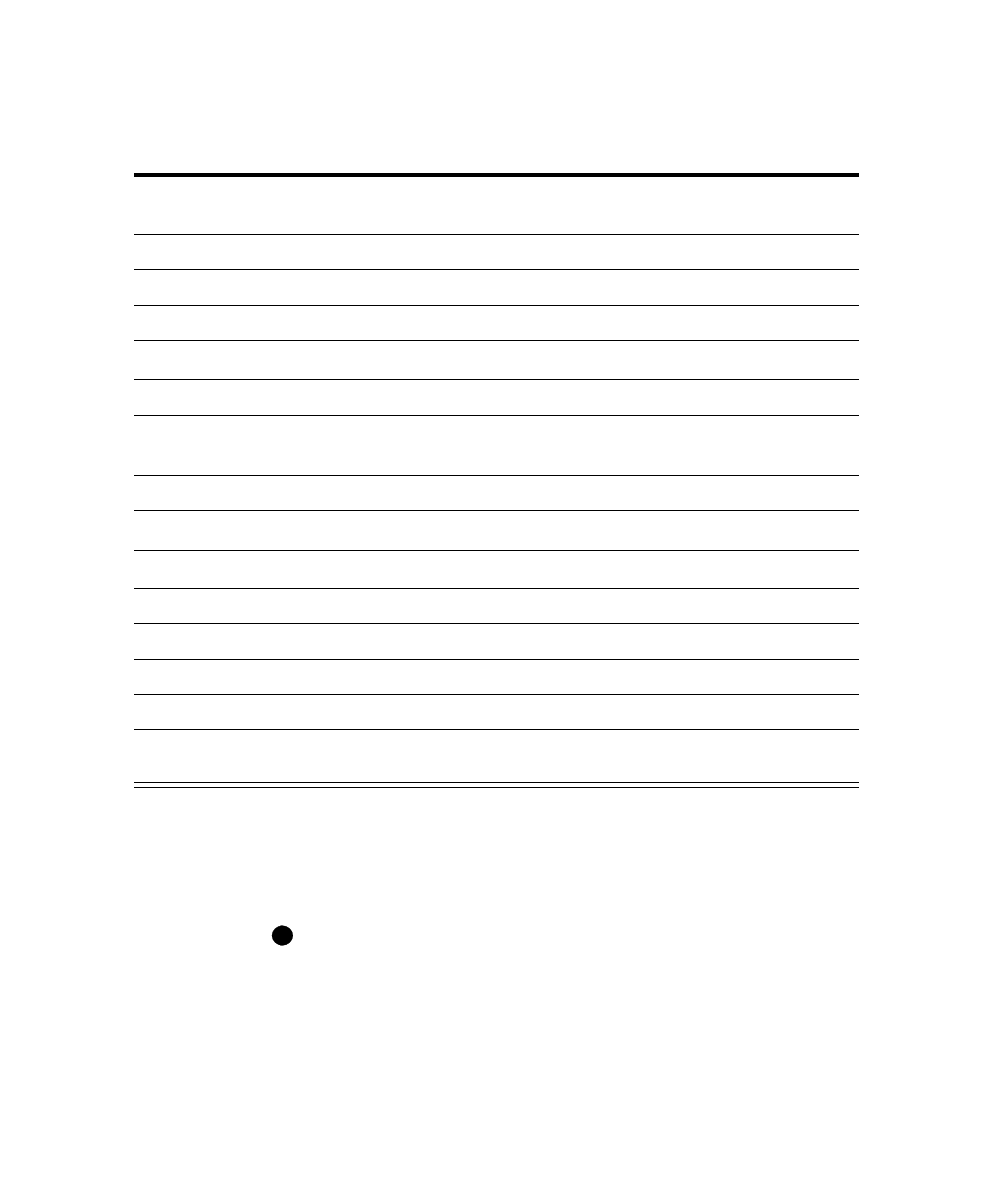
B-3
User’s Guide for the Magna™ Class Printer
You can use the following single-color (monochrome) print ribbons:
When you use a monochrome print ribbon, use a printhead designed
for optimal monochrome printing. See “Printhead cartridge” on
page B-11 for more information.
Ribbon
type
Part
number Panel description Colors
One panel set
prints:
KT 806124-109 True black and topcoat Black One side of card
K black 596230-101 Continuous black Black Not applicable
K dark blue 596230-102 Continuous dark blue Blue Not applicable
K white
#
596230-103 Continuous white White Not applicable
K red 596230-104 Continuous red Red Not applicable
K light
blue
†
596230-105 Continuous process blue Blue Not applicable
K green 596230-106 Continuous green Green Not applicable
K silver
*
596230-107 Continuous silver Silver Not applicable
K gold
*
596230-108 Continuous gold Gold Not applicable
K burgundy 596230-012 Continuous burgundy Burgundy Not applicable
K teal 596230-114 Continuous teal Teal Not applicable
K purple 596230-115 Continuous purple panel Purple Not applicable
K warm red 596230-116 Continuous warm red panel Warm red Not applicable
K scratch-
off
548237-001 Continuous scratch-off panel Scratch-off Not applicable
#.
Print ribbon is larger than printer capacity. Remove 7 yards (6.5 m) of ribbon before
loading this roll in the printer.
†.
Set ribbon type to K; do not use the Always Autodetect setting.
*.
Overlay required.
i
MagnaUserGuide.book Page 3 Friday, May 5, 2000 1:09 PM


















