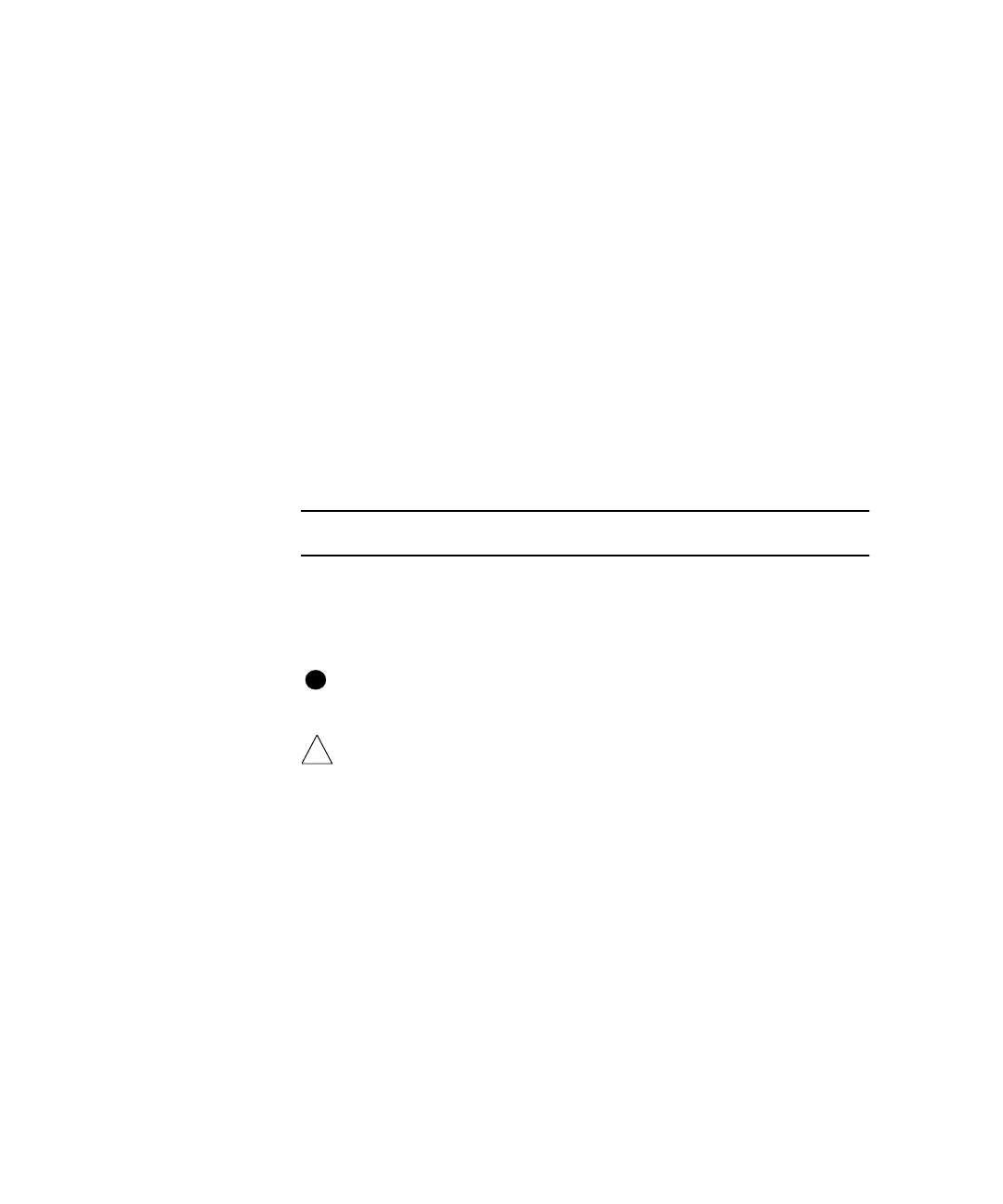
Getting started
2-9
User’s Guide for the Magna™ Class Printer
Who to call for assistance
If you work with a Datacard-authorized distributor or value-added
reseller, contact your reseller for assistance. A value-added reseller
provides the Magna Class printer as part of an overall system.
If any contents of the box are missing, contact your distributor or
reseller. If you purchased your printer directly from Datacard, contact
Datacard. Make sure you have the serial number, located on the
bottom of the printer, when you call.
Connecting the printer
This section explains how to connect the printer to a power source
and to the PC that runs the printer driver. It also explains how to
connect the optional smart card cable.
Connect the printer
1 Attach the interface cable to the ECP parallel port on the PC.
Attach the other end of the interface cable to the printer (step 1 in
Figure 2-7).
The interface cable must be a shielded, Type C, IEEE 1284
parrallel port cable, up to a maximum of 2 meters long.
If the PC has more than one parallel port, make sure you use the
ECP capable parallel port on the PC. Also, note whether the port
is LPT1 or LPT2, so you can specify the port when installing the
printer driver.
i
!
MagnaUserGuide.book Page 9 Friday, May 5, 2000 1:09 PM


















