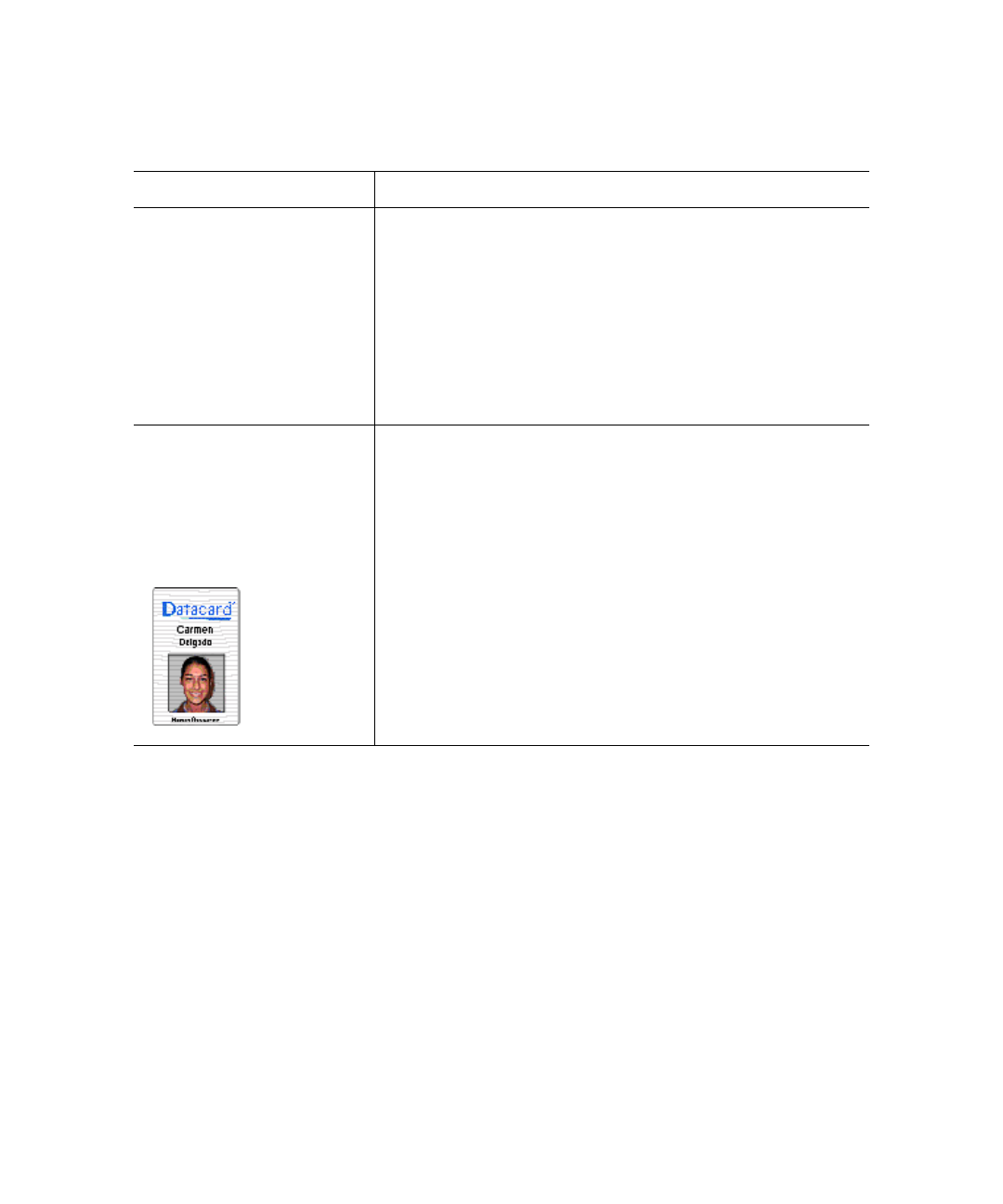
Troubleshooting
6-15
#
Obtain guidance from service before performing this task.
User’s Guide for the Magna™ Class Printer
Obtaining service
For repair assistance, contact your service representative. Place the
service call from a telephone close to the printer so that you can
access the printer and the PC running the driver while talking to the
customer support representative.
Before you call for service, make sure you have the information
recorded during troubleshooting, as described on page 6-1. Also,
make sure you have the serial number of the printer. It is located on a
label on the bottom of the printer.
The surface of the card or
overlay appears uneven.
The temperature setting is
too high.
The heated roller is
damaged.
The card stock is not
compatible with the
overlay material.
Change the temperature
setting. See Chapter 5.
#
Turn off the power to the
printer. Contact your service
representative.
Obtain and use cards that
meet specifications or stop
using overlay.
The surface of the card
has ridges, and the
overlay is missing. The
printer makes a sound
when the card is
processed.
The supply was missing
an overlay patch.
Remake the card. If the
problem occurs frequently,
contact your representative
for supplies.
Table 6-3: Overlay quality problems
What you see Possible causes Solutions
MagnaUserGuide.book Page 15 Friday, May 5, 2000 1:09 PM


















