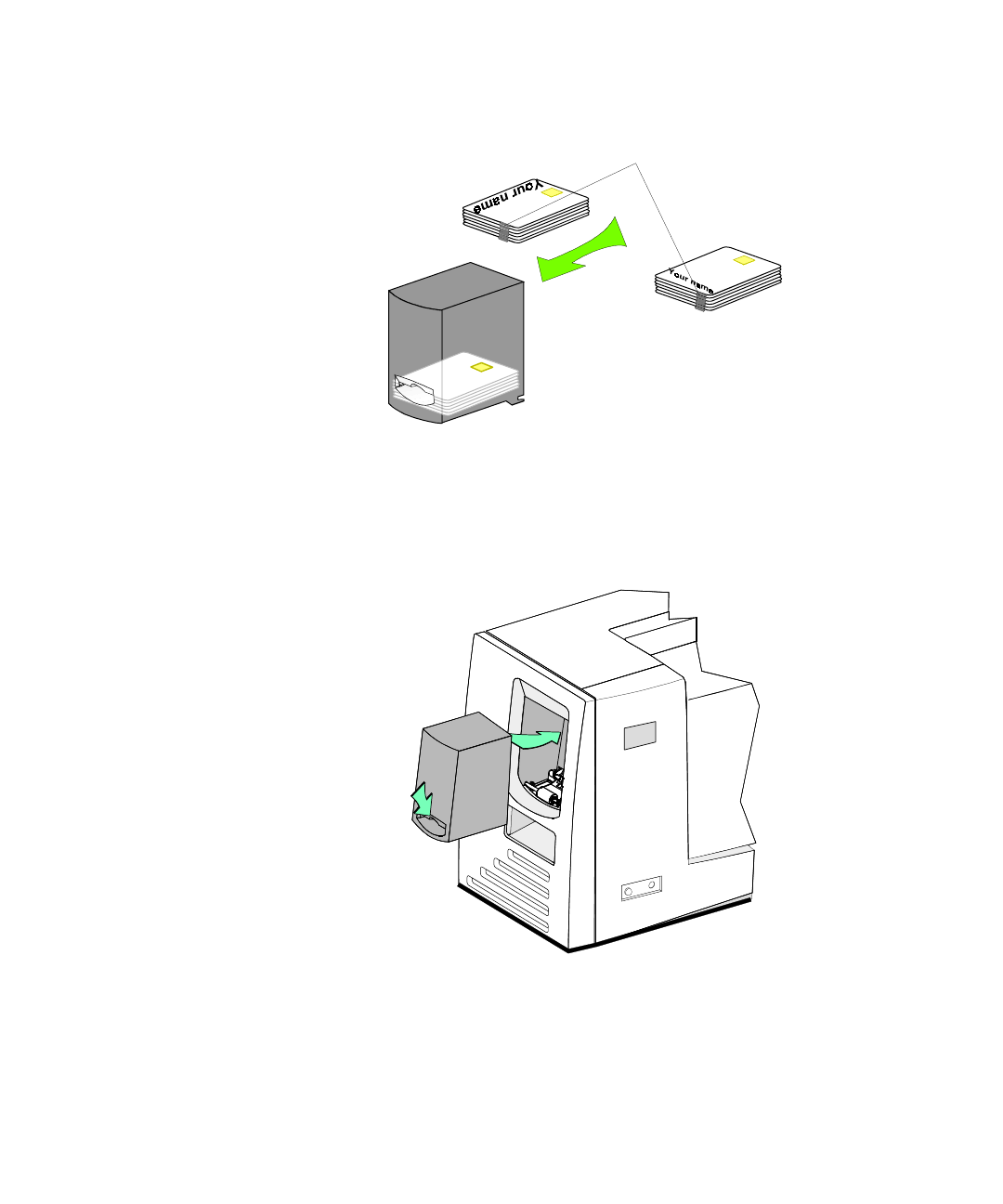
Getting started
2-13
User’s Guide for the Magna™ Class Printer
Figure 2-10: Load cards into the card cartridge
4 Replace the card cartridge into the card cartridge cavity. Push the
bottom of the card cartridge toward the printer until it clicks into
place (see Figure 2-11.).
Figure 2-11: Replace the card cartridge
Magnetic Stripes
1
2
MagnaUserGuide.book Page 13 Friday, May 5, 2000 1:09 PM


















