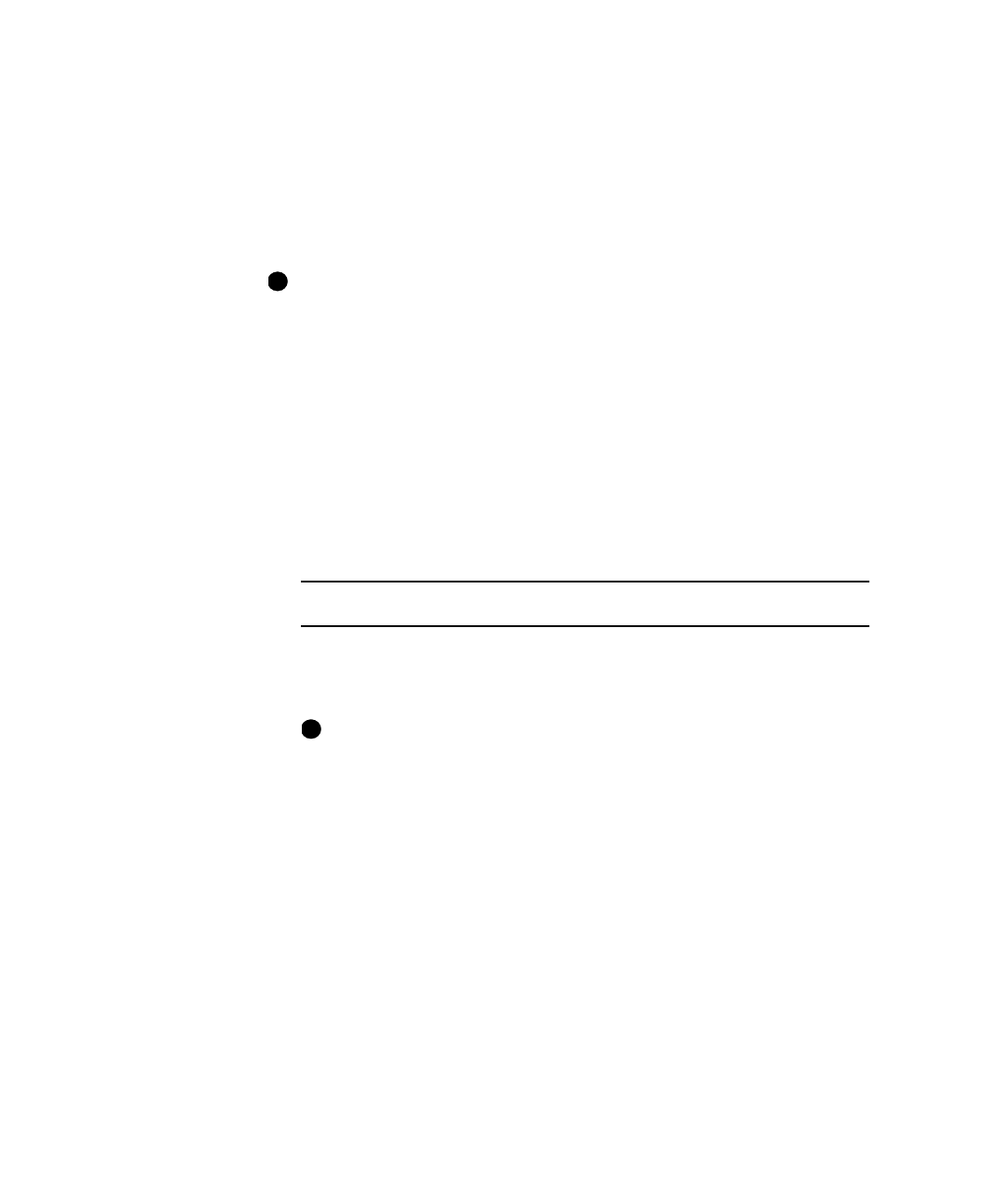
Getting started
2-11
User’s Guide for the Magna™ Class Printer
3 Attach the power cord to the power receptacle on the back of the
printer (step 4 in Figure 2-7).
4 Plug the other end of the power cord into a single phase, 3-wire
grounded receptacle with 90-130V AC or 195-254V AC at 50 or
60 Hz (step 5 in Figure 2-7).
The printer power supply automatically adjusts to the voltage of the
input power.
♦
Loading cards
Load cards when beginning work or when the card cartridge is low on
cards or empty. You can load cards when the printer power is on or
off. You can also load cards while the printer is printing.
To order more cards, contact your card vendor. For information on
card requirements, see “Supplies and cards” on page B-1.
Load cards
1 Lift the card cartridge up and out of the card cartridge cavity (see
Figure 2-8).
Pull up on the lower, rounded edge of the card cartridge to
release the card cartridge.
i
i
MagnaUserGuide.book Page 11 Friday, May 5, 2000 1:09 PM


















