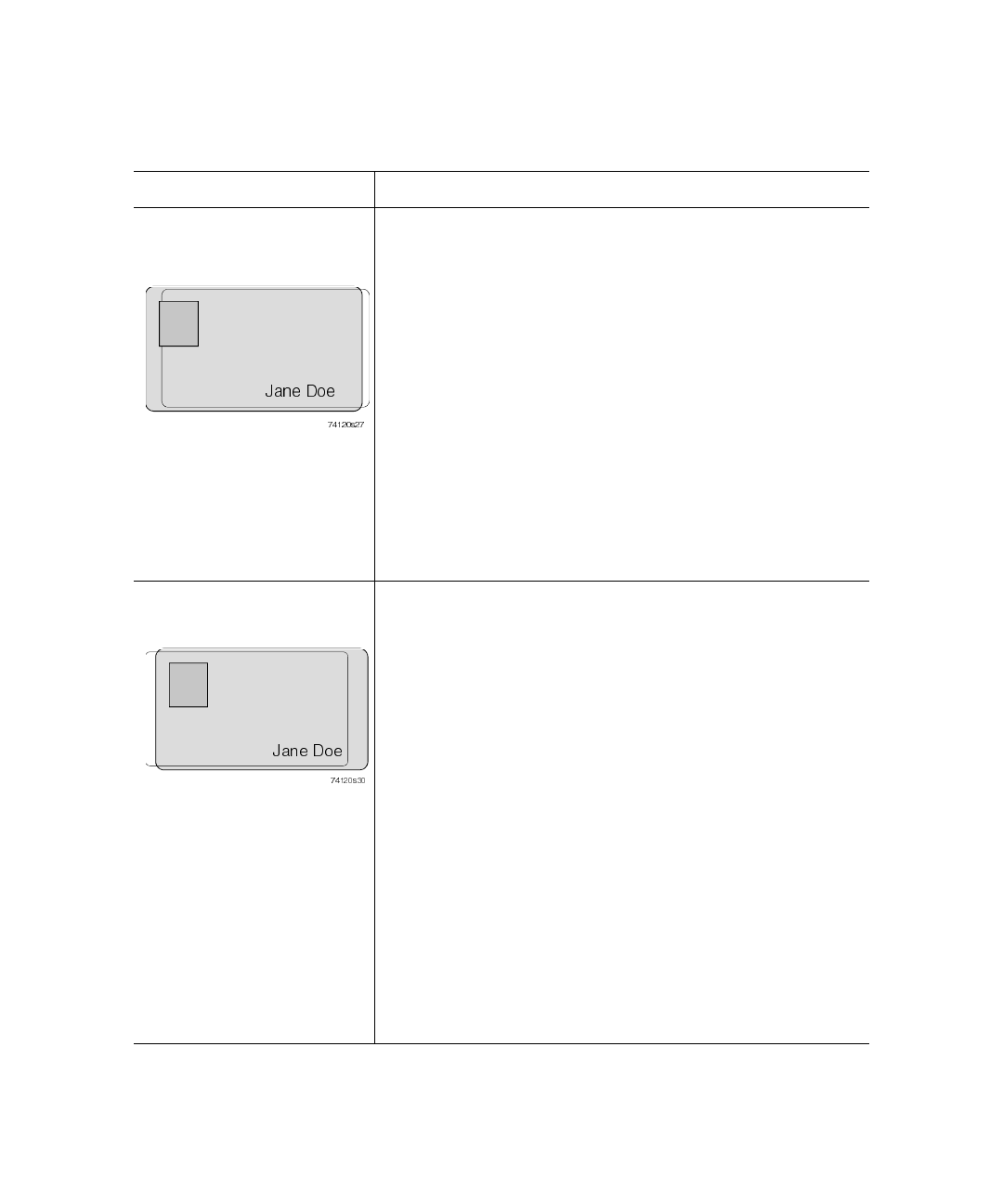
Troubleshooting
6-13
#
Obtain guidance from service before performing this task.
User’s Guide for the Magna™ Class Printer
Overlay patch is off the
trailing edge of the card.
There was slack in the
supply material.
The supply roll and
machine settings do not
match.
Supply material is upside
down after hand winding.
Machine settings were
changed during service.
The heated roller does not
move.
Apply overlay on another
card. If problem repeats, go
to the next solution.
Change supply rolls. If that
fixes the problem, request
new supply rolls. If it does
not, adjust the supply
advance. See Chapter 5.
#
Load the overlay supply
correctly. See Chapter 2.
Contact your service
representative.
Contact your service
representative.
Overlay patch is off the
leading edge of the card.
An overlay patch is on the
driver roller.
The rollers are dirty.
The supply tracker is
slipping.
The supply roll and
machine settings do not
match.
Machine settings were
changed during service.
Use a duplex/overlay
cleaning card. See
Chapter 4.
Use a duplex/overlay
cleaning card. See
Chapter 4.
Clean the supply tracker.
See Chapter 4. Be sure
your hands and the
materials used are clean
and free of grease or oil.
Change supply rolls. If that
fixes the problem, request
new supply rolls. If it does
not, adjust the supply
advance. See Chapter 5.
#
Contact your service
representative.
Table 6-3: Overlay quality problems
What you see Possible causes Solutions
MagnaUserGuide.book Page 13 Friday, May 5, 2000 1:09 PM


















