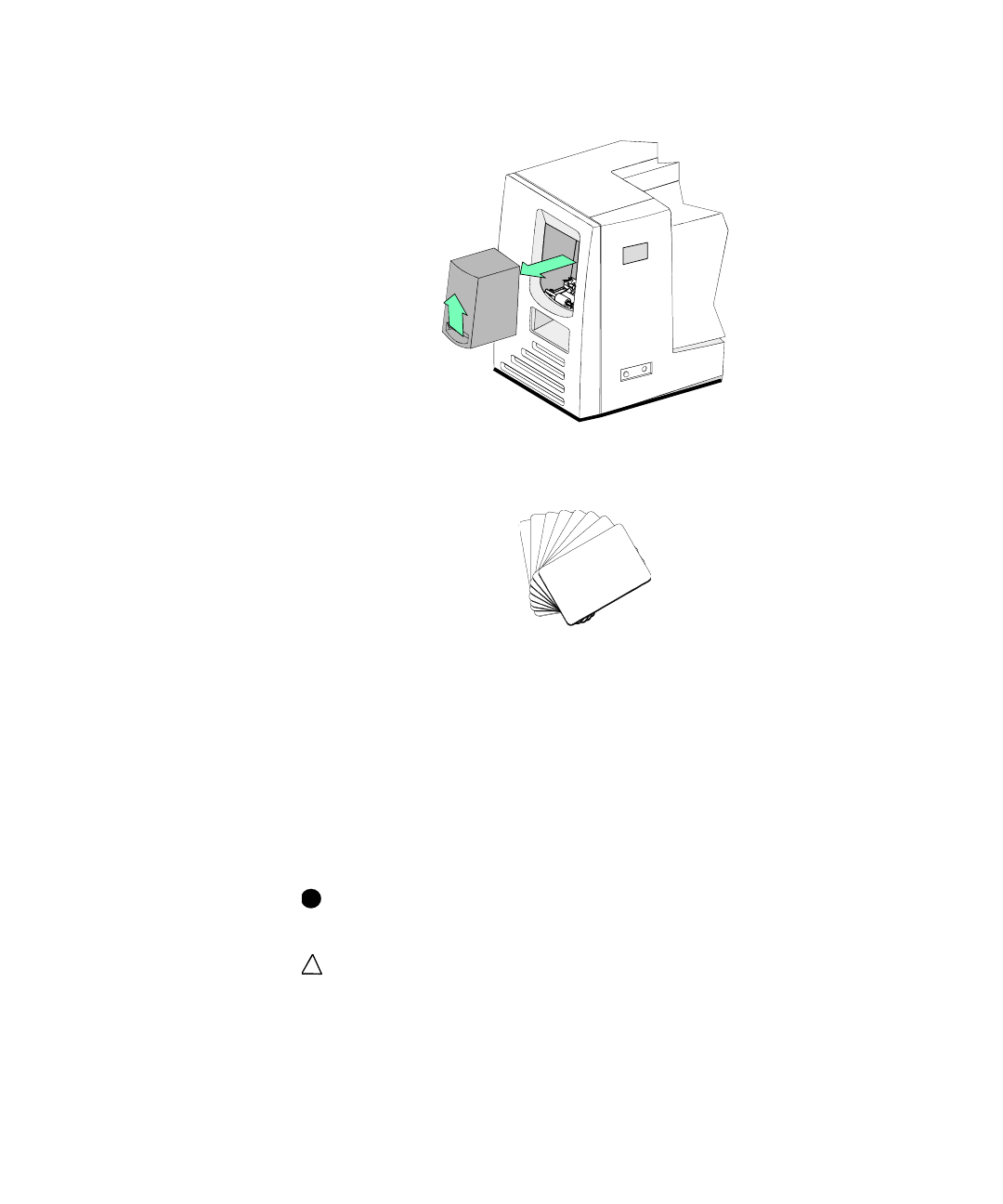
2-12
Getting started
User’s Guide for the Magna™ Class Printer
Figure 2-8: Remove the card cartridge
2 Fan cards (see Figure 2-9). Do not touch the surface of the cards.
Figure 2-9: Fan cards
3 Place up to 100 blank cards into the card cartridge. Do not touch
the surface of the cards.
For magnetic stripe cards, the magnetic stripe faces down and is
positioned toward the front of the printer (see Figure 2-10). If your
card design requires a different orientation, position the magnetic
stripe up and toward the front of the printer.
For smart cards, position the card so the chip is up and toward
the right side of the printer.
If your cards are thicker or thinner than 0.030 inch (0.76 mm), the
maximum number of cards you can load varies.
If you use an overlay station, use composite cards with a nominal
thickness of at least 0.030 inch (0.76 mm).
2
1
74030c9
i
!
MagnaUserGuide.book Page 12 Friday, May 5, 2000 1:09 PM


















