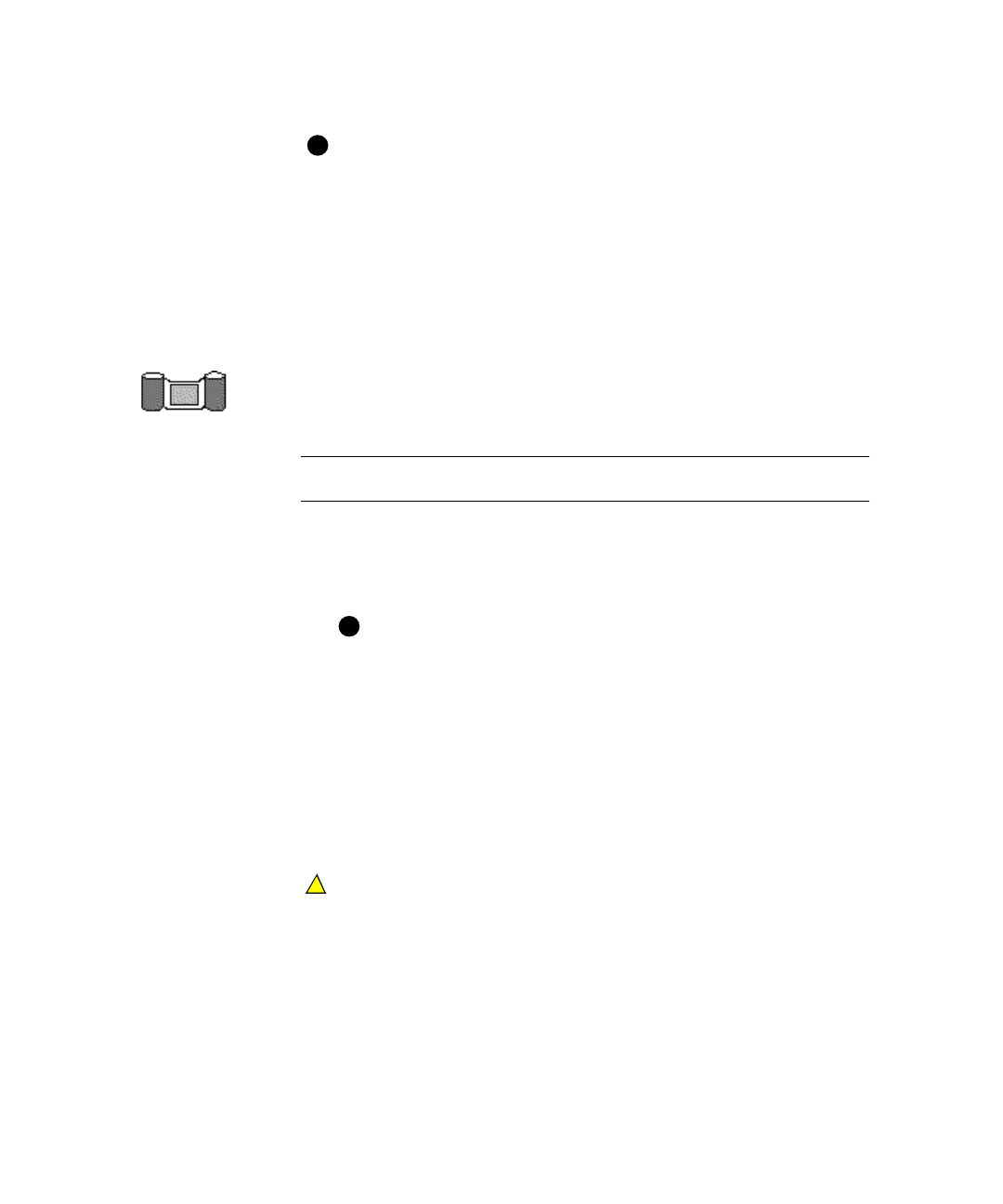
Maintaining the printer
4-9
User’s Guide for the Magna™ Class Printer
Replace the overlay cartridge if it was removed. See “Replacing
the overlay cartridge” on page 2-20 for steps to follow.
5 Lower the supply tracker.
6 Dispose of the used cleaning card.
♦
Cleaning the overlay heated roller
At times, the heated roller in the optional overlay module can have
deposits that affect card appearance. Clean the heated roller to
remove deposits and improve card appearance.
Clean the heated roller
1 Power off the Magna Class printer. The heated roller in the
overlay module operates at 400° F or 200° C. Wait 30 minutes or
until the heated roller area is cool.
The cleaning stick can withstand the operating temperature
of the heated roller. However, your hands will be close to the
heated roller. Wait until the heated roller is cool to avoid
burning your hands.
2 Lift the top cover, and then move the support down so it rests on
the internal frame.
3 Remove the overlay cartridge to access the heated roller. See
“Removing the overlay cartridge” on page 2-17.
4 Use the cleaning stick to remove deposits from the heated roller.
Use only the cleaning stick on the heater roller. Tools and sharp
objects can permanently scratch the heated roller and reduce
card quality.
a Push the cleaning stick back and forth on the heated roller
(step 1 in Figure 4-9).
E
E
!
MagnaUserGuide.book Page 9 Friday, May 5, 2000 1:09 PM


















