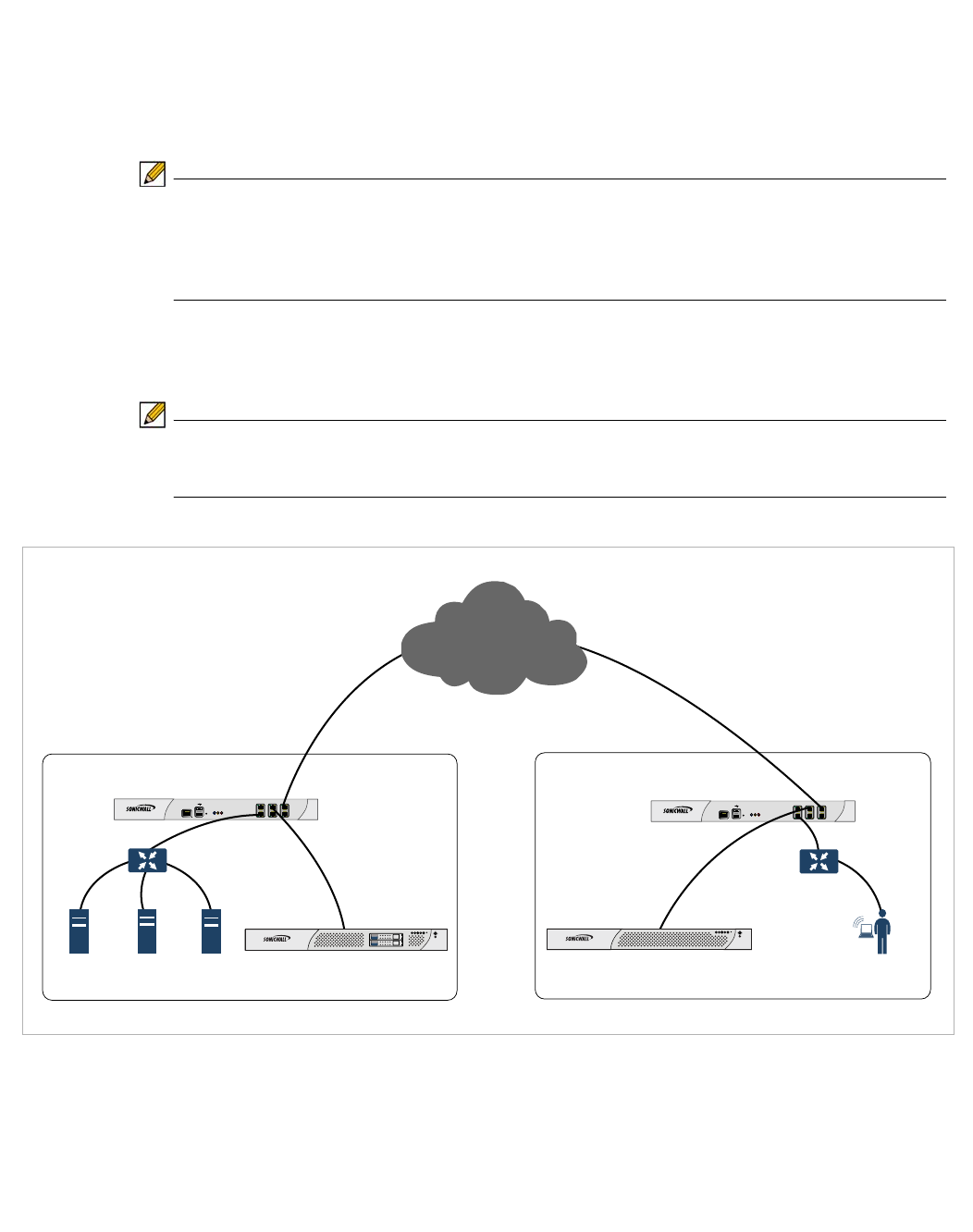
Configuring WFS Acceleration | 103
Adding File Shares
The Basic server configuration mode does not require you to create SPNs for the remote
servers or match remote and local WXA appliance names. In Basic mode, all available shares
are added when a server is configured. When adding a server using the Basic configuration
mode, the Administrator’s credentials must be entered, enabling the WXA series appliance to
add the SPN aliases for the share automatically.
Note If file servers were previously configured in the Advanced configuration mode, they might
not display in the Basic configuration mode’s “Signed SMB Setup” tab.
It is recommended to enter a dot after the Local WXA Name, this auto-completes the name
with that of the domain.
The following Illustration and configuration steps provide an example of how to add file shares.
In this example deployment scenario, the Central site contains all the file servers, and the
Branch site contains users that are accessing files from the Central site file servers.
Note When configuring shares on the Central site, the Branch site is considered “Remote”.
When configuring shares on the Branch site, the Central site is considered “Remote”.
PC
Branch Site
Central Site
WXA-4000-CS
NSA/TZ series
appliance
NSA/TZ series
appliance
WXA-2000-RS
Domain
Controller
Switch
Switch
File
Server 2
File
Server 1
X0
X1
X2
X3
PWR
TEST
ALARM
X4
X5
CONSOLE
Network Security Appliance
3500
X0
X1
X2
X3
PWR
TEST
ALARM
X4
X5
CONSOLE
Network Security Appliance
3500
WXA 4000
WAN Acceleration
D1
250GB
D0
250GB
Internet
WXA 2000
WAN Acceleration


















