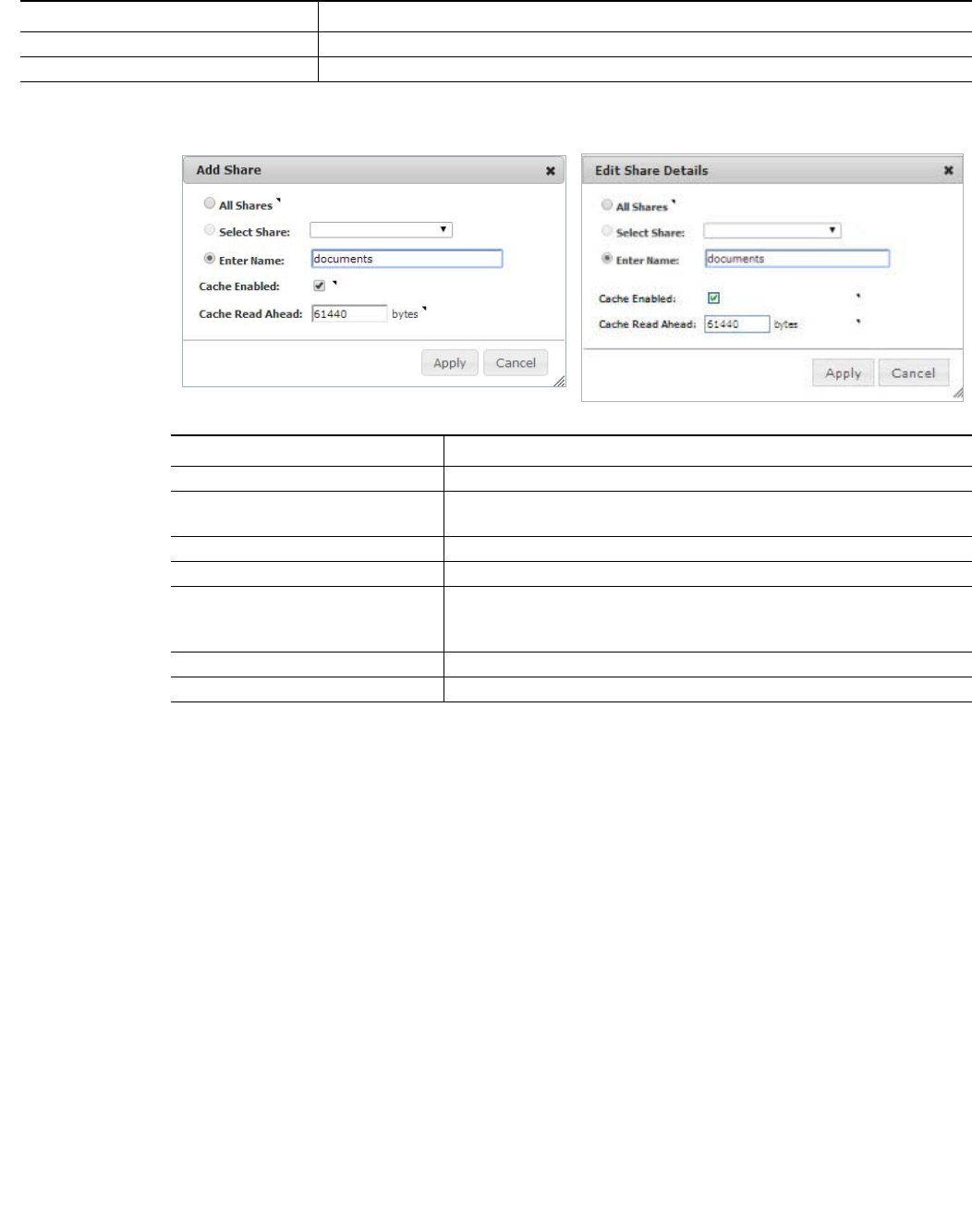
94 | Dell SonicWALL WXA 1.3 User’s Guide
Figure 28 Add Share and Edit Share Details Pop-up Windows
Apply Button Applies all changes.
Cancel Button Cancels the operation.
Name Description
Name Description
All Shares Option All shares are added to the server.
Share Name: Drop-down menu Provides a list of available shares on the remote server (not always
available).
Enter Name: Text Field Manually enter the name of a share.
Cache Enabled: Checkbox When enabled (checked), data is stored in the cache.
Cache Read Ahead: Text Field The number of bytes that the cache reads ahead. This service is only
functional when the Cache Enabled checkbox is selected. The default
cache read ahead is 61440 bytes.
Apply Button Applies all changes.
Cancel Button Cancels the operation.


















