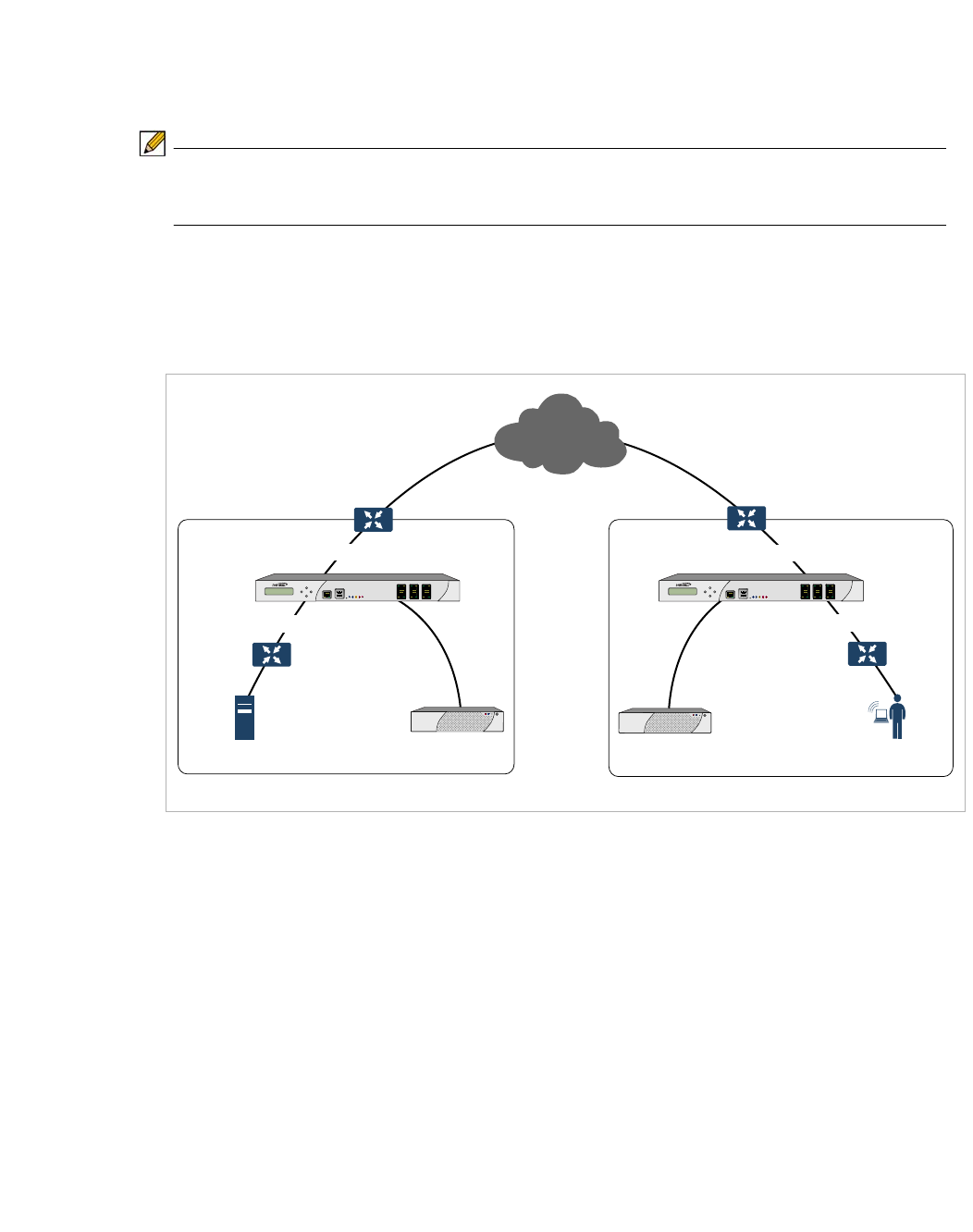
Configuring TCP Acceleration | 49
Configuring TCP Acceleration on a Non-VPN (Routed Mode)
If you do not have a VPN configured on your network and you are using a custom routing policy,
you need to add two routing policies on each site: One for outgoing traffic, and one for incoming
traffic. Both routing policies are configured to permit acceleration.
Note Once both routing policies have been created and configured to permit TCP Acceleration,
see Configuring the TCP Acceleration > Configuration Tab, page 56 to finish configuring the
TCP Acceleration service.
The illustration below displays the configuration between two non-VPN sites. Refer to this
Illustration as an example for the steps in the following sections:
• Configure Routing Policies for Outgoing Traffic on page 50
• Configure Routing Policies for Incoming Traffic on page 53
Internet
PC
Branch Site
Central Site
WXA series
appliance
NSA/TZ series
appliance
NSA/TZ series
appliance
WXA series
appliance
Web
Server
Switch
192.168.10.0
10.12.10.0
Router
Switch
192.168.20.0
10.26.55.0
Router


















