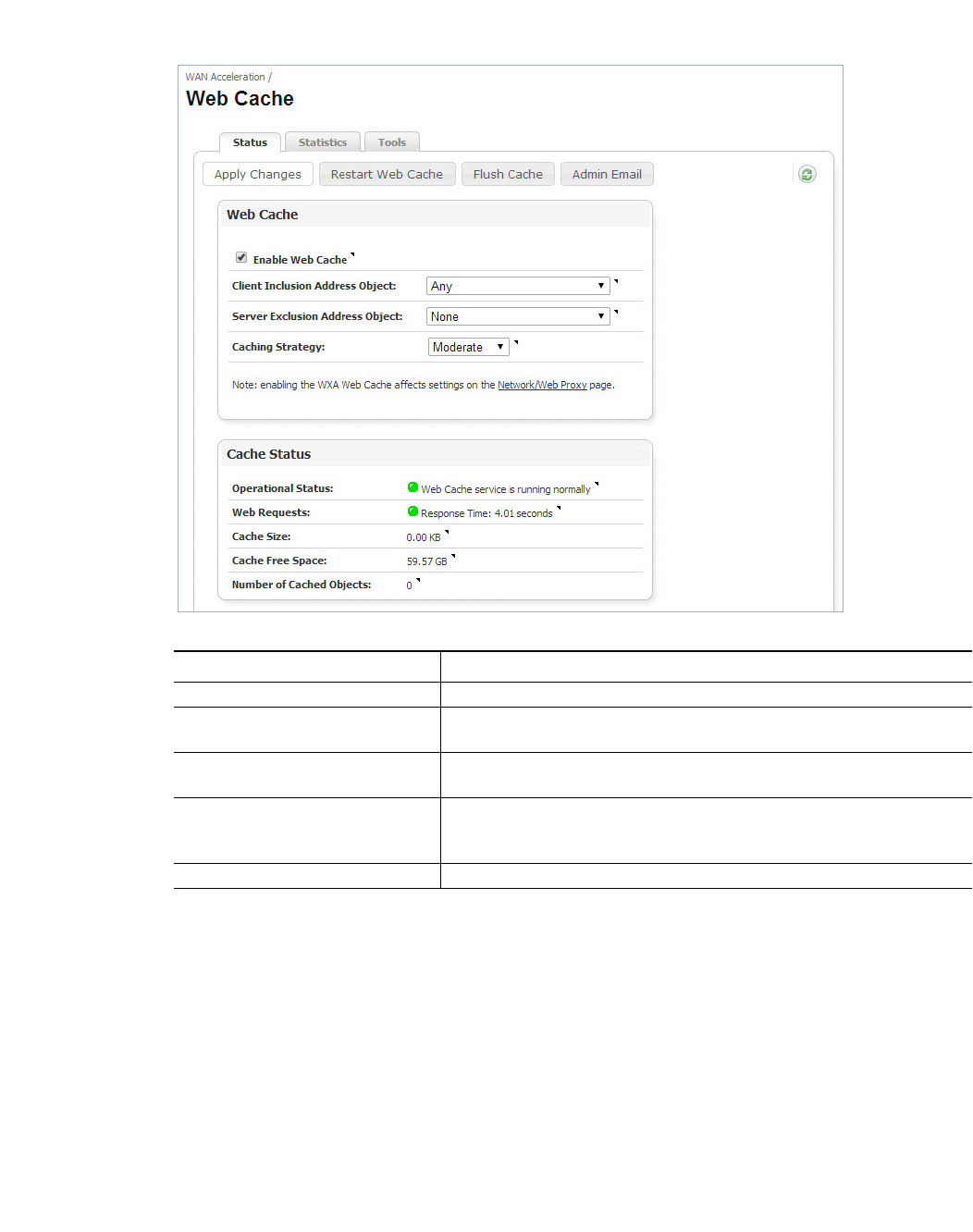
124 | Dell SonicWALL WXA 1.3 User’s Guide
Status Tab
Name Description
Apply Changes Button Applies the latest configuration changes.
Restart Web Cache Button Restarts the Web Cache service. This disconnects any currently open
connections.
Flush Cache Button Removes all the data from the Web Cache. This also restarts the Web
Cache service, disconnecting any open connections.
Admin Email Button Configures the Administrator’s Email address. The Administrator’s
Email address is shown in the Web Cache error pages, these are pre-
sented to a network user in the event of an error.
Refresh Button Refreshes the Web Cache status information.


















