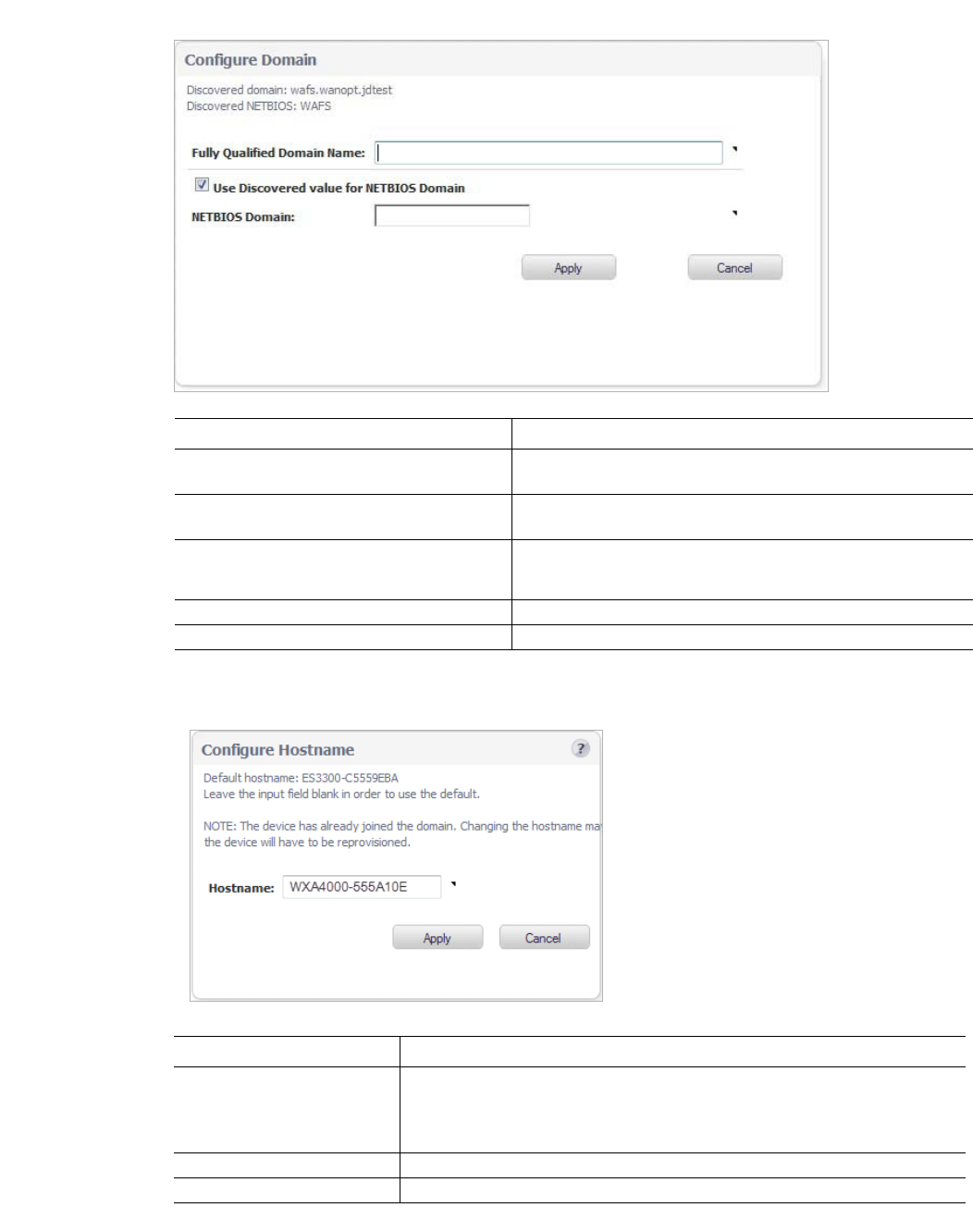
Viewing the WFS Acceleration Page | 85
Figure 17 Configure Domain Pop-up Window
Figure 18 Configure Hostname Pop-up Window
Name Description
Fully Qualified Domain Name: The FQDN for the Windows domain that the WXA series
appliance will join.
Use Discovered value for NETBIOS Domain
Checkbox
When checked (enabled), uses the NETBIOS name that is
derived from the discovered domain.
NETBIOS Domain: Text Field
Enter the NETBIOS name for the domain.
Note: Not necessary if the checkbox is selected.
Apply Button Applies all changes.
Cancel Button Cancels the operation.
Name Description
Hostname: Text Field Input the desired hostname or leave the input field blank to use the default
hostname.
Note: If you are configuring a WXA 5000 Virtual Appliance or WXA 500 Live
CD, a default hostname is not provided, you must enter one.
Apply Button Applies all changes.
Cancel Button Cancels the operation.


















