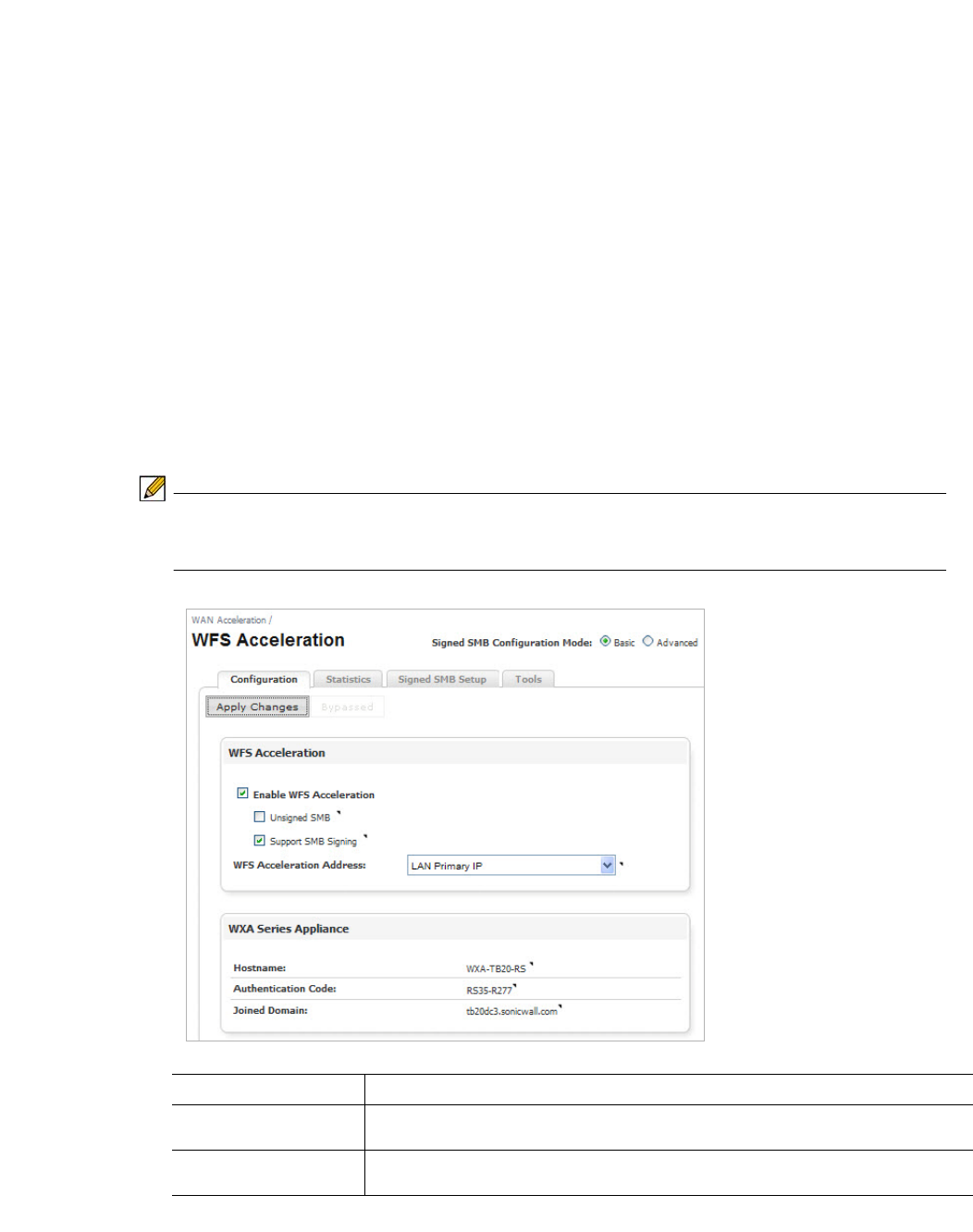
Viewing the WFS Acceleration Page | 67
WFS Acceleration Page Using Signed SMB
Clicking the Support SMB Signing checkbox displays the Basic (recommended) and
Advanced configuration mode radio buttons. These signed SMB configuration modes give you
the option to perform a simplified or more detailed WFS Acceleration configuration. The Basic
configuration mode displays a Signed SMB Setup tab, while the Advanced configuration mode
displays the Domain Details and Shares tabs in place of the Signed SMB Setup tab. All the
other tabs (Configuration, Statistics, and Tools) appear the same in both Basic and Advanced
configuration modes.
For detailed views and descriptions of the Basic and Advanced configuration mode
management interface, refer to the following sections:
• Basic Configuration Mode on page 67
• Advanced Configuration Mode on page 81
Basic Configuration Mode
Basic mode is the preferred way to configure WFS Acceleration due to its simplistic naming
convention and ease of use. However, you can select the Advanced radio button at any time,
directing you to the Domain Details Tab, page 82 if you wish to configure individual shares.
Note In Basic mode, a naming convention is used to circumvent some of the settings required in
Advanced mode. Therefore, servers configured in Advanced mode may not appear in the
Basic mode server lists, but will still be part of the configuration.
Name Description
Configuration Tab Enables WFS Acceleration and allows user to choose the IP address to associate
with the service. See Configuration Tab on page 68 for details.
Statistics Tab Displays performance statistics for the WFS Acceleration service. See Statistics
Tab on page 70 for details.


















