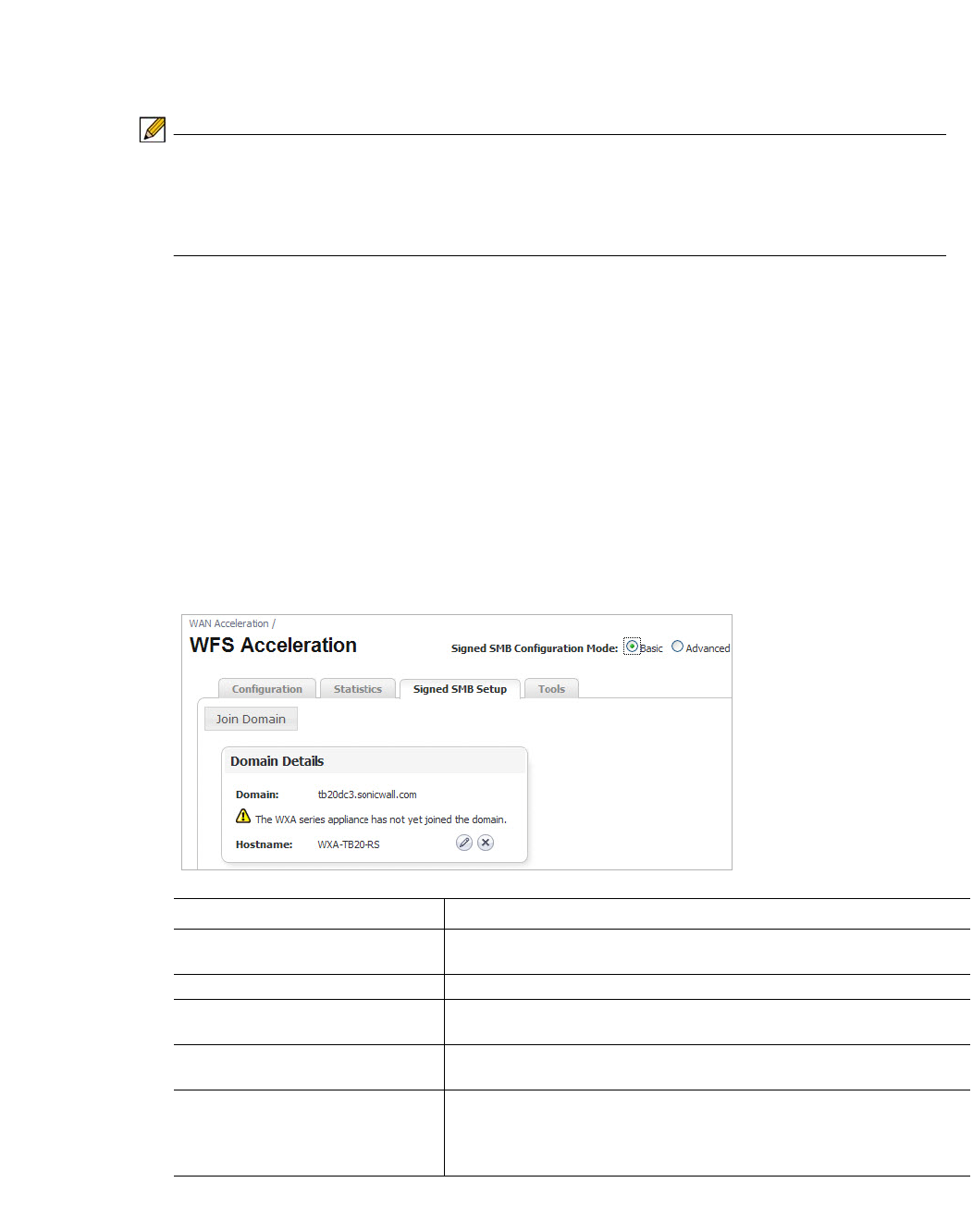
Viewing the WFS Acceleration Page | 71
Signed SMB Setup Tab
The Signed SMB Setup tab offers a simplified and user friendly way to have the WXA series
appliance join the domain, add servers to the configuration, and to create the necessary
records on the domain.
Note There is a WFS Setup Wizard available for deployments running SonicOS 5.9 firmware. This
is the preferred way to configure Signed SMB. You can access the wizard by clicking the
Wizards link in the top-right corner of the managing NSA/TZ series appliance’s user
interface. Click the WXA setup Wizard, then select the WFS Setup Wizard. For more
information, refer to the “Wizards” section of the SonicOS 5.9 Administrator’s Guide.
The WXA series appliance should automatically discover the domain details if:
1. The DNS server can reverse resolve its own address into a hostname within the domain.
2. The domain is specified using DHCP and the DNS server resolves that to the address of a
Domain Controller.
Specifying the domain using DHCP is not directly considered auto-detecting and it is not a
requirement for the DNS server to be a Domain Controller, although it is most common.
However it is required for the DNS server to be a domain DNS server, problems can occur
if any non-domain DNS server is used. Also, some types of independent DNS caches and
servers might cause issues.
If the WXA series appliance has not joined the domain, the Signed SMB Setup tab displays a
Join Domain button and a note that the WXA series appliance has not yet joined the domain.
Figure 3 WFS Acceleration > Signed SMB Setup (Domain Not Joined)
Name Description
Join Domain button Joins the WXA series appliance to the domain. Your Administrator's
credentials must be entered to join the domain.
Domain: (read-only) Displays the domain your WXA series appliance is joined to.
Hostname: Displays the default or created hostname for your WXA series appli-
ance.
Configure button Configures the WXA series appliance hostname. You can create your
own hostname or leave the text field blank to use the default.
Delete button Deletes the configuration for the WXA series appliance hostname and
the domain it is configured to. If the WXA series appliance has not
joined the domain, a Delete button displays for the Hostname and can
be reverted back to the default hostname.


















