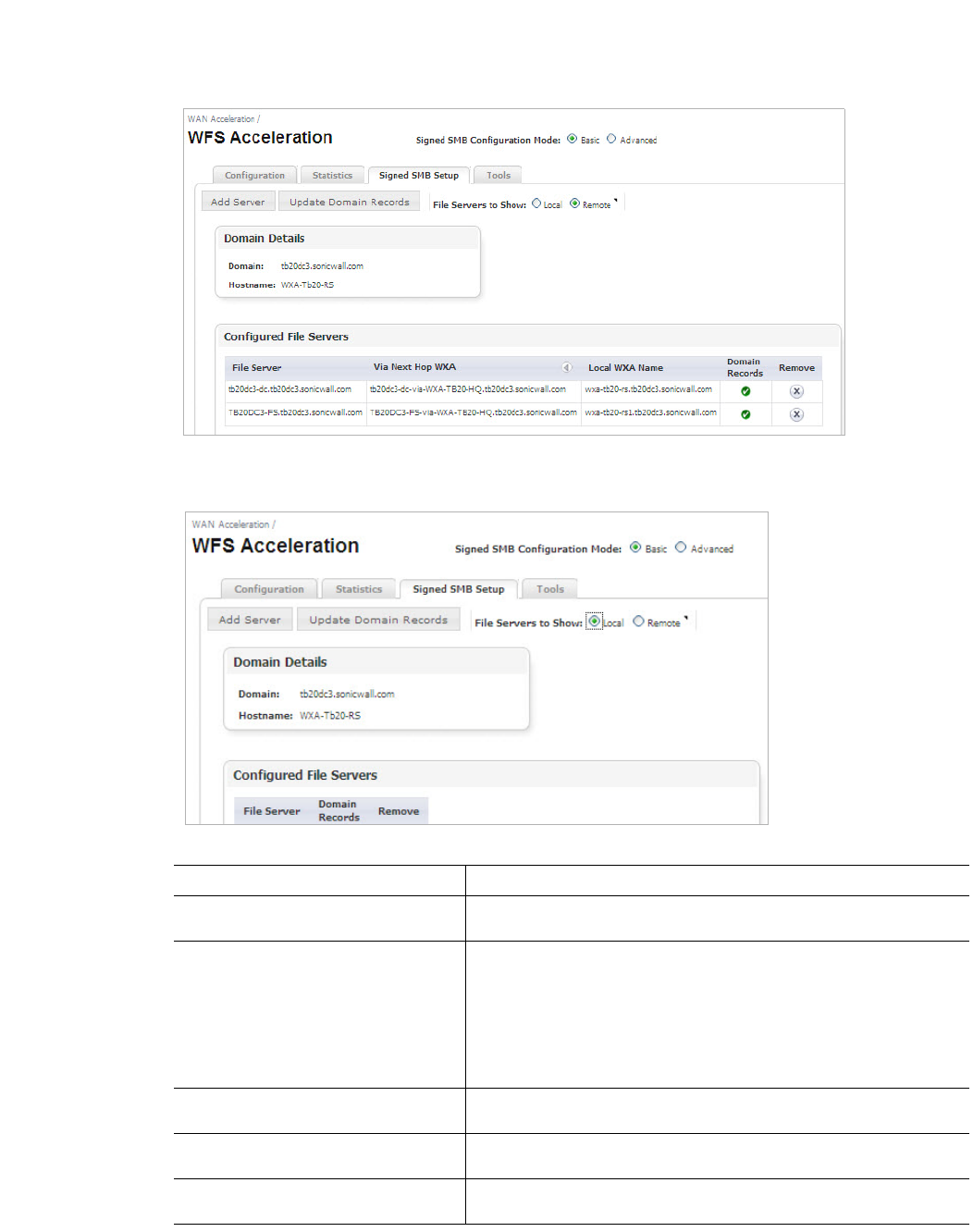
74 | Dell SonicWALL WXA 1.3 User’s Guide
The configured servers information changes when toggling between the Local and Remote
radio buttons, as seen in the two figures below:
Figure 6 Signed SMB Setup for the remote site
Figure 7 Signed SMB Setup for the local site
Name Description
Add Server button Configures the WXA security appliance to share files on a remote
server. See on page 75 and on page 76 for details.
Update Domain Records button Updates any missing SPN aliases to the Domain Controller, config-
ured remote servers to the Specific Trusted Host List on the com-
puter account, and any missing DNS records. It also removes
unwanted or outdated records. This button should be used when
deleting servers, as well as adding them. As seen in on page 77,
when this button is clicked, you will be prompted to enter your
Administrator’s credentials.
File Servers to Show: Local radio but-
ton
Changes the management interface to configure local file servers.
File Servers to Show: Remote radio
button
Changes the management interface to configure remote file serv-
ers.
Domain: (text field) Displays the name of the domain that the WXA series appliance is
joined to.


















