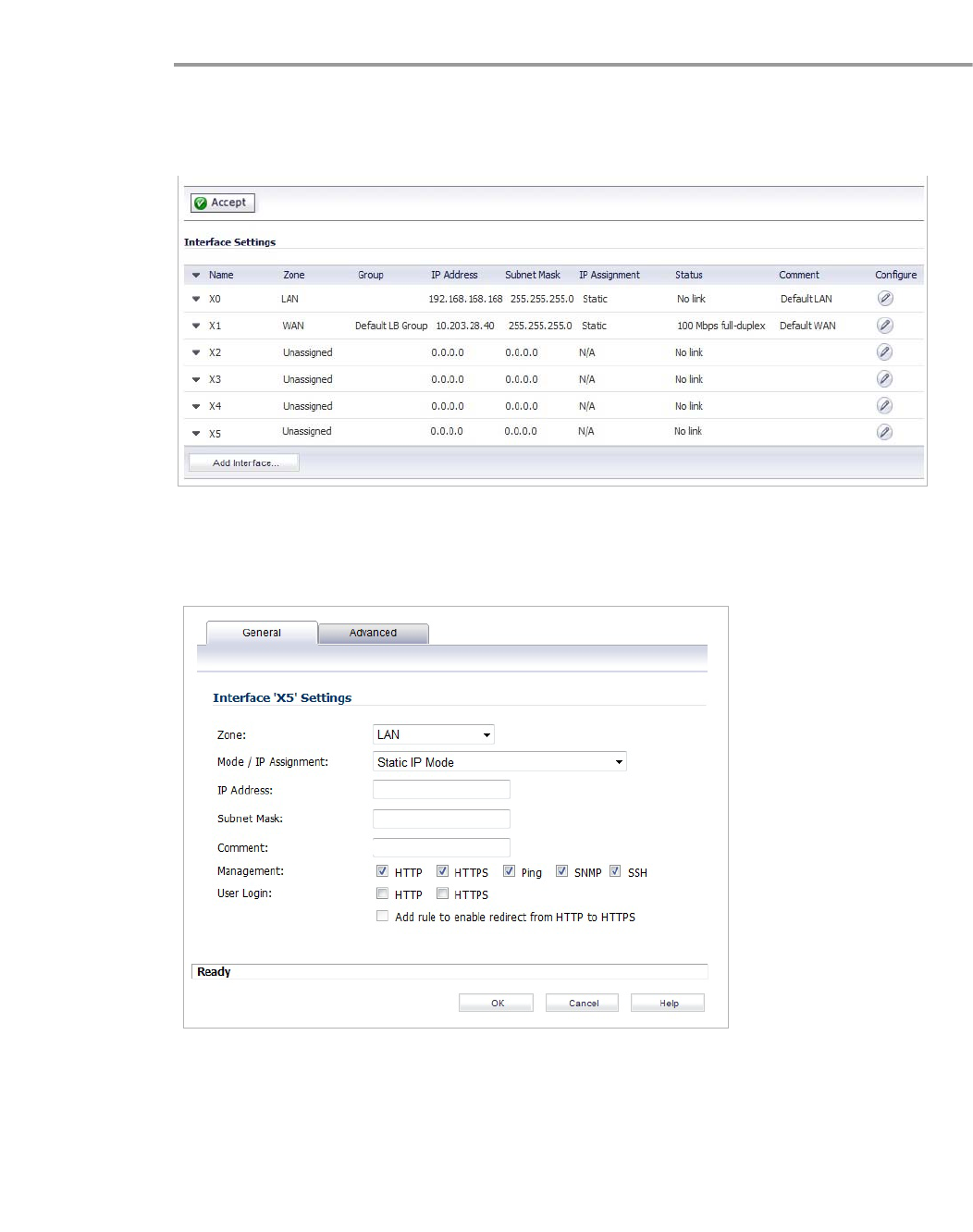
34 | Dell SonicWALL WXA 1.3 User’s Guide
To configure your NSA/TZ security appliance to be used with the WXA series appliance,
perform the following steps:
Step 1 Open a Web browser.
Step 2 Access the SonicOS Management interface.
Step 3 Navigate to the Network > Interfaces page.
Step 4 Click the Edit button in the row for the interface you want the WXA series appliance to
connected to.
The Interface Settings > General tab is displayed.
Step 5 Enter and do the following:
• Zone: Drop-down — LAN
• Mode/IP Assignment: Drop-down — Static IP Mode
• IP Address: Text Field — Enter the IP Address for the port. This example uses
10.203.30.162.
• Subnet Mask: Text Field — Enter the subnet mask for the port. This should be a subnet
not already used on the network, and private to the WXA series appliance.


















