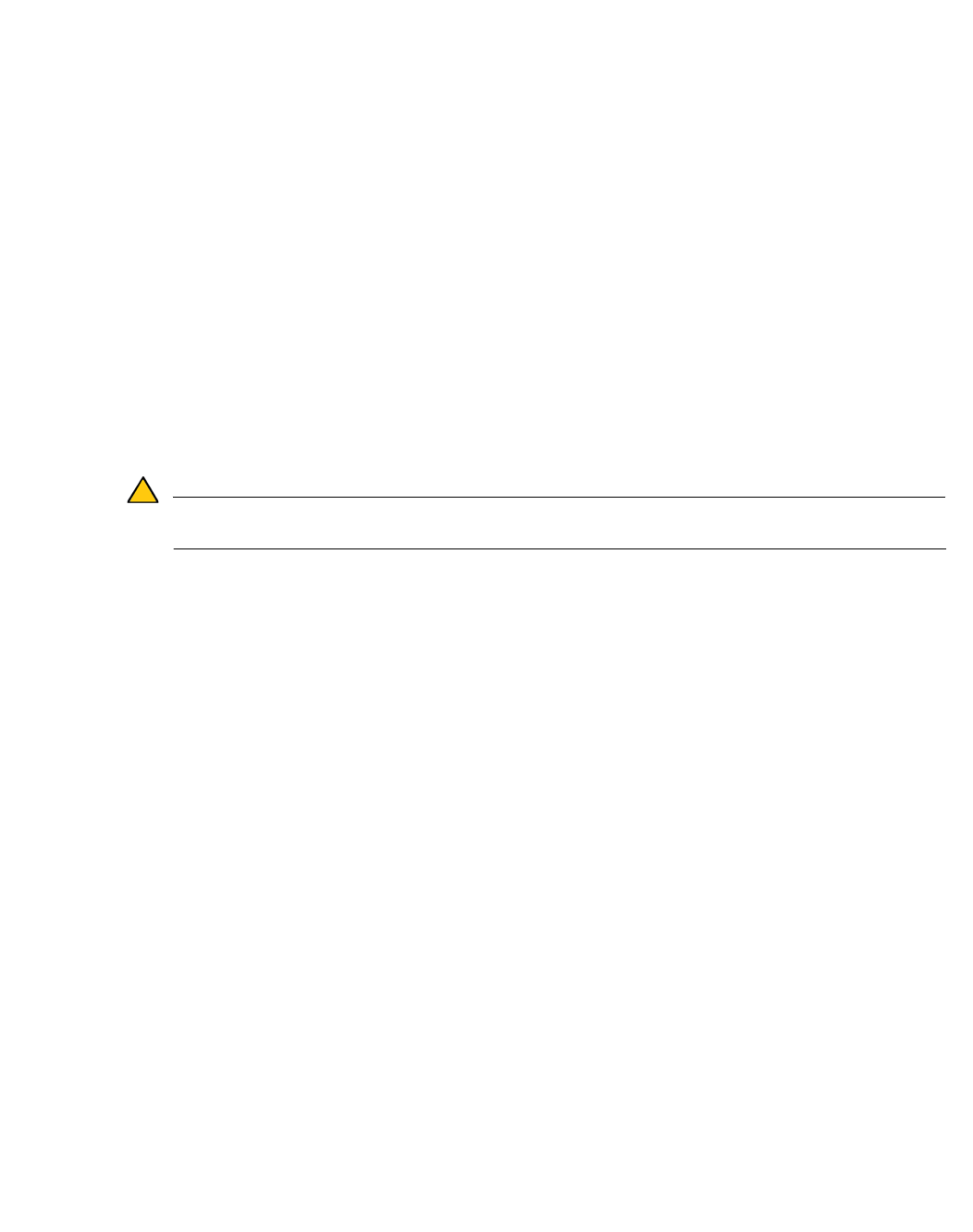
Configuring the Web Cache | 133
Step 7 In the Client Inclusion Address Object drop-down menu you can select the Address Object
or Group that represents the local subnets whose web traffic should be diverted via the Web
Cache. You can also choose “Any” and the traffic from any source IP address is forwarded to
the WXA.
Step 8 In the Server Exclusion Address Object drop-down menu you can select the Address Object
or Group that contains the destination address of web servers for which traffic should not be
diverted via the Web Cache. If you select “None” no web server is excluded and all appropriate
traffic is sent via the WXA.
Step 9 The Caching Strategy determines which objects are placed into the web cache and how long
they stay there. Click the Caching Strategy drop-down menu, and then select one of the web
caching strategies:
• Minimal - All objects are cached unless the HTTP header specifically says not to, such as
“no cache” or an “expire” time that occurs in the past.
• Moderate (default) - This is the default web caching strategy. In Moderate caching mode,
the Web Cache keeps objects in the cache for longer than in Minimal mode. The Web
Cache also enforces a minimum age of 7 days on objects that don't include any 'no caching'
control options (such as no-cache, no-store or an explicit expiry time) in the HTTP header.
• Aggressive - In Aggressive mode, the Web Cache ignores explicit expiry time (enforcing
a minimum age of 7 days), reload and no-cache options in HTTP headers.
Caution The Aggressive mode should be used with caution, it violates the HTTP standard and may
lead to unwanted consequences.
Step 10 Click the Apply Changes button.
Step 11 Verify the Web Cache service is working, see Verifying Web Cache Operation on page 134 for
details.


















