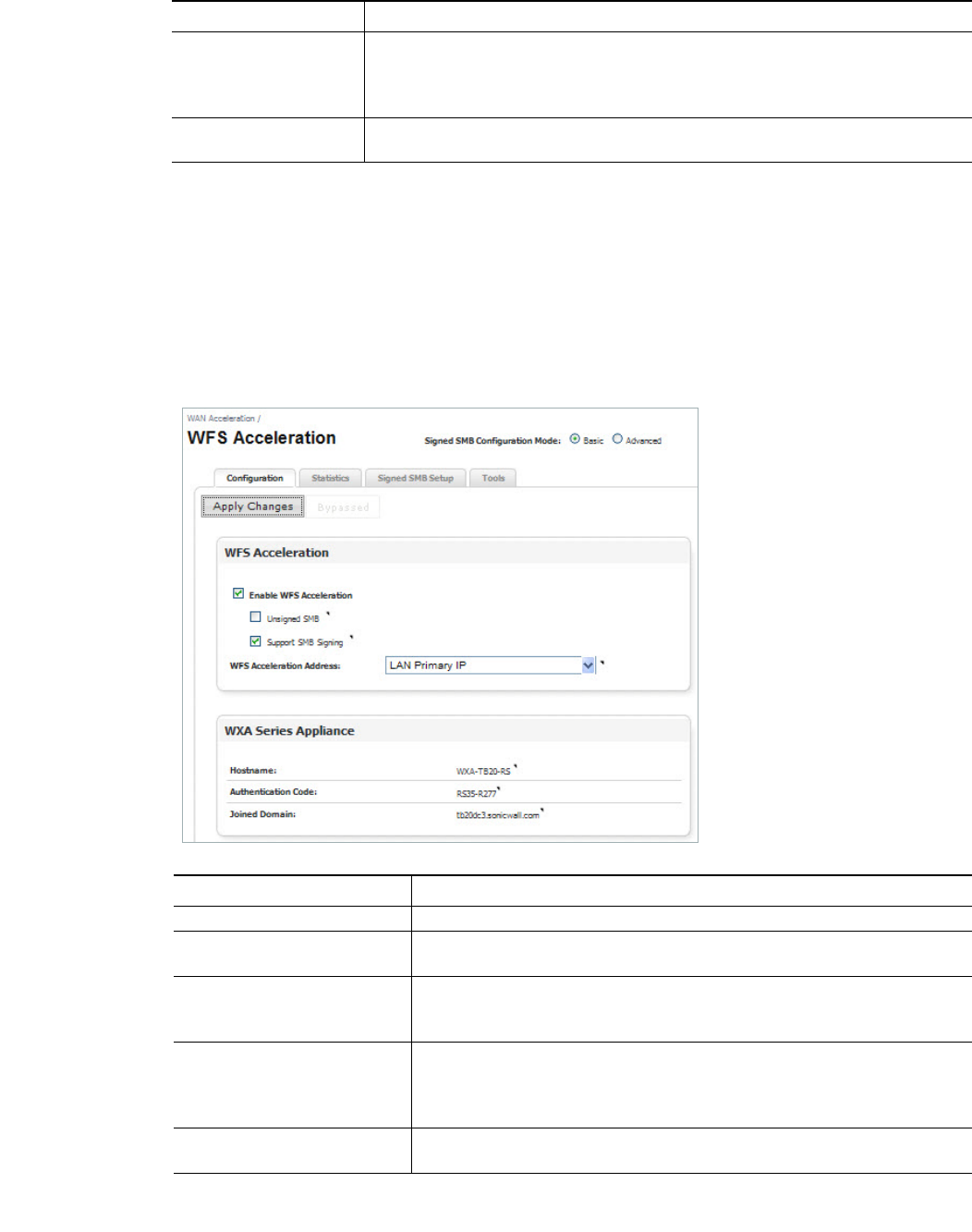
68 | Dell SonicWALL WXA 1.3 User’s Guide
Configuration Tab
The Configuration tab allows you to enable the WFS Acceleration service, configure (SMB)
signing settings, select an IP address object for the WXA series appliance, and view info for the
WXA series appliance hostname (which can be configured, if the WXA series appliance is
unjoined), authentication code, and joined domain. The WXA series appliance panel and
Unsigned SMB checkbox may not display if the SonicOS firmware version is mismatched.
Figure 2 WFS Acceleration > Configuration
Signed SMB Setup Tab Configures the WXA series appliance to match the details of the domain it is join-
ing. This tab offers a simplified domain and file server configuration, making it a
quick and easy way to configure WFS Acceleration. See Signed SMB Setup Tab
on page 71 for details.
Tools Tab Provides diagnostic tools for the WFS Acceleration service. See Tools Tab on
page 77 for details.
Name Description
Name Description
Apply Changes Button Applies the latest configuration settings.
Enable WFS Acceleration
Checkbox
Enables the WFS Acceleration service on the WXA series appliance. Ena-
bled when Support SMB Signing checkbox is enabled.
Unsigned SMB Checkbox Enables transparent WFS Acceleration on networks that do not use SMB
signing. Enabled by default. for more information refer to the WFS Accel-
eration Page Using Unsigned SMB on page 65.
Support SMB Signing Check-
box
Enables support for SMB signing. This requires the WXA series appliance
to be joined to the domain. This checkbox is enabled by default.
Note: If this checkbox is disabled, the WXA series appliance panel is
hidden.
WFS Acceleration Address
Drop-down Menu
Sets the address object that represents the IP address that the WXA series
appliance will use when connecting to servers and clients.


















