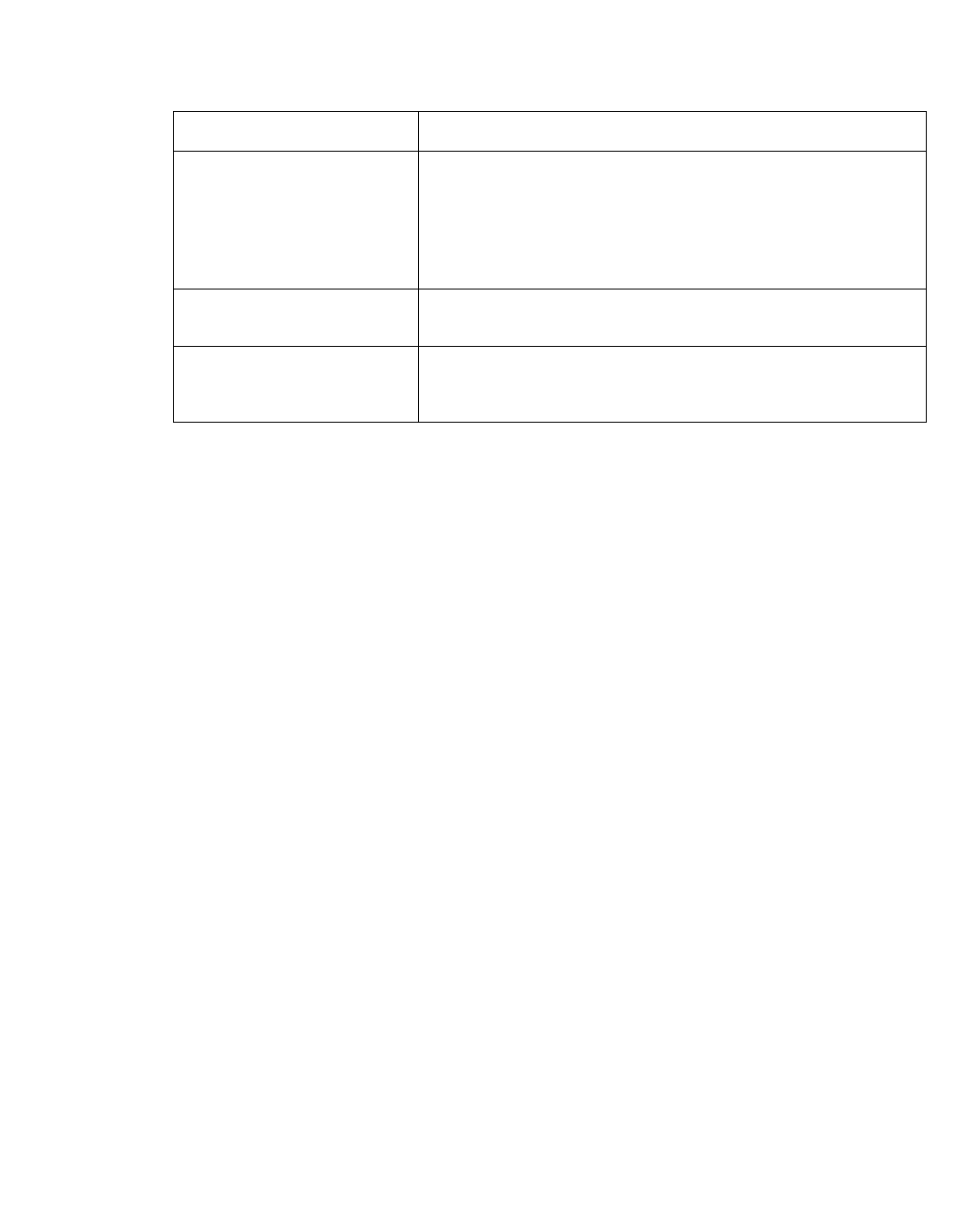
Preface | 11
Guide Conventions
The following conventions used in this guide are as follows:
Dell SonicWALL Technical Support
For timely resolution of technical support questions, visit Dell SonicWALL on the Internet at
http://www.sonicwall.com/us/Support.html. Web-based resources are available to help you
resolve most technical issues or contact Dell SonicWALL Technical Support. To contact Dell
SonicWALL telephone support, see the telephone numbers listed below:
North America Telephone Support
U.S./Canada: +1 888.793.2830 or +1 408.837.4317
International Telephone Support
Australia: + 1800.35.1642
Austria: +43(0)820.400.105
EMEA: +31(0)411.617.810
France: +44 193.257.3927
Germany: +44 193.257.3910
Hong Kong: +1 800.93.0997
India: 000.800.100.3395
Italy: +44 193.257.3928
Japan: 0120.569122
New Zealand: + 800.446489
Singapore: + 800.110.1441
Spain: +44 193.257.3921
Switzerland: +44 193.257.3929
UK: +44 193.257.3929
Convention Use
Bold Highlights items you can click or select on the WXA series
appliance management interface. For example, “Click the
Caching Strategy drop-down menu and select Minimal.”
Note: This only applies to sections in this document that contain
configuration procedures or management interface
descriptions
Italic Highlights a value to enter into a field. For example, “Type
192.168.168.168 in the IP Address field.”
Menu Item > Menu Item Indicates a multiple step Management Interface menu choice. For
example, “Navigate to the WAN Acceleration > System page
means select WAN Acceleration then select System.


















