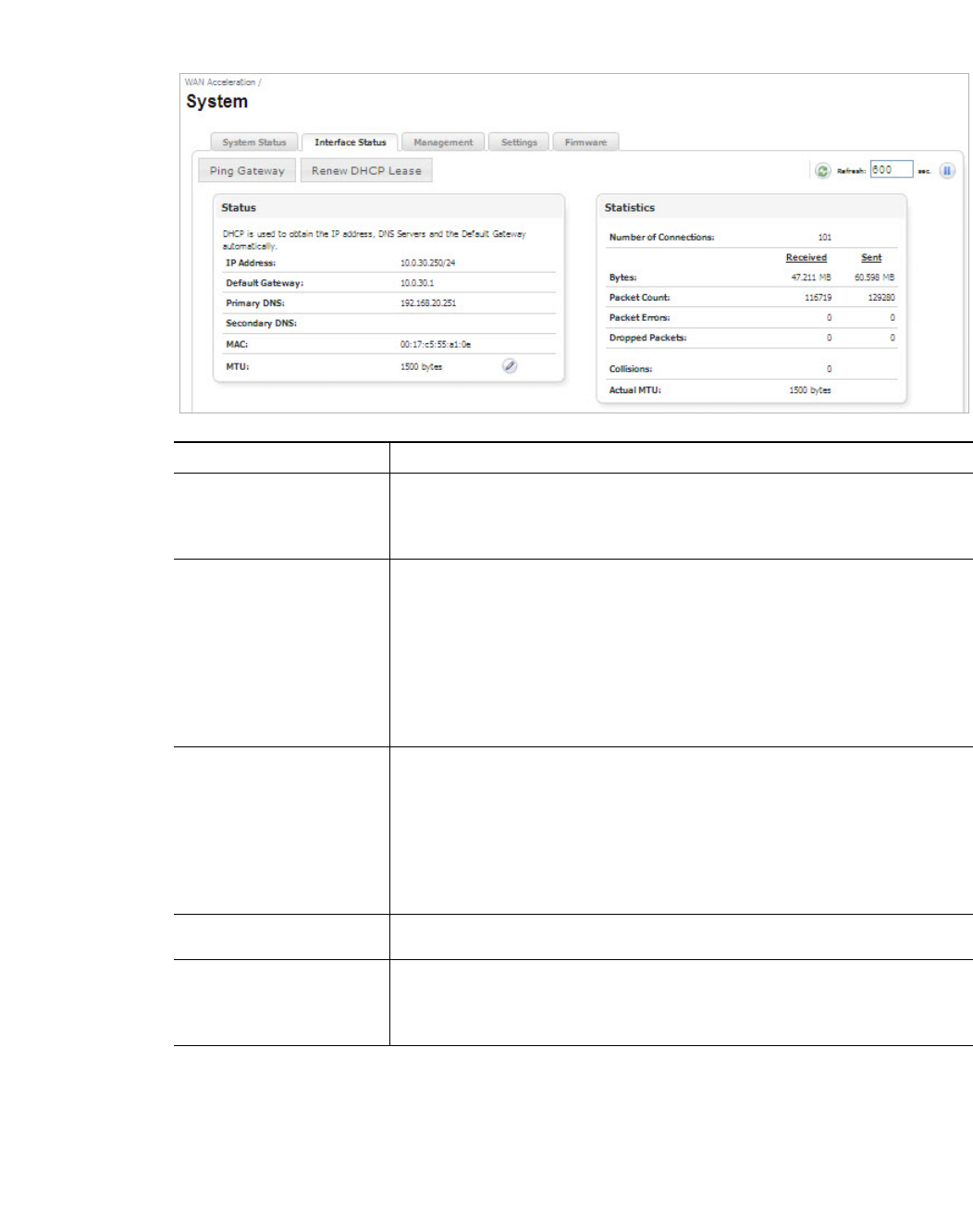
142 | Dell SonicWALL WXA 1.3 User’s Guide
Interface Status Tab
Name Description
Refresh Refreshes the Interface Status tab. The refresh interval can be entered in the
text field. The interval can be increased to a maximum of 999 seconds.
Click the Refresh button to manually update the Interface Status tab.
Click the Pause button to stop updates on the page.
Status Panel Displays the following (Read-Only) information:
• IP Address
• Default Gateway
• Primary DNS Server
• Secondary DNS Server
• MAC
• MTU
DHCP is used to obtain some of this information. You can also configure the
MTU in this panel, see on page 143.
Statistics Panel Displays the following (Read-Only) information:
• Packet flow information using active flows
• Number of bytes
• Packet Count
• Packet Errors
• Dropped Packets
• Collisions
• Actual MTU
Ping Gateway Sends a ping request to the NSA/TZ series appliance. The WXA series appli-
ance uses Address Resolution Protocol (ARP) to ping the gateway.
Renew DHCP Lease Renews the DHCP lease for the WXA series appliance.
Note: This can drop existing accelerated connections if a static lease has not
been configured (or has been changed) and the WXA address changes
as a result.


















