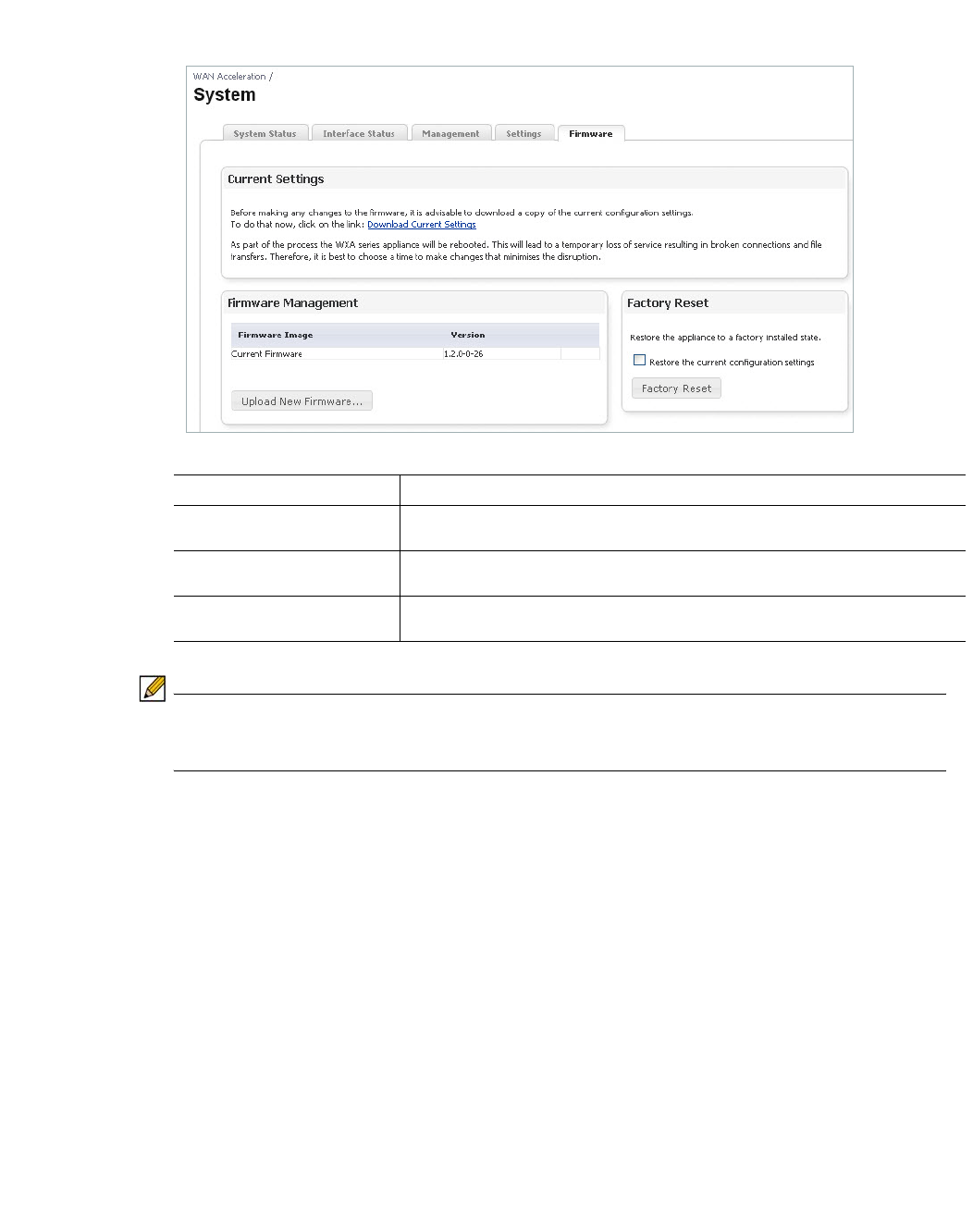
Viewing the System Page | 145
Firmware Tab
Note When performing a firmware upload, do NOT navigate away from the System > Firmware
tab. This could stop the uploading process or cause the management interface to become
unresponsive.
Name Description
Current Settings Panel Allows you to download a copy of the current settings. Perform this before
making any changes to the firmware.
Firmware Upgrade Panel Configures the WXA series appliance with the latest firmware. A step-by-
step procedure walks you through the firmware upgrade process.
Factory Reset Panel Restores the WXA series appliance to the factory default settings. A reset
option is available to restore the current configuration settings.


















