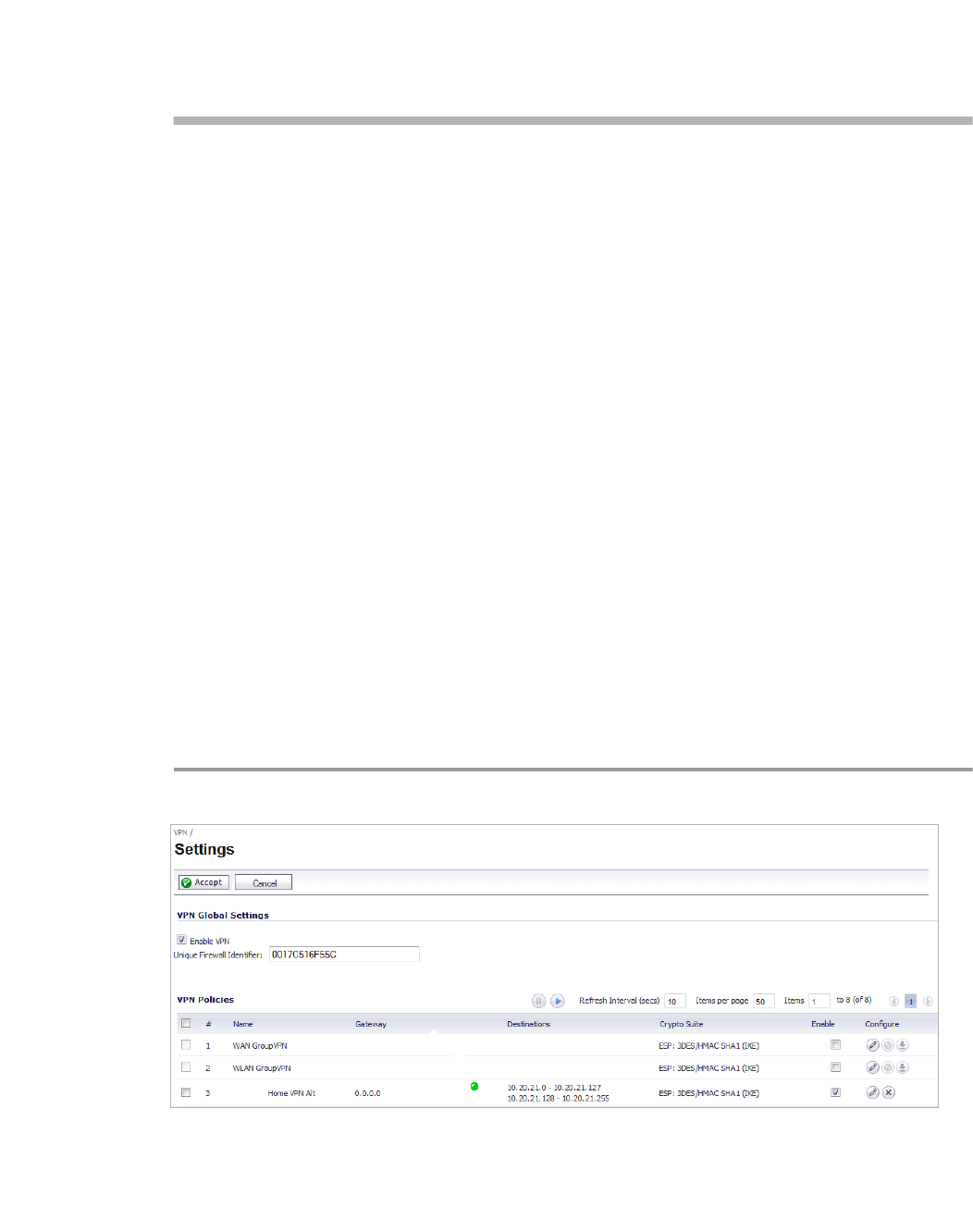
Configuring TCP Acceleration | 47
Chapter 6
Configuring TCP Acceleration
WAN Acceleration > TCP Acceleration
The initial configuration of TCP Acceleration should be performed by using the WXA Setup
Wizard, which is available by clicking the Wizards button in the top-right corner of the NSA/TZ
series appliance’s management interface. However, this is currently only available if running
SonicOS 5.9 firmware. If your NSA/TZ series appliance is using 5.8.1.x or 6.1.x firmware use
the procedures in this chapter for configuring TCP acceleratoin.The TCP Acceleration service
can be deployed in three different deployment scenarios including: site-to-site VPN, routed
mode, and layer 2 bridge mode. This chapter explains how to permit and configure these
deployment scenarios in the following subsections:
• Configuring TCP Acceleration on a Site-to-Site VPN, page 47
• Configuring TCP Acceleration on a Non-VPN (Routed Mode), page 49
• Configuring the TCP Acceleration > Configuration Tab, page 56
• Verifying the TCP Acceleration Configuration on page 59
Configuring TCP Acceleration on a Site-to-Site VPN
Once your WXA series appliance is configured to permit TCP Acceleration, see Configuring the
TCP Acceleration > Configuration Tab, page 56 to finish configuring the TCP Acceleration
service.
To permit the TCP Acceleration service for use in a site-to-site Virtual Private Network (VPN),
follow the steps listed below:
Step 1 Navigate to the VPN > Settings page.
Step 2 Click the Configure button for the VPN policy you wish to use.


















