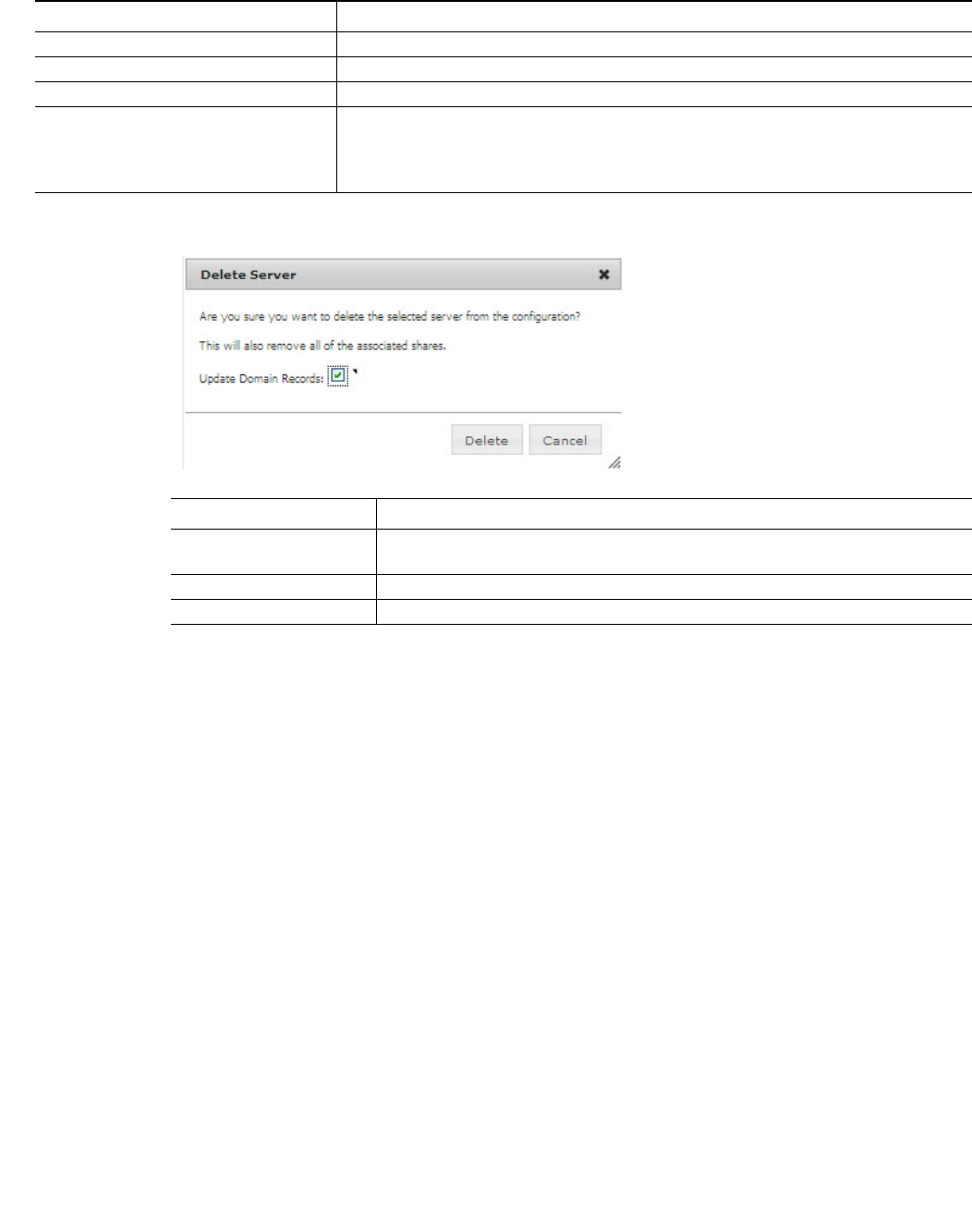
92 | Dell SonicWALL WXA 1.3 User’s Guide
Figure 26 Delete a Server
Name Column Displays the name of the shares set on the server.
Cache Enabled Column Indicates whether caching is enabled (checked) or disabled (unchecked).
Cache Read Ahead Column Displays the size of the read-ahead buffer.
Configure Column Displays an Edit and Delete button. Click the Edit button to modify the configuration
of the share. Click the Delete button to remove the share from using the server.
When the Edit button is clicked, The Edit Share Details pop-up window is displayed,
see on page 94.
Name Description
Name Description
Update Domain Records
checkbox
Removes any domain records that are no longer needed as a result of remov-
ing the file server from the configuration.
Delete Deletes the file server from the configuration.
Cancel Cancels the “delete server” request and closes the pop-up window.


















