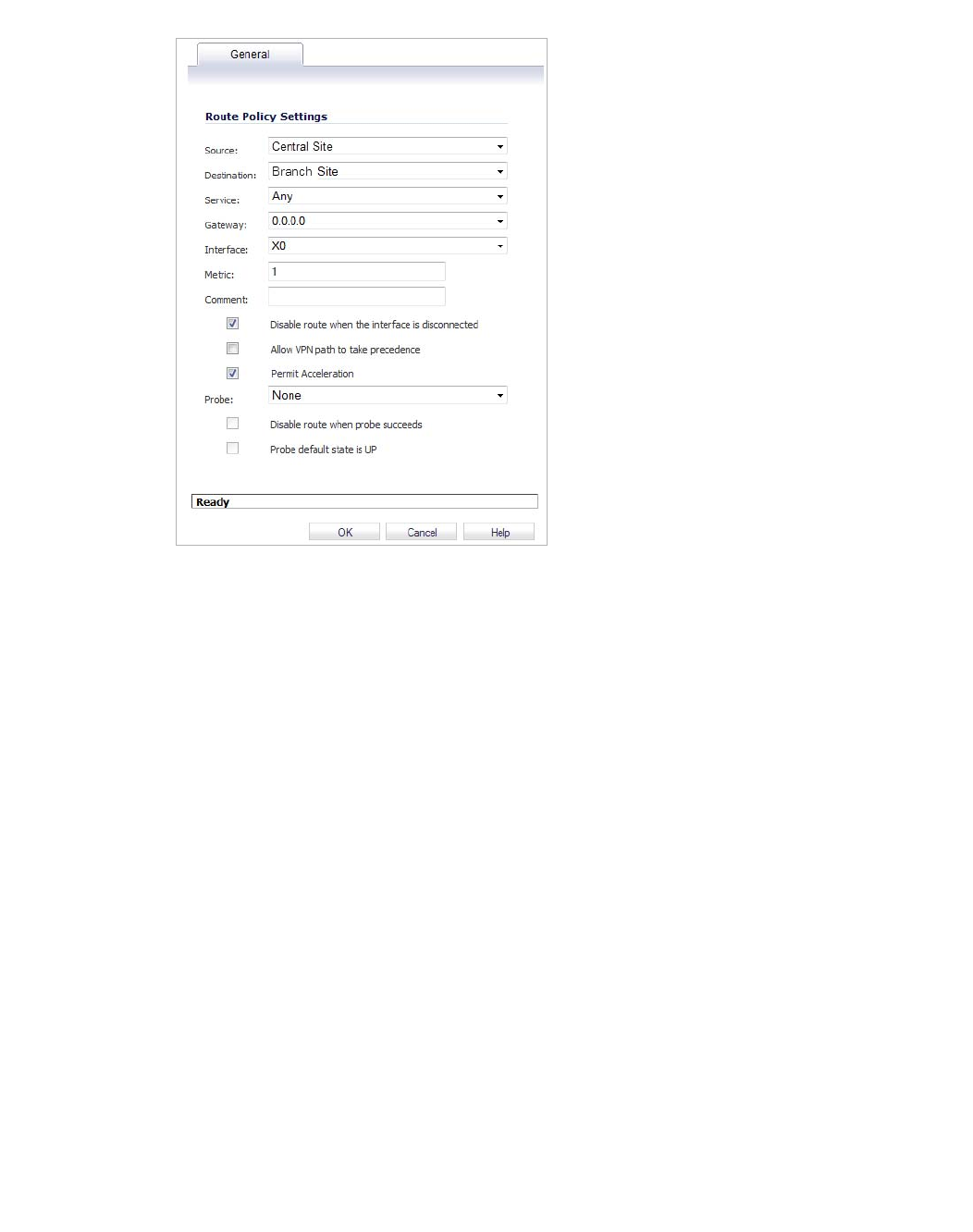
Configuring TCP Acceleration | 55
The Route Policy Settings pop-up window displays.
Step 11 Click the Source drop-down, select Central Site.
Step 12 Click the Destination drop-down, select the address object you created (Branch Site.)
Step 13 Click the Service drop-down, select Any.
Step 14 Click the Gateway drop-down, select (0.0.0.0).
Step 15 Click the Interface drop-down, select the X0 interface.
Step 16 Enter 1 in the Metric text field.
This gives the route policy a high priority level. A larger metric number would have a lower
priority.
Step 17 Select the Permit Acceleration checkbox.
Step 18 Click the OK button.


















