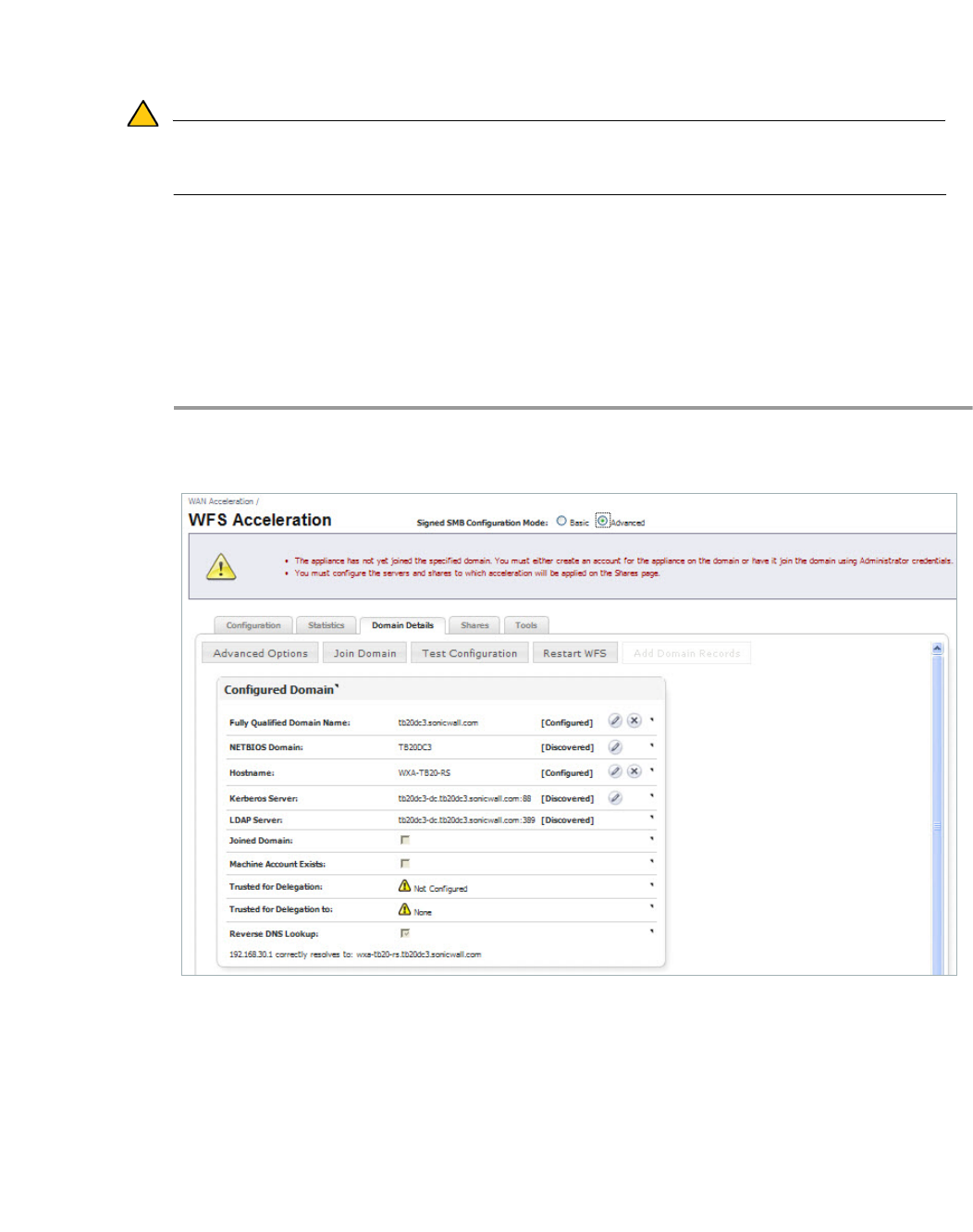
Configuring WFS Acceleration | 109
Advanced Configuration Mode
To configure WFS Acceleration in Advanced configuration mode, use the Domain Details and
Shares tabs to join the domain and add file shares.
Caution Advanced configuration mode should only be used if you need to specifically define server
or share names. The preferred way to configure WFS Acceleration is to use the Basic
configuration mode.
This section contains the following subsections:
• Joining the Domain on page 109
• Adding File Shares on page 111
Joining the Domain
To join the domain manually, perform the following steps on the WXA series appliance:
Step 1 In the WAN Acceleration > WFS Acceleration page, select the Domain Details Tab.
If this is the first time setting up WFS Acceleration, an initial Domain Details page displays:
Step 2 Click Join Domain.


















