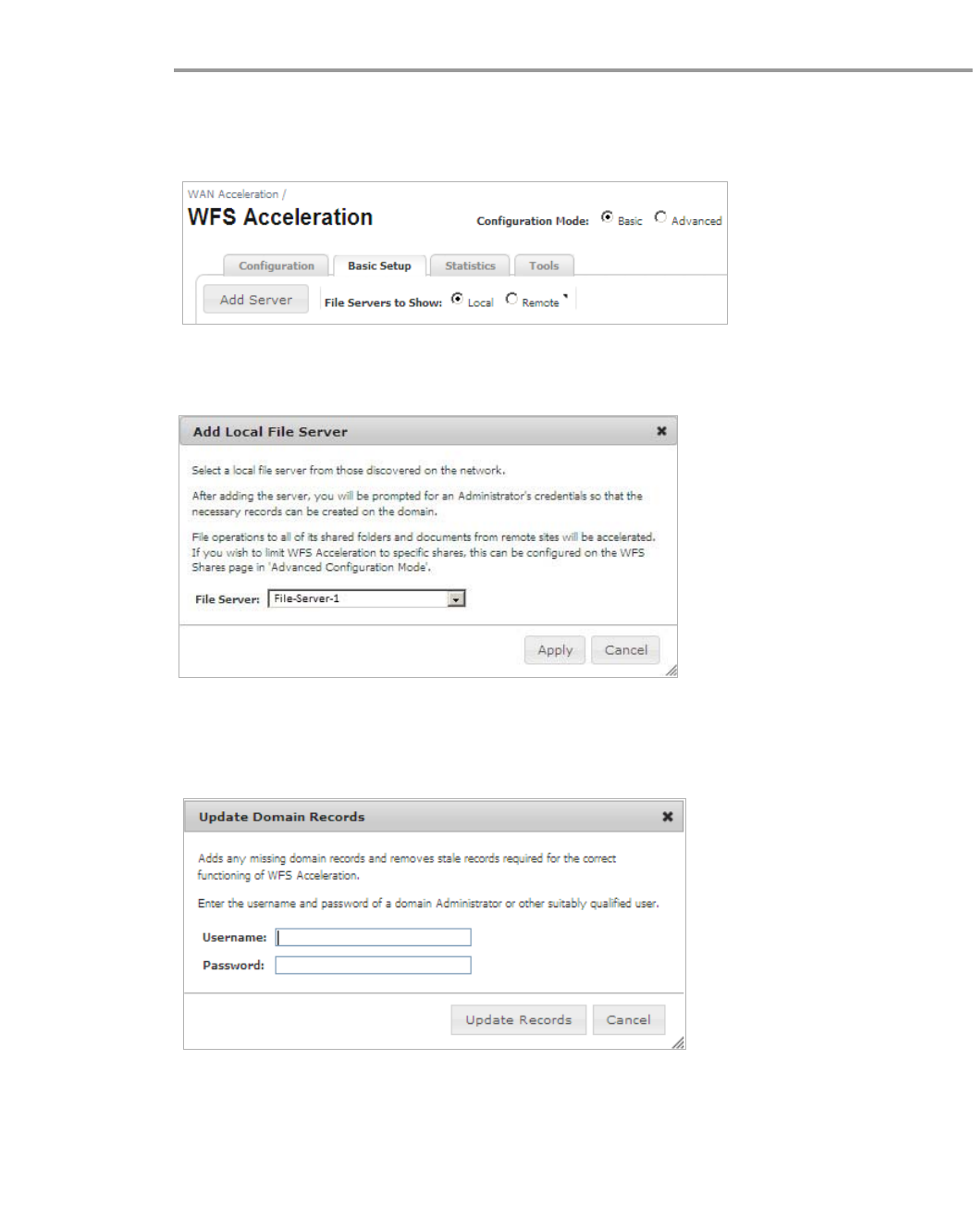
104 | Dell SonicWALL WXA 1.3 User’s Guide
Configure the WXA 4000 appliance on the Central Site
Add File Server 1:
Step 1 Navigate to the WAN Acceleration > WFS Acceleration > Signed SMB Setup tab.
Step 2 Click the File Servers to Show: Local radio button.
Always configure the central site first.
Step 3 Click the Add Server button.
The Add Server pop-up window displays:
Step 4 Click the File Server: drop-down list, and then select the Local Server Name: File-Server-1
Step 5 Click Apply.
The Update Domain Records pop-up window displays:
Step 6 Enter your Administrator credentials.
Step 7 Click the Update Records button.


















