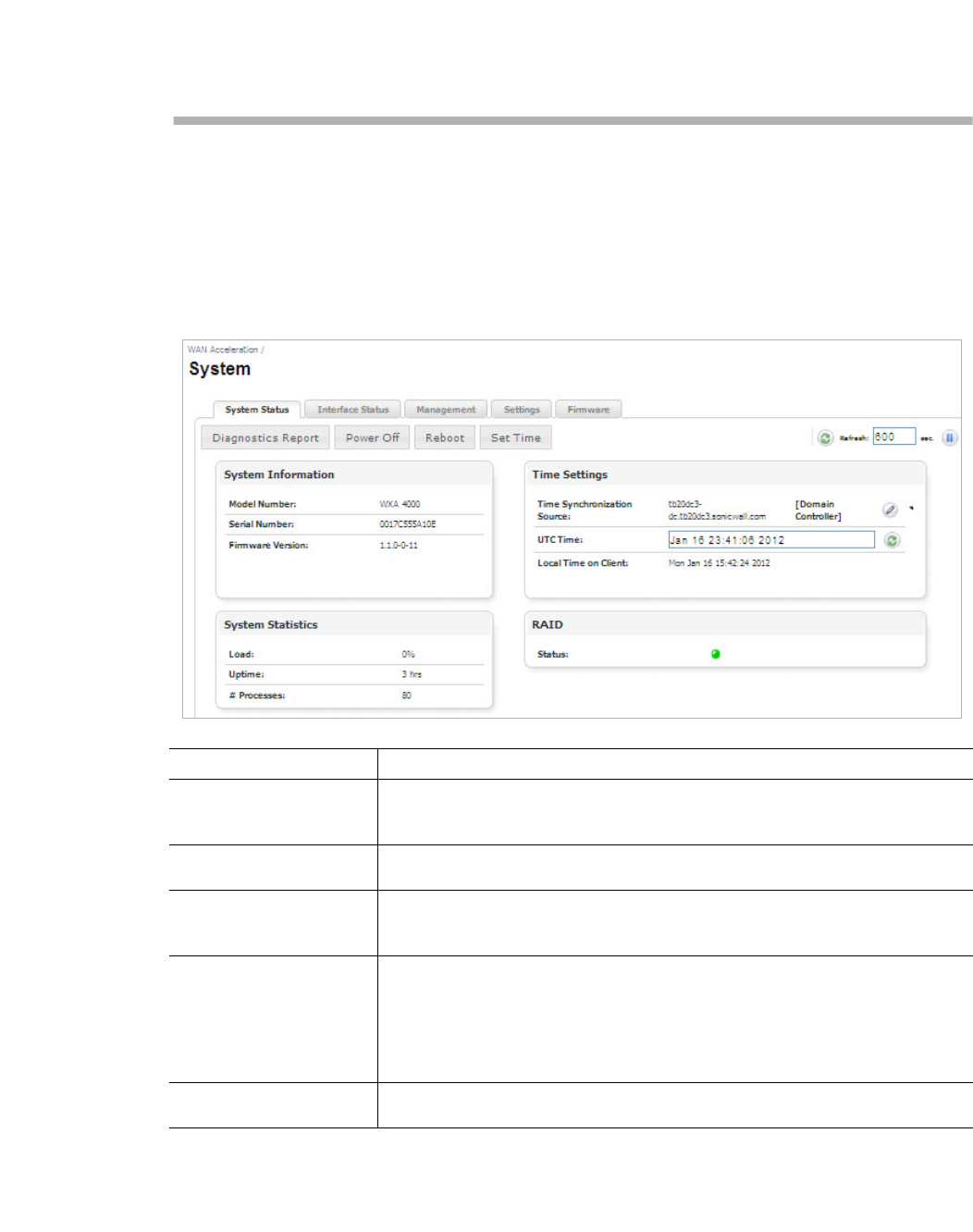
Viewing the System Page | 139
Chapter 11
Viewing the System Page
WAN Acceleration > System
The System page provides options to monitor and change the WAN Acceleration system
settings. This chapter details the management interface functions of the System Status,
Interface Status, Management, Settings, and Firmware tabs.
Name Description
System Status Tab Displays the system details about the WXA series appliance including system
information, time settings, and system statistics. See the System Status Tab on
page 140 for details.
Interface Status Tab Monitors the WAN Acceleration interface by displaying the status and statistics.
See the Interface Status Tab on page 142 for details.
Management Tab Displays details about the configuration of the Simple Network Management
Protocol (SNMP) and the Syslog Server functions. See the Management Tab
on page 143 for details.
Settings Tab Displays details about the configuration of the WXA series appliance and pro-
vides an option to browse for policies to upload.
A settings file is an XML document that captures the current configuration set-
tings of the WXA series appliance. The configuration settings can then be
restored on the WXA series appliance after a firmware upgrade or factory reset
is performed. See the Settings Tab on page 144 for details.
Firmware Tab Displays details about the current firmware and the steps for upgrading. See the
Firmware Tab on page 145 for details.


















