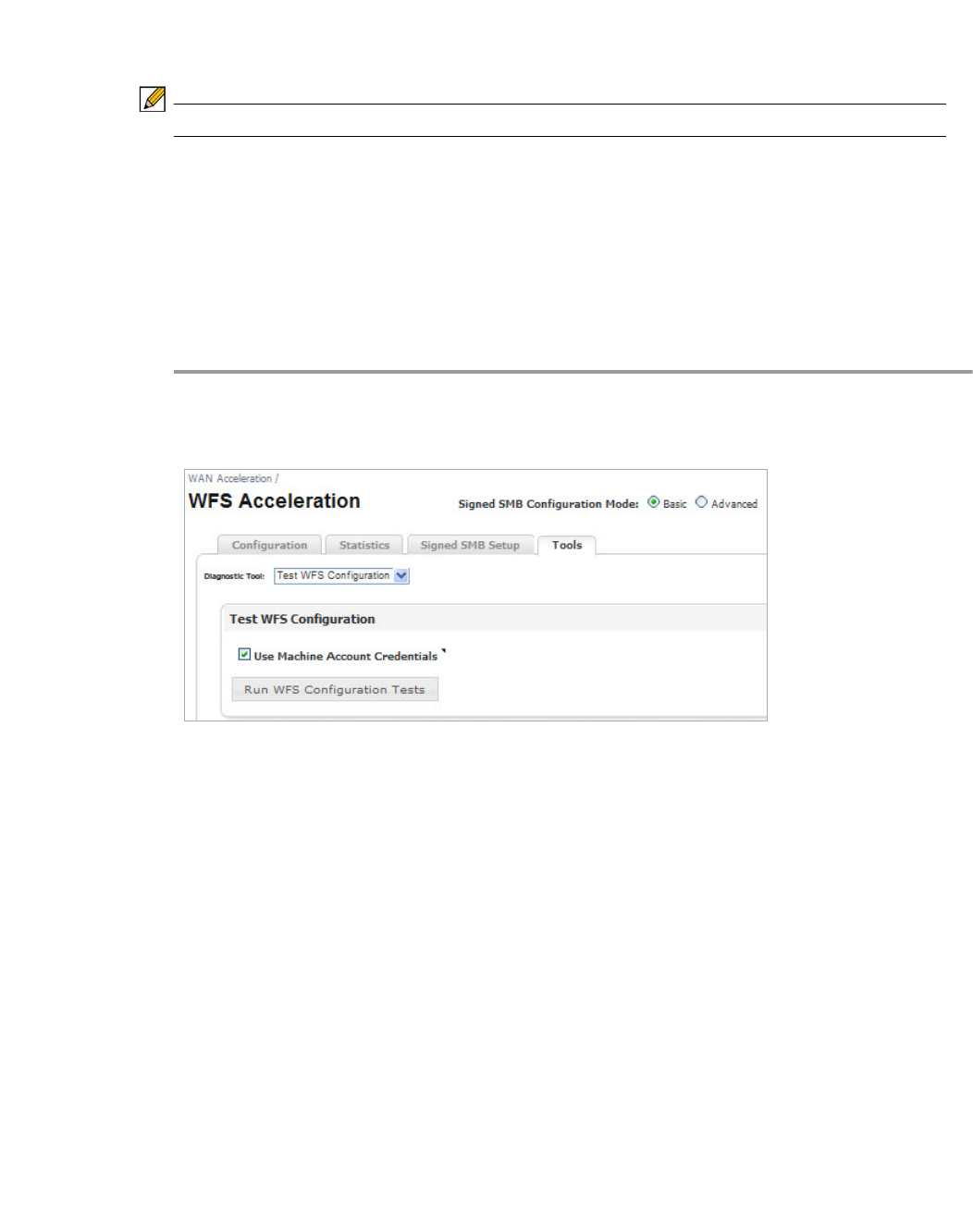
Configuring WFS Acceleration | 117
Verifying the WFS Acceleration Configuration
This section details how to verify that the WFS Acceleration service is configured correctly.
Note These verification procedures only apply to systems using Signed SMB.
After completing the step-by-step WFS Acceleration configuration procedures. Verify WFS
Acceleration is working by using the Test Configuration tool available in Basic and Advanced
modes.
Verifying WFS Acceleration in Basic Mode
To verify that the WFS Acceleration service was successful using the WFS Acceleration > Tools
tab in Basic mode, perform the following steps:
Step 1 Navigate to the WAN Acceleration > WFS Acceleration.
Step 2 Click the Tools tab.
Step 3 In the Diagnostic Tools drop-down, select Test WFS Configuration.
Step 4 Click Run WFS Configuration Test.


















