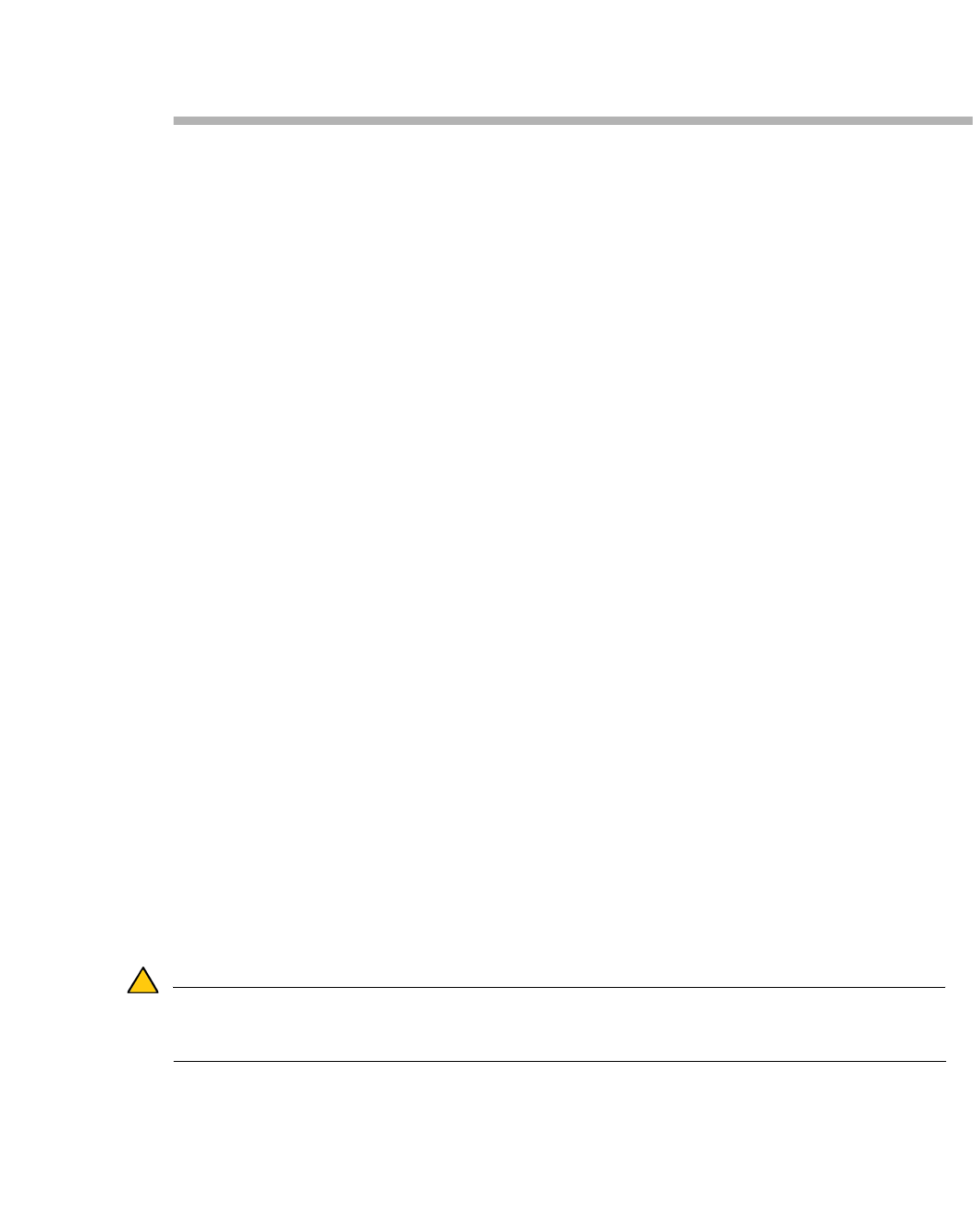
Configuring WFS Acceleration | 97
Chapter 8
Configuring WFS Acceleration
WAN Acceleration > WFS Acceleration
This chapter provides details on configuring the WFS Acceleration service. There are several
different ways to configure WFS Acceleration depending on the user requirements and type of
network environment used. If the Client PC is already joined to a domain, it is recommended to
use Signed SMB. If you are not sure of the Client PC’s domain joining status, it is recommended
to use Unsigned SMB to begin with.
Unsigned SMB
In a network that supports unsigned SMB traffic, the WFS Acceleration service configuration is
greatly simplified. The reason for this is unsigned SMB traffic does not have a security layer, so
the WXA series appliance can intercept the traffic without joining the domain, eliminating the
need to configure custom zones, configuring reverse lookup, and add file shares. Unsigned
SMB is enabled by default.
Signed SMB
In a network that supports SMB signing, it is required that the WXA series appliance join the
domain, due to the presence of a security layer in signed SMB traffic. Although this type of
configuration is more complex than unsigned SMB, it offers a more granular configuration of
the WFS Acceleration service. The WAN Acceleration > WFS Acceleration page displays a
warning when signed SMB traffic is detected on the network. If this warning is present, please
enable the Support SMB Signing checkbox, join the WXA appliance to the domain, and access
the signed shares through the WXA appliance’s shares.
Supporting SMB signing provides the option to configure WFS Acceleration in a Basic or
Advanced configuration mode.
The Basic configuration mode (recommended) is a simplified WFS Acceleration configuration
that concentrates on selecting the Windows File Servers that are hosting shares, and
distinguishing remote and local file server configurations in the management interface. A
Signed SMB Setup tab is displayed, providing options to easily add file servers and domain
records.
The Advanced configuration mode offers manual configuration of the domain details, file
servers, and file shares on the Domain Details and Shares tabs.
Caution Advanced configuration mode should only be used if you need to specifically define server
or share names. The preferred way to configure WFS Acceleration is to use the Basic
configuration mode.
To configure the WFS Acceleration service, refer to the section below that matches to your
desired configuration:
• Configuring WFS Acceleration Using Unsigned SMB on page 98
• Configuring WFS Acceleration Using Signed SMB on page 99
• Verifying the WFS Acceleration Configuration on page 117


















