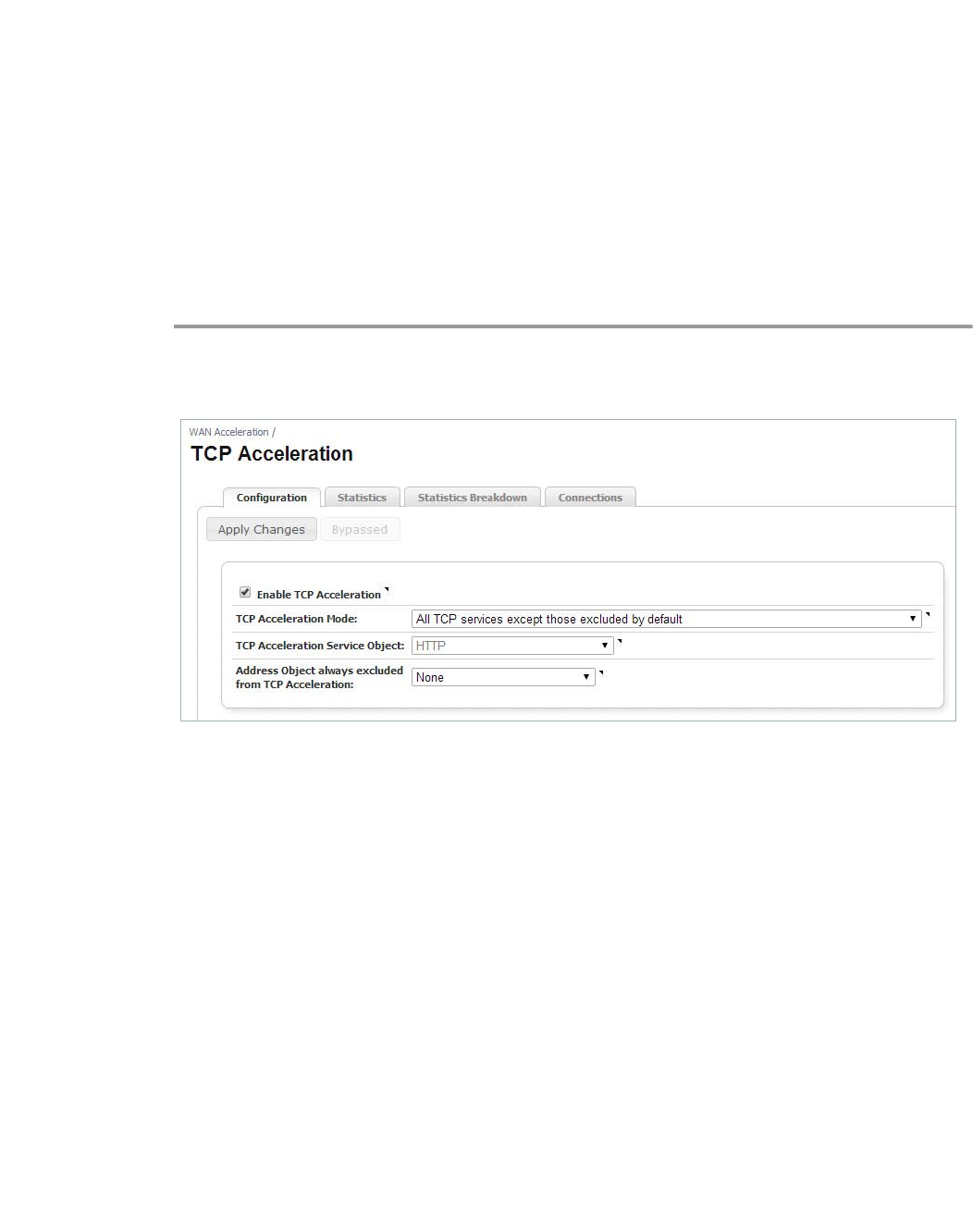
56 | Dell SonicWALL WXA 1.3 User’s Guide
Configuring the TCP Acceleration > Configuration Tab
The Configuration tab gives you the option to select the mode, service object, and address
object or group that are included or excluded from the TCP Acceleration service.
To view a list, create, and edit service objects, navigate to the Network > Address Objects
page in the NSA/TZ series appliance management interface.
Below is three different examples of TCP Acceleration configurations:
Example 1
To configure acceleration of all the service objects, except those excluded by default. Follow
the steps below:
Step 1 Navigate to WAN Acceleration > TCP Acceleration.
Step 2 Select the Configuration tab.
Step 3 Select the Enable TCP Acceleration checkbox.
Step 4 Click the TCP Acceleration Mode drop-down, then select All TCP services except those
excluded by default.
By Default, the following ports are excluded from TCP Acceleration:
7, 22, 23, 37, 44, 49, 88, 107, 135, 136, 137, 138, 139, 179, 261, 443, 445, 448, 465, 513, 563,
585, 614, 636, 684, 695, 989, 990, 992, 993, 994, 995, 1494, 1701, 1718, 1719, 1720, 1723,
2000, 2001, 2002, 2003, 2252, 2427, 2478, 2479, 2482, 2484, 2492, 2598, 2679, 2727, 2762,
2998, 3077, 3078, 3183, 3191, 3220, 3269, 3389, 3410, 3424, 3471, 3496, 3509, 3529, 3539,
3660, 3661, 3713, 3747, 3864, 3885, 3896, 3897, 3995, 4031, 5007, 5060, 5061, 5631, 5900,
5901, 5902, 5903, 6000, 7674, 8443, 9802, 11751, 12109.
The option to choose a TCP Acceleration Service Object is read-only in this mode
Step 5 Click the Address Object always excluded from TCP Acceleration drop-down, then select
None.
Step 6 Click the Apply Changes button.


















