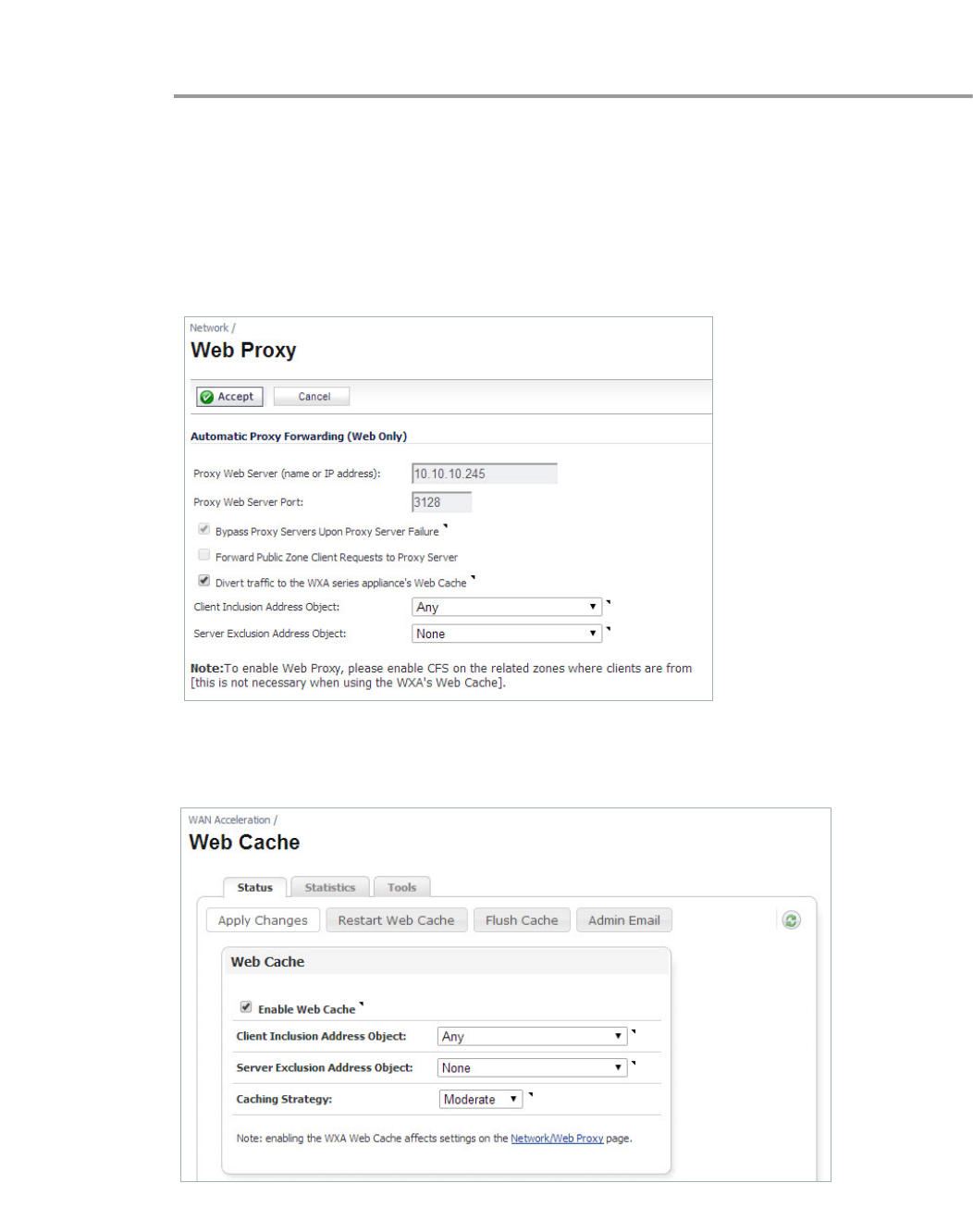
132 | Dell SonicWALL WXA 1.3 User’s Guide
Configuring the Web Cache
To configure the Web Cache page, perform the following:
Step 1 Login to the managing NSA/TZ series appliance, and then navigate to the Network > Web
Proxy page.
Step 2 Select the Divert traffic to the WXA series appliance’s Web Cache checkbox. This enables
the use of the associated WXA series appliance as a caching web proxy. Selecting this option
automatically fills in the Proxy Web Server and Proxy Web Server Port text-fields.
Step 3 NAT rules are automatically created for directing traffic via the WXA series appliance.
Step 4 Click the Accept button.
Step 5 Navigate to the WAN Acceleration > Web Cache page.
Step 6 Select the Enable Web Cache checkbox.


















