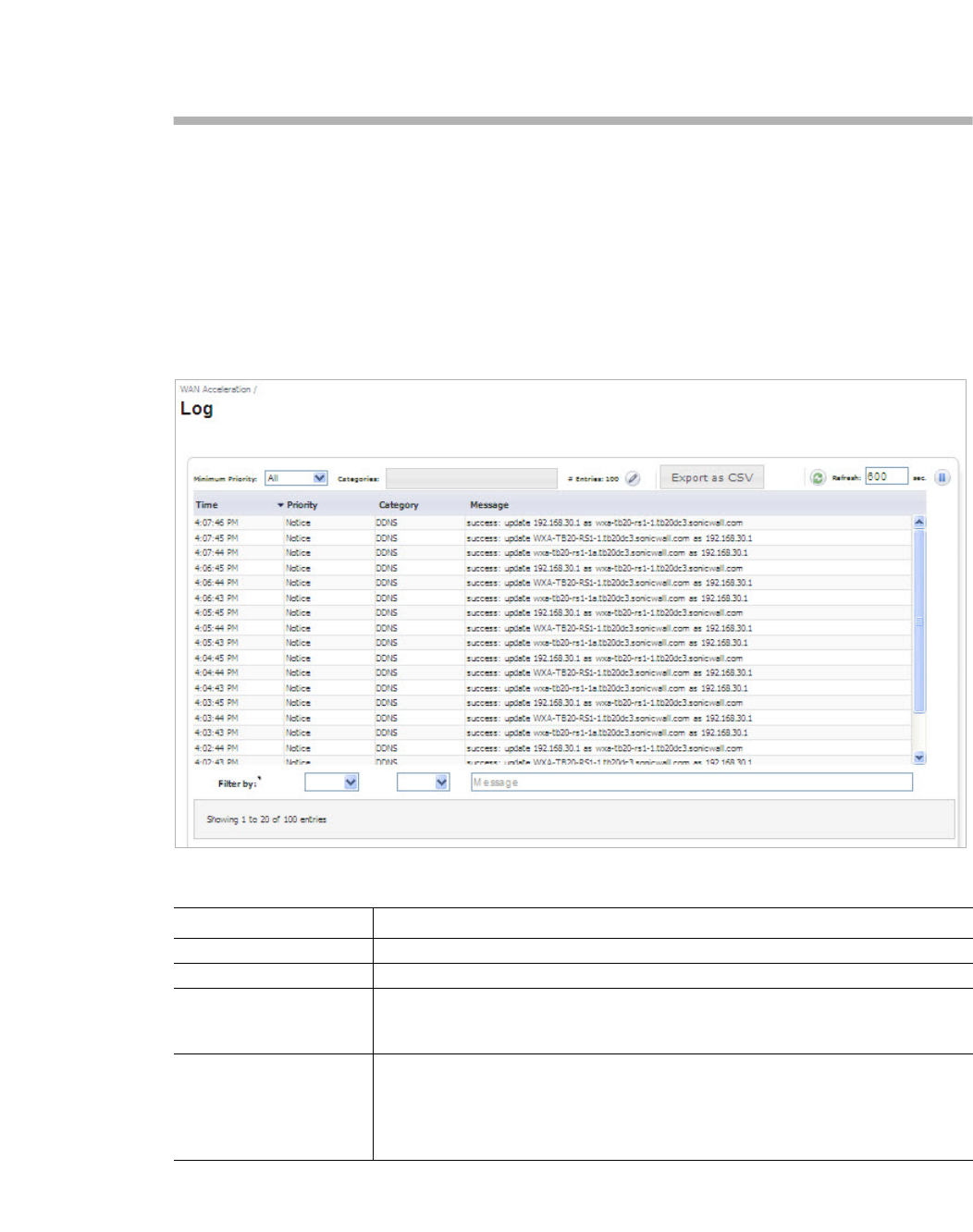
Viewing the Log Page | 149
Chapter 12
Viewing the Log Page
WAN Acceleration > Log
The Log page provides a detailed list of log event messages and provides multiple options to
change how the log messages display. The Minimum Priority and Categories drop-down menus
are used to determine which logs are retrieved from the WXA.The filters at the bottom of the
table then determine which of those entries are actually shown on the screen. Use the scroll
function to load more log entries as you scroll down the page.
Action Items
Name Description
Minimum Priority Displays the log entries of the selected priority or higher by using severity.
Categories Displays the log entries of the selected categories.
# Entries Selects the number of entries retrieved and displayed in the logs list. Depending
on the number selected, you may need to scroll through the table to view all the
log entries.
Refresh Refreshes the WAN Acceleration > Logs page. The refresh interval can be
entered in the box to the right of the Refresh symbol. The interval can be
increased to a maximum of 999 seconds.
Click the Refresh button to manually update the Logs page.
Click the Pause button to stop updates on the page


















