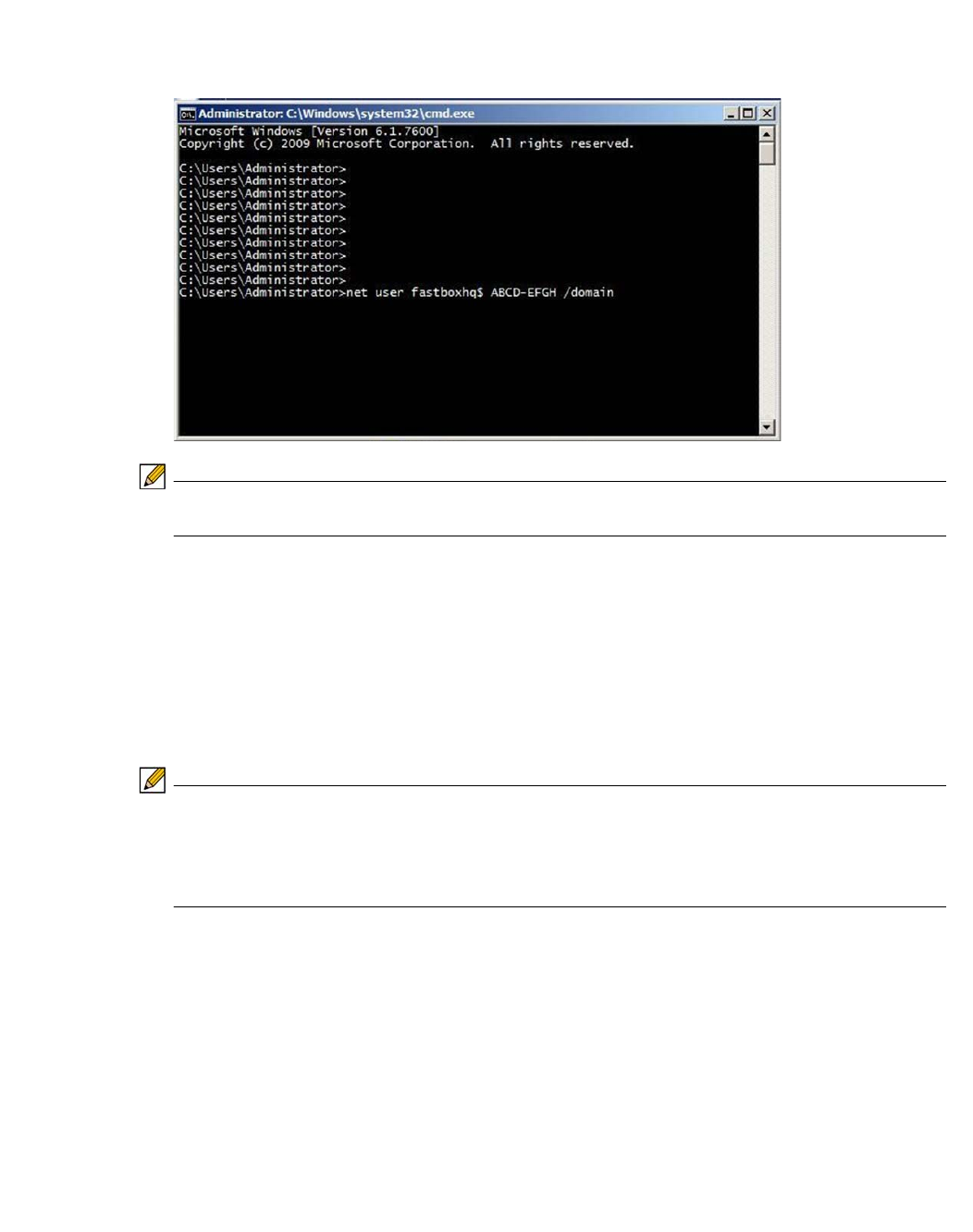
156 | Dell SonicWALL WXA 1.3 User’s Guide
If you typed SELF in the computer account for step 3, perform steps 11 and 12.
Step 11 Open a cmd.exe window.
Step 12 Set the password for the computer account, where ABCD-EFGH is the auth code.
Note The password for the computer account must be the auth code found on the WAN
Acceleration > Status page on the NSA/TZ security appliance.
Configuring Custom Zones for WXA
Dell SonicWALL recommends setting a LAN zone for the zone properties of the interface to
which the WXA appliance is connected to. Setting the WXA appliance to a LAN zone is
recommended because the default access rules associated with that zone allow traffic between
the WXA appliances at both locations; therefore, there is no need for additional configuration
to the access rules. Set a WAN > LAN zone if using Layer 2 Bridge mode.
Note Access rules are necessary for the traffic coming from VPN>LAN and LAN>VPN to be open
for WXA associated traffic and the default zone properties of the LAN takes care of handling
traffic without manually adding or modifying any access rules. Both WXA appliances
deployed at each location should be able to communicate with each other without being
blocked by access rules or firewall policies.
If you need to customize a zone for WFS acceleration, make sure VPN remote users are
allowed to access the WXA appliance. If additional domain controllers and file servers are
located in any zone other than the LAN, necessary access rules must be configured to allow
traffic from and to the WXA appliance to those zones as well as from and to the NSA/TZ security
appliance.
For example consider, at the central site, if the WXA appliance is deployed in the DMZ zone,
the access rules must be configured to allow traffic from VPN>DMZ and LAN>DMZ so that
traffic to the WXA appliance from the VPN and from the LAN zones are allowed to the WXA
appliance.


















