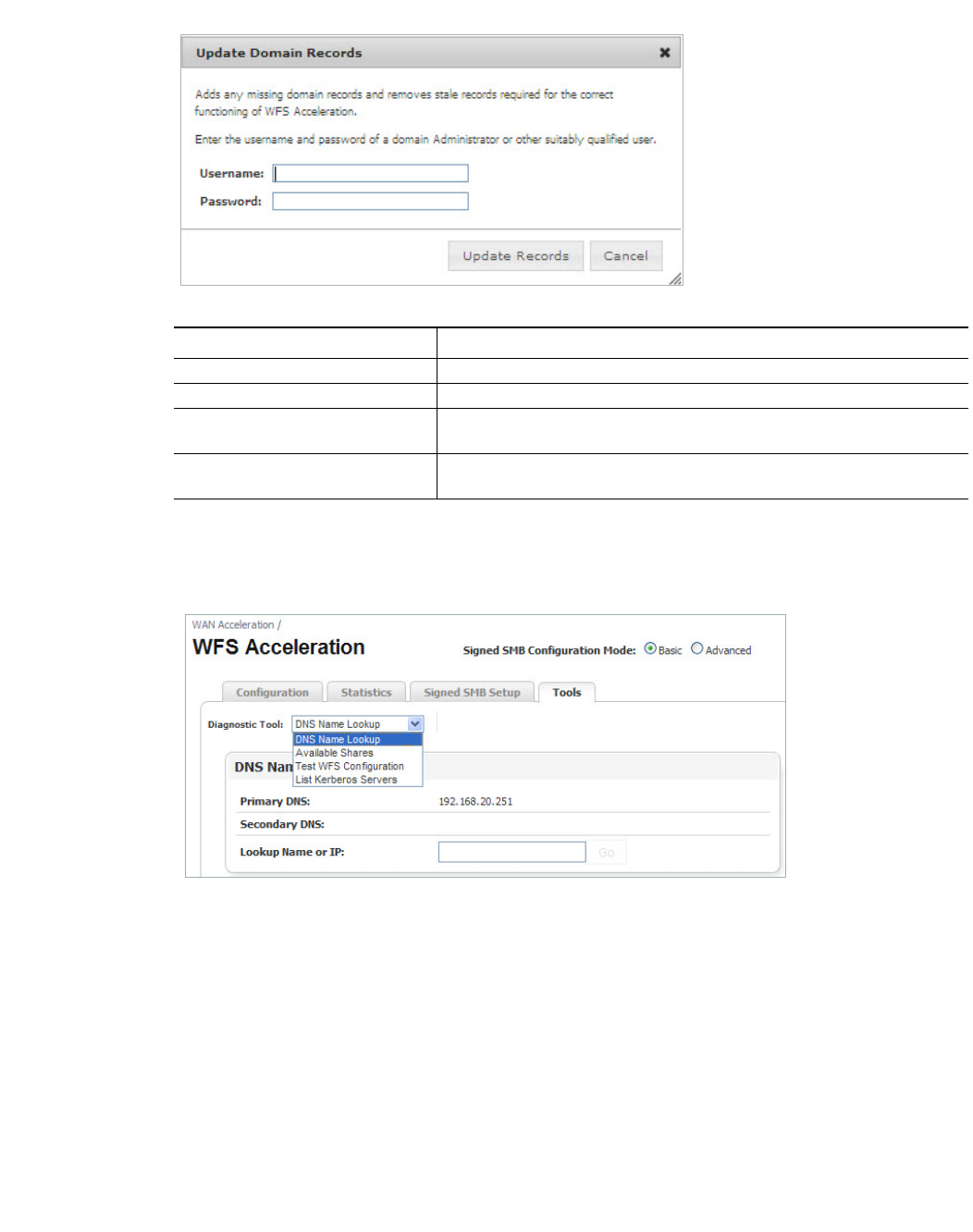
Viewing the WFS Acceleration Page | 77
Figure 10 Update Domain Records Pop-up Window
Tools Tab
The Tools tab provides diagnostic tools for the WFS Acceleration service.
The Diagnostic Tools drop-down provides the following selections:
• DNS Name Lookup — Performs a search on a specific Name or IP address, see on
page 78 for details.
• Available Shares — Displays information about available shares on a specific host, see
on page 79 for details.
• Test WFS Configuration — Performs a test on the WFS Acceleration configuration and
validates connectivity, see on page 80 for details.
• List Kerberos Servers — Displays a list of Kerberos servers that are available to use, see
on page 80 for details.
Name Description
Username (text field) Enter your Administrator’s username.
Password (text field) Enter your Administrator’s password.
Update Records button Updates any missing domain records required for the WFS Accelera-
tion feature to function correctly.
Cancel button Cancels any information entered and closes the Update Domain
Records pop-up window.


















