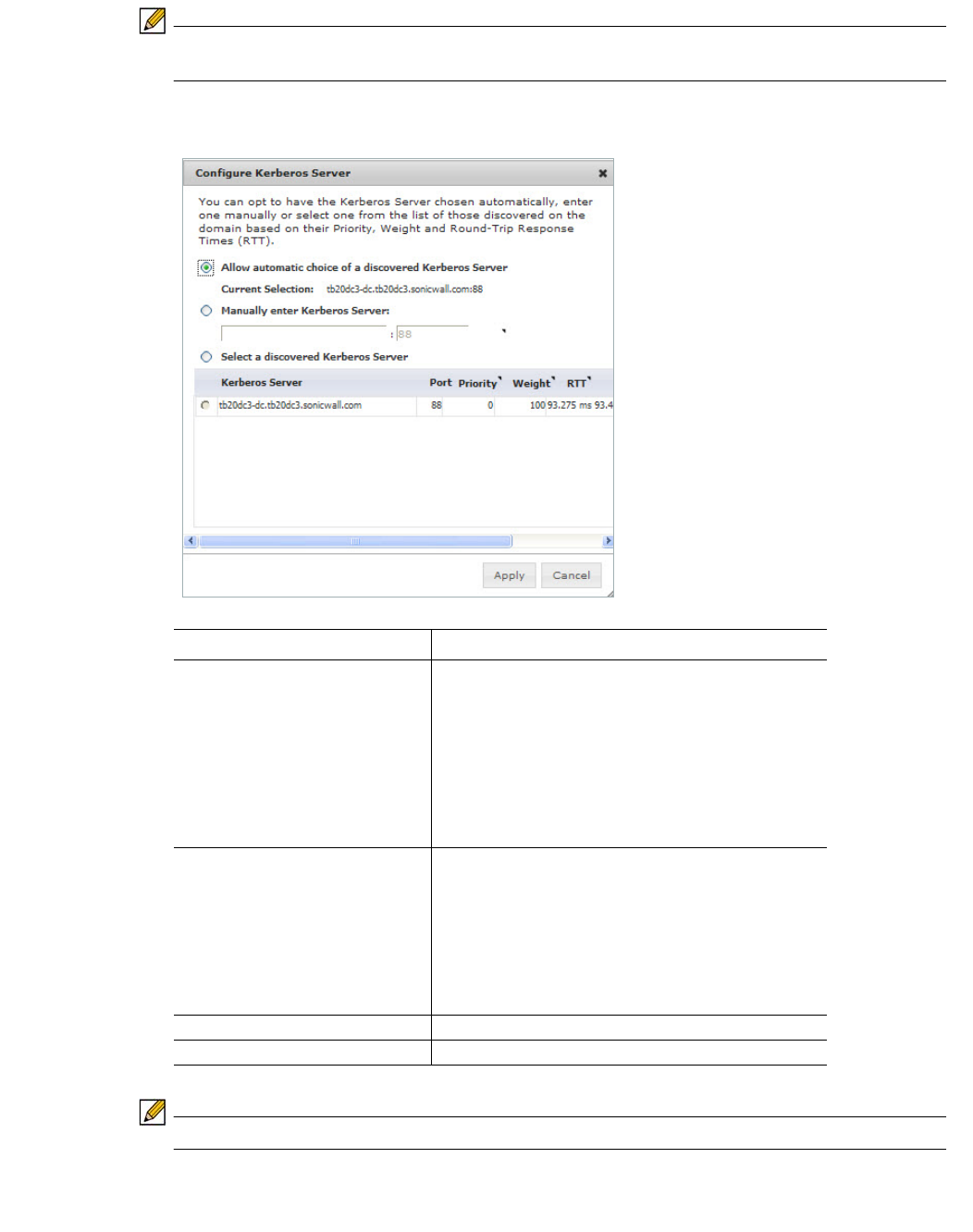
86 | Dell SonicWALL WXA 1.3 User’s Guide
Note If the device has already joined the domain, changing the host name requires the device to
unjoin the domain, and then rejoin the domain after the change is made.
Figure 19 Configure Kerberos Server Pop-up Window
Note The LDAP Server and the Kerberos Server are usually the same computer.
Name Description
Configure Kerberos Server radio
buttons
Select the desired configuration from these options:
• Allow automatic choice of a discovered Kerberos
Server
Display the auto-selected server.
• Manually enter Kerberos Server
Enter the name and port number for the Kerberos
Server used for authentication to the domain.
• Select a discovered Kerberos Server
Choose one from the list.
Kerberos Server list LIst the discovered Kerberos Servers with informa-
tion on the following performance metrics:
• Priority - The priority of the Kerberos Server,
lower values are preferred.
• Weight - The relative weight for Kerberos Servers
with the same priority. Higher values are preferred.
• RTT- The round trip time for probes to the Kerbe-
ros Server.
Apply Button Applies all changes.
Cancel Button Cancels the operation.


















