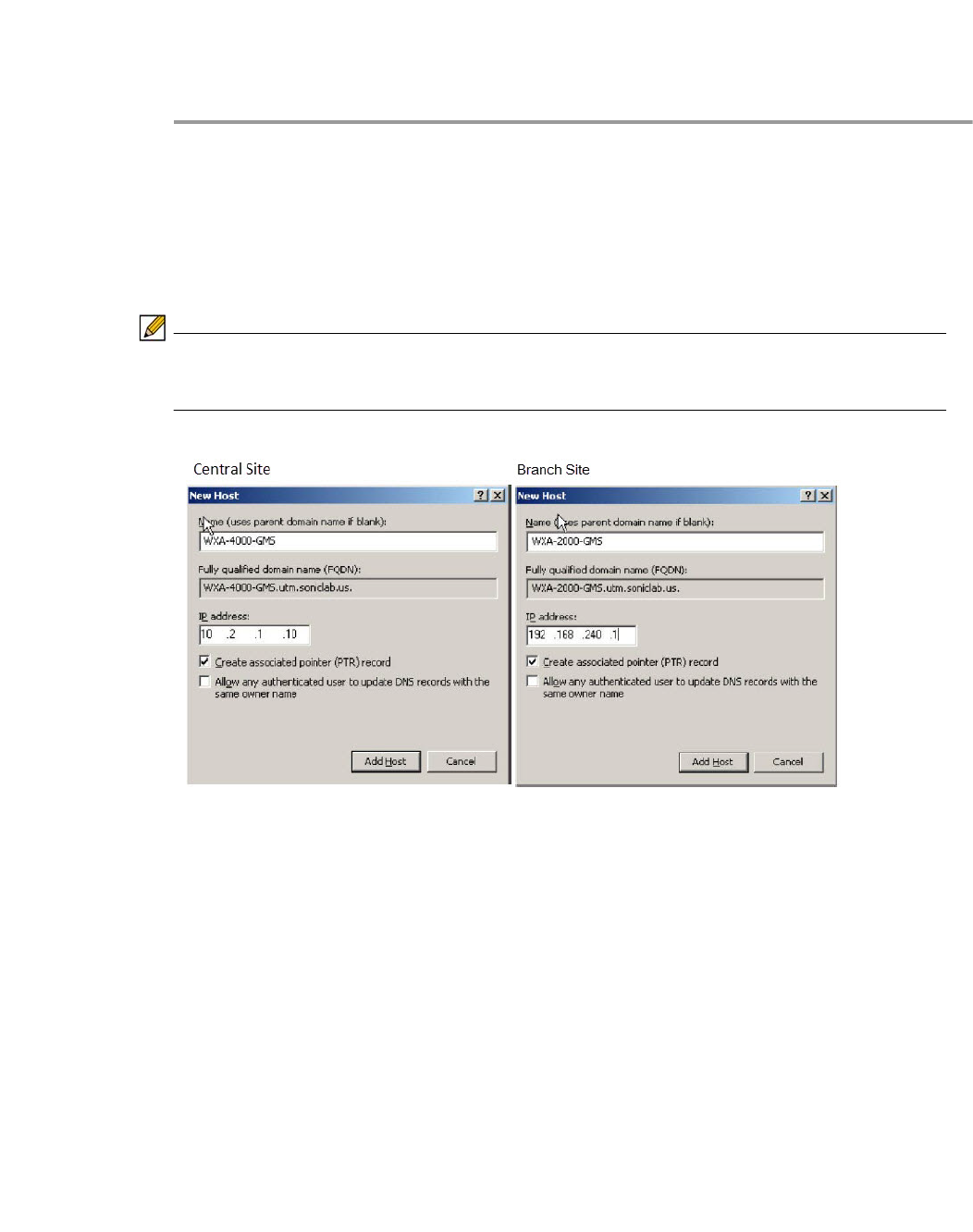
158 | Dell SonicWALL WXA 1.3 User’s Guide
Manually Adding SPN Hostnames in DNS
In the event that SPN hostnames are not added automatically, the Domain Administrator can
manually add SPN hostnames in the DNS. Perform the following steps:
Step 1 Navigate to the DNS on the central and branch sites.
Step 2 Expand the Forward Lookup Zones.
Step 3 Right click on the subnet you wish to add a new Host (A) record.
Step 4 Select New Host (A)... in the pop-up menu.
The New Host window is displayed.
Step 5 Enter the hostname for the central and remote DNS servers.
Note The newly created hostname for the central and branch sites should be updated with the
NAT IP of the X0 interface on the NSA/TZ series appliance that is located at the central and
branch site, respectively.
Step 6 Ping the IP addresses at the central and branch sites to verify correct connectivity.
E.g. The WXA-4000 resolves to X.X.1.100 and the WXA-2000 resolves to A.A.240.1.


















