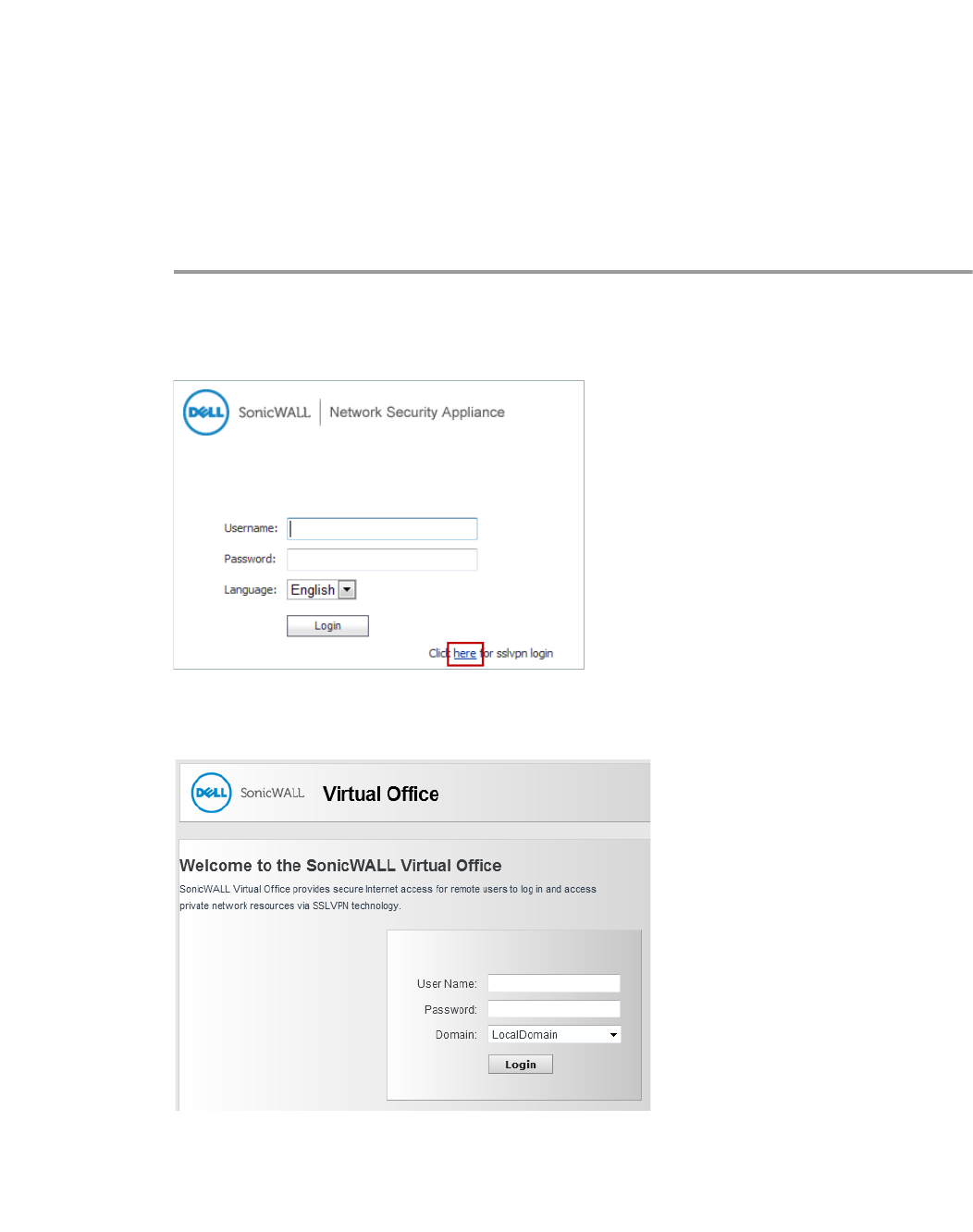
164 | Dell SonicWALL WXA 1.3 User’s Guide
Configuring WXAC on a Remote PC
This section shows the client user how to download and install the NetExtender Client (if not
already done), and then download, install, and enable NetExtender WXAC. These procedures
are performed on a remote PC that is connecting to a central site.
Downloading / Installing the NetExtender Client
If you already have the NetExtender Client installed on your PC, upgrade to version 7.0.197 or
higher.
If you do not have the NetExtender Client installed on your PC, perform the following:
Step 1 Open a Web browser, and then enter the WAN IP address of the NSA/TZ appliance that is on
the central site.
The NSA/TZ appliance login page displays:
Step 2 Click the Here link to login to sslvpn.
The Virtual Office login page displays:
Step 3 Enter the Username and Password to log into the Virtual Office.


















