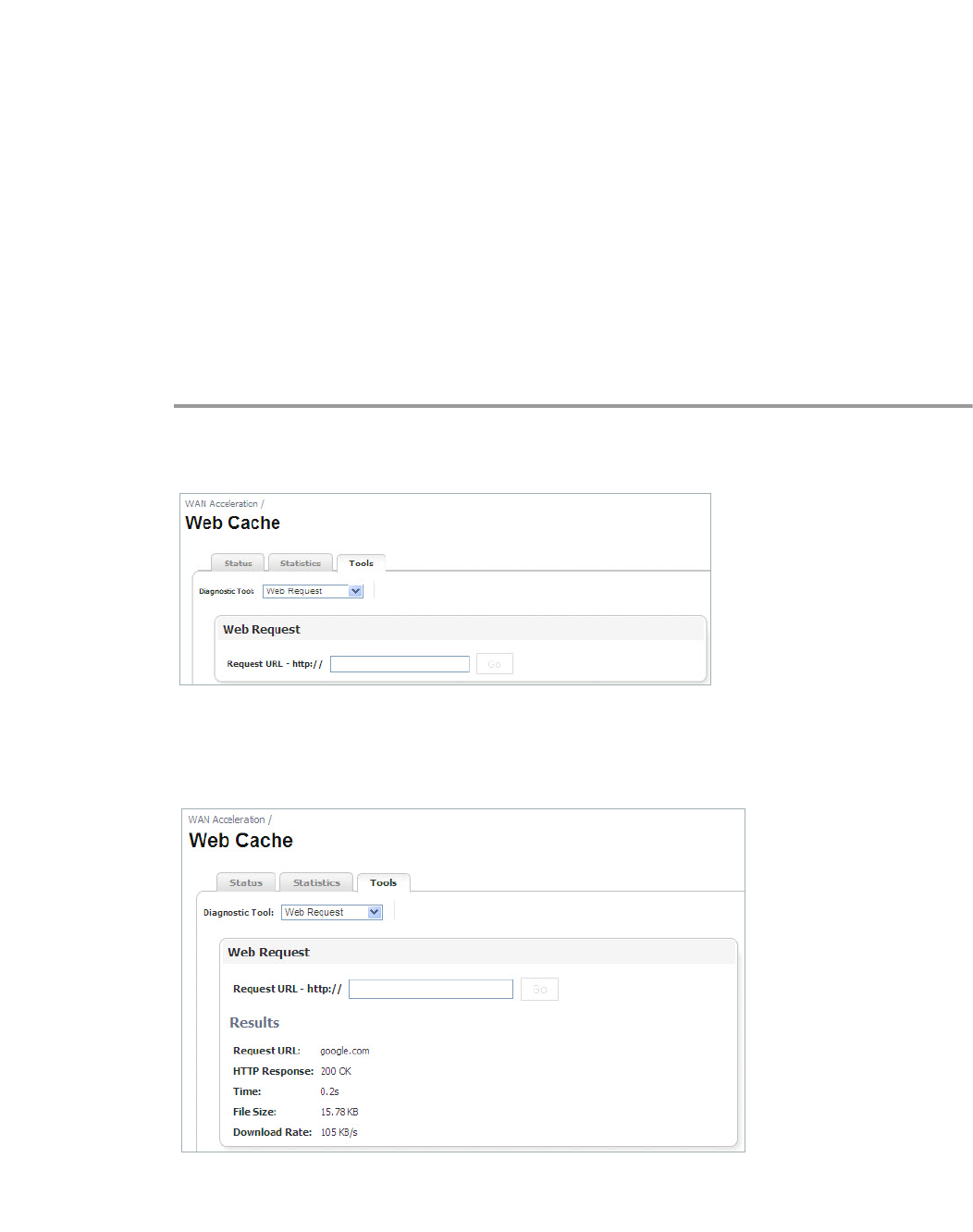
Configuring the Web Cache | 135
Diagnosing and Testing Performance of the Web Cache
Test the performance or diagnose the Web Caching features on the Web Cache > Tools tab by
using the Web Request diagnostic tools and viewing the results.
DNS Lookups are not used in the operation of the Web cache, but there is a DNS Name Lookup
tool provided on this page for the Administrator.
This section contains the following subsections:
• Web Request on page 135
• DNS Name Lookup on page 136
Web Request
The Web Request panel sends a request for the entered URL and displays the results including
the requested URL, HTTP response, process time, file size, and download rate. To configure
the Web Request panel, perform the following:
Step 1 Navigate to the Web Cache > Tools tab.
Step 2 Click the Diagnostic Tools drop-down menu and select Web Request.
Step 3 Enter a URL (e.g. google.com) in the Request URL - http:// text-field.
Step 4 Click the Go button.
The test results display:


















