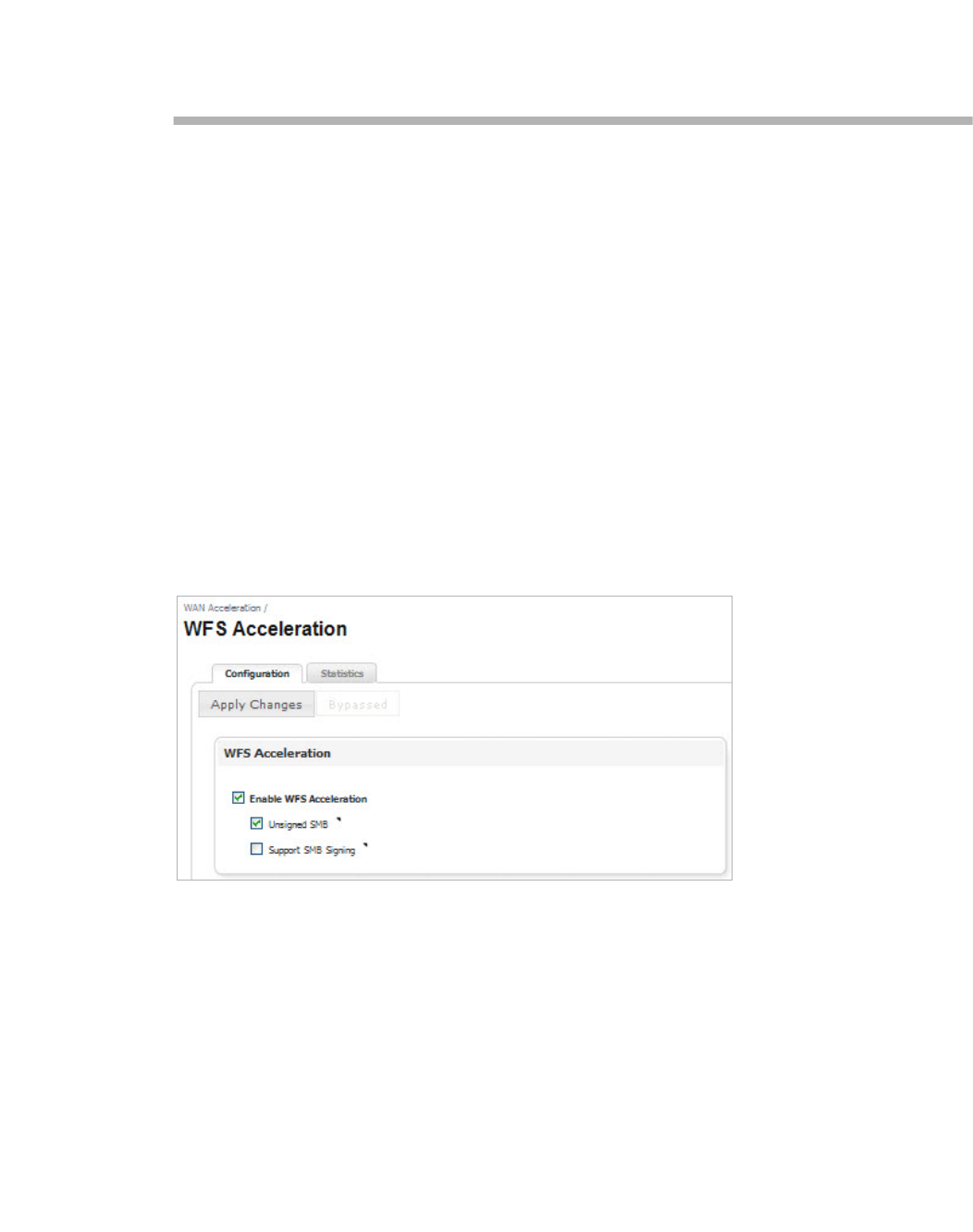
Viewing the WFS Acceleration Page | 63
Chapter 7
Viewing the WFS Acceleration Page
WAN Acceleration > WFS Acceleration
This chapter describes the management interface features and options that are available on
the WAN Acceleration > WFS Acceleration page and is split up in two sections, Unsigned SMB
and Signed SMB. Some of the tabs and options on this page might be hidden depending on
which type of SMB signing and configuration mode is selected, see below for details.
In a network that supports unsigned SMB traffic, the WFS Acceleration service configuration is
greatly simplified. The reason for this is Unsigned SMB traffic does not have a security layer,
so the WXA series appliance can intercept the traffic without joining the domain, eliminating the
need to configure custom zones, configuring reverse lookup, and add file shares. In a network
that supports SMB signing, it is required that the WXA series appliance join the domain, due to
the presence of a security layer in Signed SMB traffic. Although this type of configuration is
more complex than unsigned SMB, it offers a more granular configuration of the WFS
Acceleration service. Supporting SMB signing provides the option to configure WFS
Acceleration in a Basic or Advanced configuration modes.
When using Unsigned SMB, only the Configuration and Statistics tabs are present.


















