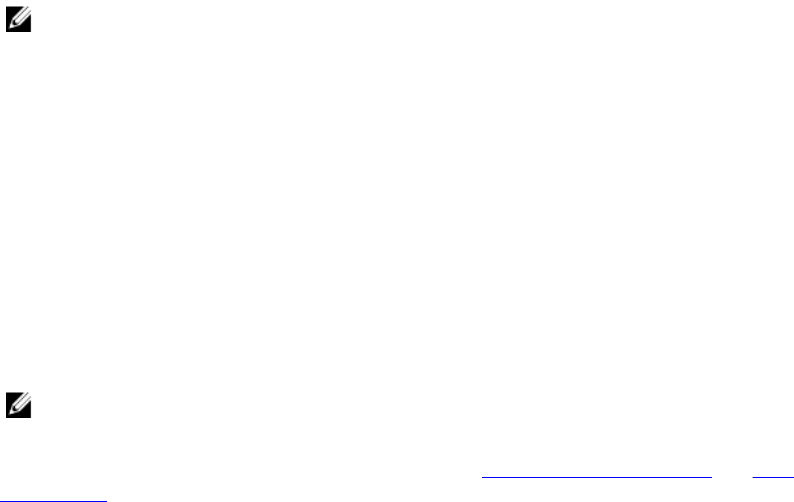
• auto-upstream: configures the port to receive a peer configuration. The configuration source is
elected from auto-upstream ports.
• auto-downstream: configures the port to accept the internally propagated DCB configuration
from a configuration source.
• config-source: configures the port to serve as the configuration source on the switch.
• manual: configures the port to operate only on administer-configured DCB parameters. The port
does not accept a DCB configuration received from a peer or a local configuration source.
The default is Manual.
5. On manual ports only: Configure the PFC and ETS TLVs advertised to DCBx peers.
PROTOCOL LLDP mode
[no] advertise DCBx-tlv {ets-conf | ets-reco | pfc} [ets-conf | ets-reco |
pfc] [ets-conf | ets-reco | pfc]
• ets-conf: enables the advertisement of ETS Configuration TLVs.
• ets-reco: enables the advertisement of ETS Recommend TLVs.
• pfc enables: the advertisement of PFC TLVs.
The default is All PFC and ETS TLVs are advertised.
NOTE: You can configure the transmission of more than one TLV type at a time; for example,
advertise DCBx-tlv ets-conf ets-reco. You can enable ETS recommend TLVs (ets-reco)
only if you enable ETS configuration TLVs (ets-conf).
To disable TLV transmission, use the no form of the command; for example, no advertise DCBx-
tlv pfc ets-reco.
6. On manual ports only: Configure the Application Priority TLVs advertised on the interface to DCBx
peers.
PROTOCOL LLDP mode
[no] advertise DCBx-appln-tlv {fcoe | iscsi}
• fcoe: enables the advertisement of FCoE in Application Priority TLVs.
• iscsi: enables the advertisement of iSCSI in Application Priority TLVs.
The default is Application Priority TLVs are enabled to advertise FCoE and iSCSI.
NOTE: To disable TLV transmission, use the no form of the command; for example, no
advertise DCBx-appln-tlv iscsi.
For information about how to use FCoE and iSCSI, refer to Fibre Channel over Ethernet and iSCSI
Optimization.
To verify the DCBx configuration on a port, use the show interface DCBx detail command.
Configuring DCBx Globally on the Switch
To globally configure the DCBx operation on a switch, follow these steps.
1. Enter Global Configuration mode.
EXEC PRIVILEGE mode
1060
FC Flex IO Modules


















