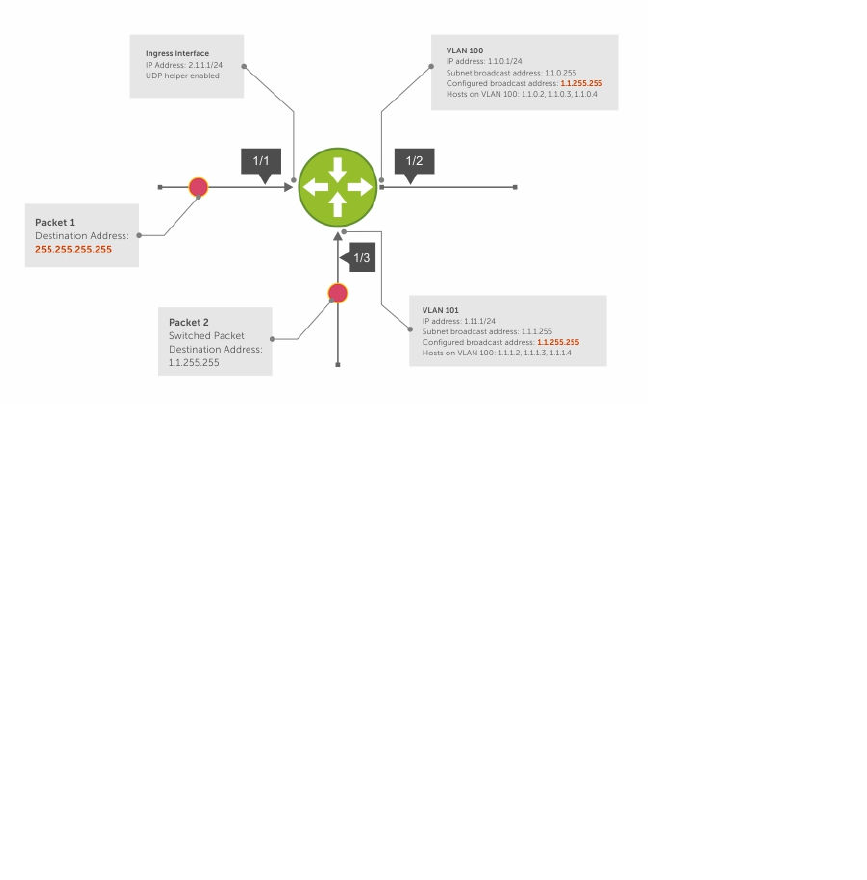
UDP Helper with Configured Broadcast Addresses
Incoming packets with a destination IP address matching the configured broadcast address of any
interface are forwarded to the matching interfaces.
In the following illustration, Packet 1 has a destination IP address that matches the configured broadcast
address of VLAN 100 and 101. If you enabled UDP helper and the UDP port number matches, the packet
is flooded on both VLANs with an unchanged destination address.
Packet 2 is sent from a host on VLAN 101. It has broadcast MAC address and a destination IP address that
matches the configured broadcast address on VLAN 101. In this case, Packet 2 is flooded on VLAN 101
with the destination address unchanged because the forwarding process is Layer 2. If you enabled UDP
helper, the packet is flooded on VLAN 100 as well.
Figure 52. UDP Helper with Configured Broadcast Addresses
UDP Helper with No Configured Broadcast Addresses
The following describes UDP helper with no broadcast addresses configured.
• If the incoming packet has a broadcast destination IP address, the unaltered packet is routed to all
Layer 3 interfaces.
• If the Incoming packet has a destination IP address that matches the subnet broadcast address of any
interface, the unaltered packet is routed to the matching interfaces.
Troubleshooting UDP Helper
To display debugging information for troubleshooting, use the debug ip udp-helper command.
Example of the debug ip udp-helper Command
Dell(conf)# debug ip udp-helper
01:20:22: Pkt rcvd on TenGig 5/0 with IP DA (0xffffffff) will be sent on TenGig
IPv4 Routing
453


















