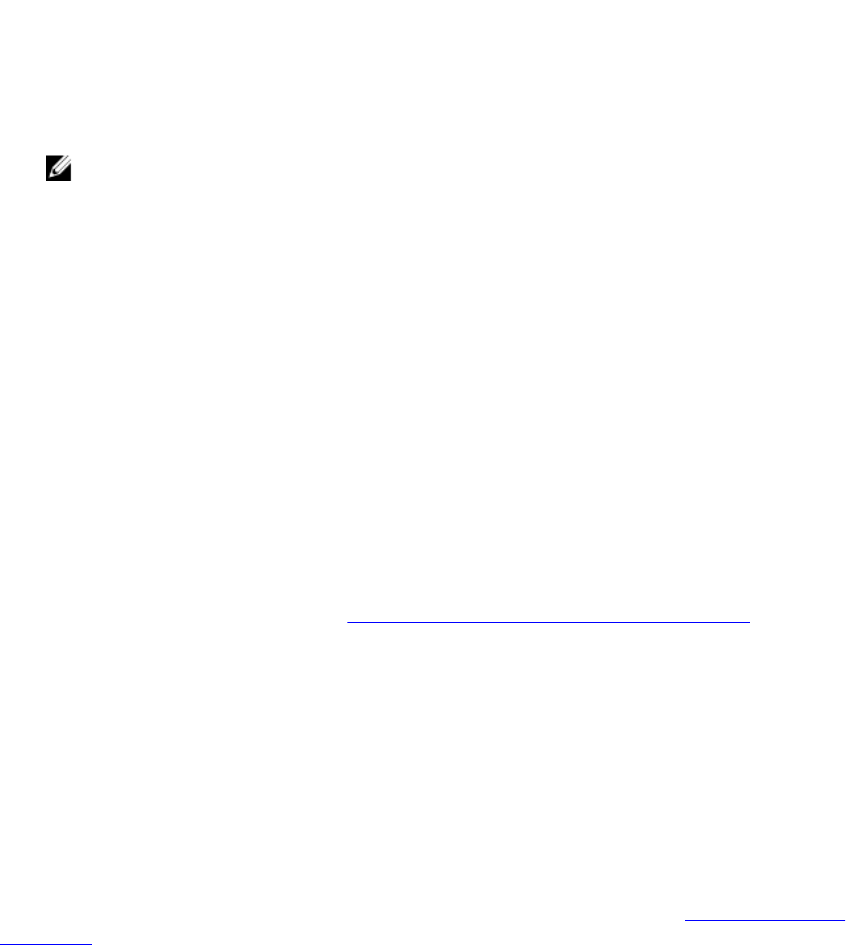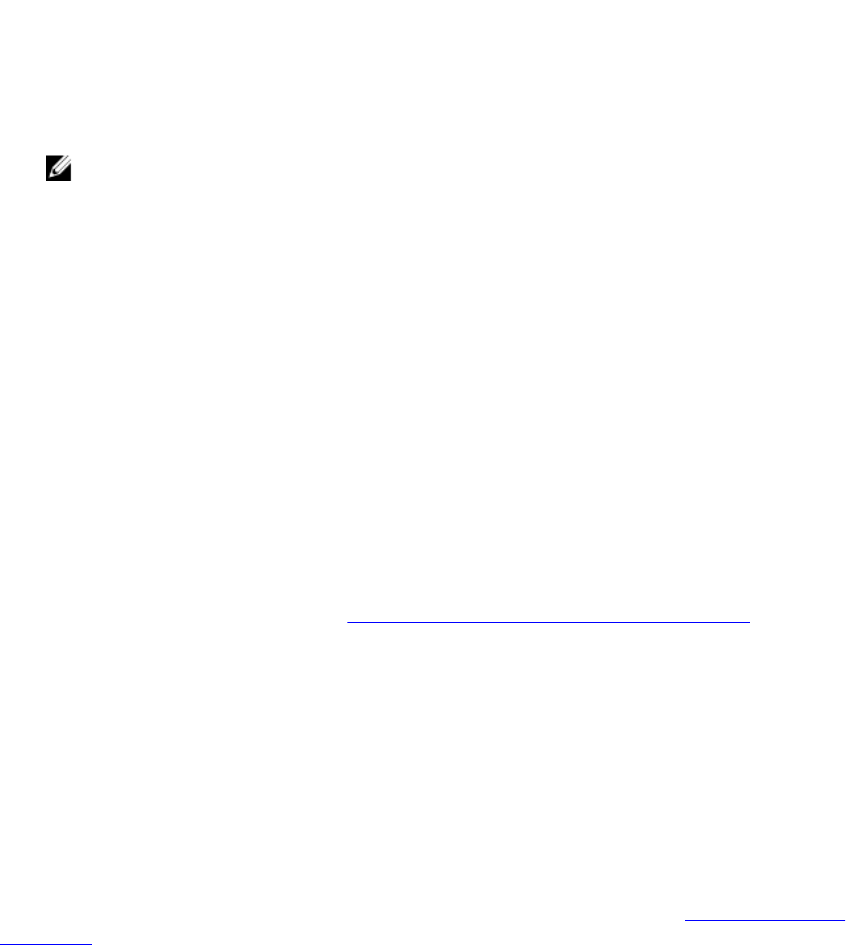
Ports Fo 0/33 have been configured as stacking ports.
Please save and reload for config to take effect
Stack-groups are easier to think of simply as stack ports. For example, using the stack-group 0
command simply turns the lower port (port 9) into a stacking port. Similarly, stack-group 1,
stack-group 2 and stack-group 3 commands correspond to ports 10, 11 and 12 respectively.
NOTE: Stack-group is supported only in PMUX mode.
3. Continue to run the stack-unit 0 stack-group <0-3> command to add additional stack ports
to the switch, using the stack-group mapping.
Cabling Stacked Switches
Before you configure MXL switches in a stack, connect the 40G direct attach or QSFP cables and
transceivers to connect 40GbE ports on switches in the same or different chassis.
Cabling Restrictions
The following restrictions apply when setting up a stack of MXL 10/40GbE switches.
• Only daisy-chain or ring topologies are supported; star and full mesh topologies are not supported.
• Stacking is supported only on 40GbE links by connecting 40GbE ports on the base module or a 2-
Port QSFP+ module. Stacking is not supported on 10GbE ports or 4x10GbE ports.
– To convert the 40GbE ports on the 2-Port QSFP+ module from their default 4x10GbE mode of
operation to 40GbE mode, refer to Converting 4x10GbE Ports to 40GbE for Stacking.
• Use only QSFP transceivers and QSFP or direct attach cables (purchased separately) to connect
stacking ports.
Cabling Redundancy
Connect the units in a stack with two or more stacking cables to avoid a stacking port or cable failure.
Removing one of the stacked cables between two stacked units does not trigger a reset.
Cabling Procedure
The following cabling procedure uses the stacking topology shown earlier in this chapter.
Follow the same steps to cable switches in any of the stacking topologies shown in Supported Stacking
Topologies.
1. Connect a 40GbE port on the first switch to a 40GbE port on the second switch.
2. Connect another 40GbE port on the second switch to a 40GbE port on the third switch.
3. Connect another 40GbE port on the third switch to a 40GbE port on the fourth switch.
4. Connect another 40GbE port on the fourth switch to a 40GbE port on the first switch.
The resulting ring topology allows the entire stack to function as a single switch with resilient fail-over
capabilities. If you do not connect the last switch to the first switch (Step 4), the stack operates in a daisy
chain topology with less resiliency. Any failure in a non-edge stack unit causes a split stack.
890
Stacking