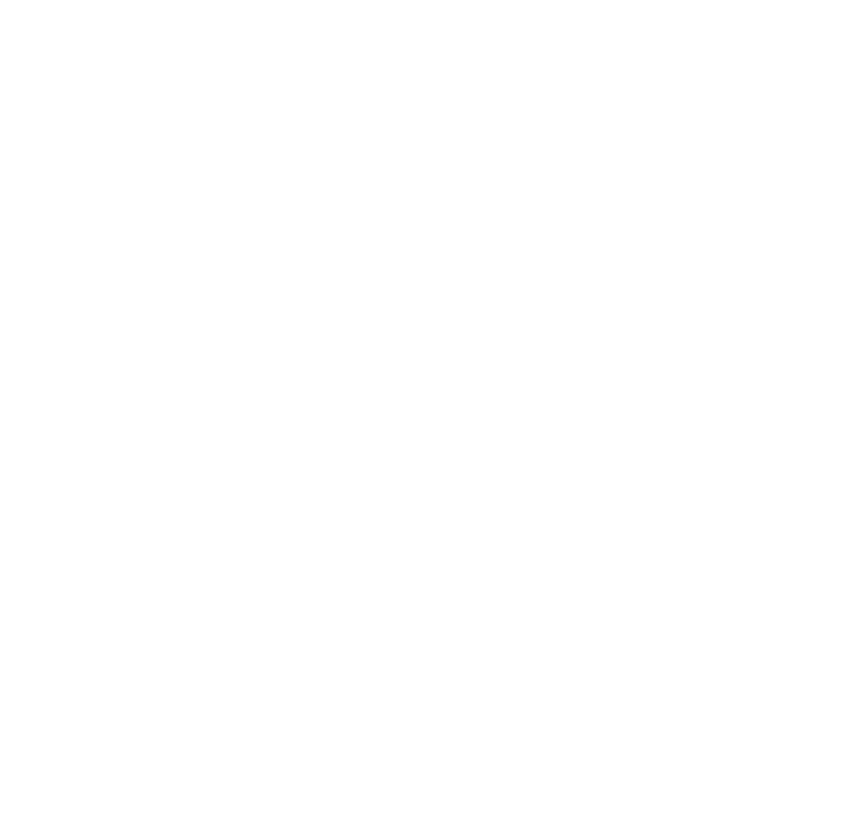
through all instances of that route map until a match is found. The following is an example with two
instances of a route map.
Dell#show route-map
route-map zakho, permit, sequence 10
Match clauses:
Set clauses:
route-map zakho, permit, sequence 20
Match clauses:
interface TenGigabitEthernet 0/1
Set clauses:
tag 35
level stub-area
Dell#
To delete all instances of that route map, use the no route-map map-name command. To delete just
one instance, add the sequence number to the command syntax.
Dell(conf)#no route-map zakho 10
Dell(conf)#end
Dell#show route-map
route-map zakho, permit, sequence 20
Match clauses:
interface TenGigabitEthernet 0/1
Set clauses:
tag 35
level stub-area
Dell#
The following example shows a route map with multiple instances. The show config command displays
only the configuration of the current route map instance. To view all instances of a specific route map,
use the
show route-map command.
Dell#show route-map dilling
route-map dilling, permit, sequence 10
Match clauses:
Set clauses:
route-map dilling, permit, sequence 15
Match clauses:
interface Loopback 23
Set clauses:
tag 3444
Dell#
To delete a route map, use the no route-map map-name command in CONFIGURATION mode.
Configure Route Map Filters
Within ROUTE-MAP mode, there are match and set commands.
• match commands search for a certain criterion in the routes.
• set commands change the characteristics of routes, either adding something or specifying a level.
When there are multiple match commands with the same parameter under one instance of route-map,
the system does a match between all of those
match commands. If there are multiple match commands
Access Control Lists (ACLs)
131


















