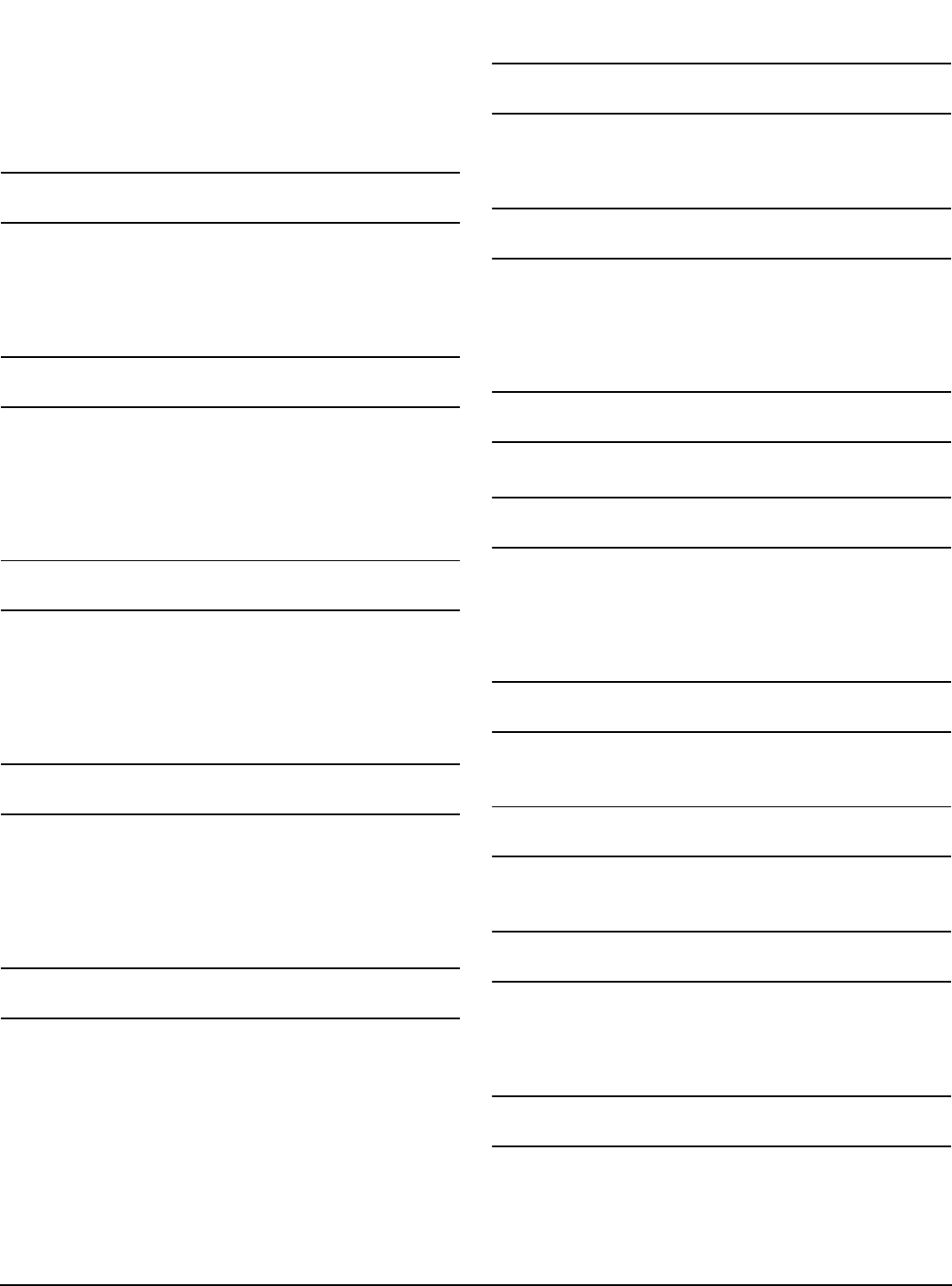
88 www.emersonct.com SM-EZMotion Module User Guide
Accelerating, At Velocity, and Decelerating. Decelerating
follows the accelerating segment and the At Velocity
segment. When indexes are compounded to create a
complex motion profile, only the last index may contain a
decelerating segment.
Define Home
DefineHome
This destination is used to set the Commanded Position to
the value specified in the DefineHomePosn variable. On
the rising edge of this input function the absolute position
is set equal to the DefineHomePosn and the
AbsolutePosnValid output function (source) is activated.
Define Home Position
DefineHomePosn
The DefineHome parameter is used to set the motors
absolute position to the value stored in the
DefineHomePosn variable. On the rising edge of the
DefineHome function the Commanded Position is set
equal to the DefineHomePosn and the AbsolutePosnValid
source is activated.
Characteristic Distance
DistUnits.CharacteristicDist
This parameter is the distance the load travels (in user
units) when the motor travels the characteristic length (in
motor revolutions). This parameter is used along with the
DistUnits.CharacteristicLength to establish the relationship
between user distance and actual motor travel distance.
See “User Units View” on page 37.
Characteristic Length
DistUnits.CharacteristicLength
This parameter is the distance the motor travels (in whole
number of revolutions) to achieve one characteristic
distance of load travel. This parameter is used along with
the DistUnits.CharacteristicDist to establish the
relationship between user distance and motor travel
distance. See “User Units View” on page 37.
Distance Decimal Places
DistUnits.Decimal
This parameter is used to select the number of decimal
places used in the DistUnits.CharacteristicDist. Using a
high number of decimal places will improve positioning
resolution, but will also limit the maximum travel distance.
The number of decimal places set in this parameter
determines the number of decimal places used in all
distance parameters throughout the software. You can
select from zero to six decimal places of accuracy.
Distance Units Name
DistUnits.Name
This is a text variable which is used as the label for the
distance/position user units. It can be up to 12 characters
in length.
Drive Active
DriveActive
The DriveActive event, when active, indicates that the
bridge on the Unidrive SP is closed (drive is enabled). This
parameter is read-only, and is read directly from parameter
10.02 in the Unidrive SP database. If/When a drive trip
occurs, this parameter will deactivate automatically.
Drive Enable Status
DriveEnableStatus
This source is active when the drive is enabled.
Drive Healthy
DriveHealthy
The Drive Healthy signal indicates that the drive is not in
the trip state. This bit is active when no trip is active. On
activation of a drive trip, this signal will deactivate
automatically. When the trip is cleared, Drive Healthy will
activate again.
Drive Serial Number
DriveSerialNumber
This displays the serial number of the Drive to which the
SM-EZMotion module is attached.
Reset Errors
Error.Reset
Resets errors that do not require a power down. This event
is "or"ed with the reset button on the drive.
SM-EZMotion I/O Status Word
EZConnect.DigitalIOReadWord
This parameter is a bitmap that contains the status of the
digital I/O on the SM-EZMotion module. This parameter is
read-only and is used to control the virtual LED’s on the
EZMotion I/O Setup view.
EZInput Debounce Time
EZInput.#.DebounceTime
The digital inputs on the SM-EZMotion module can be
debounced to reject electrical noise on a wire or switch
bounce. When an input activates, it must be active for at
least the specified Debounce Time before the input is


















