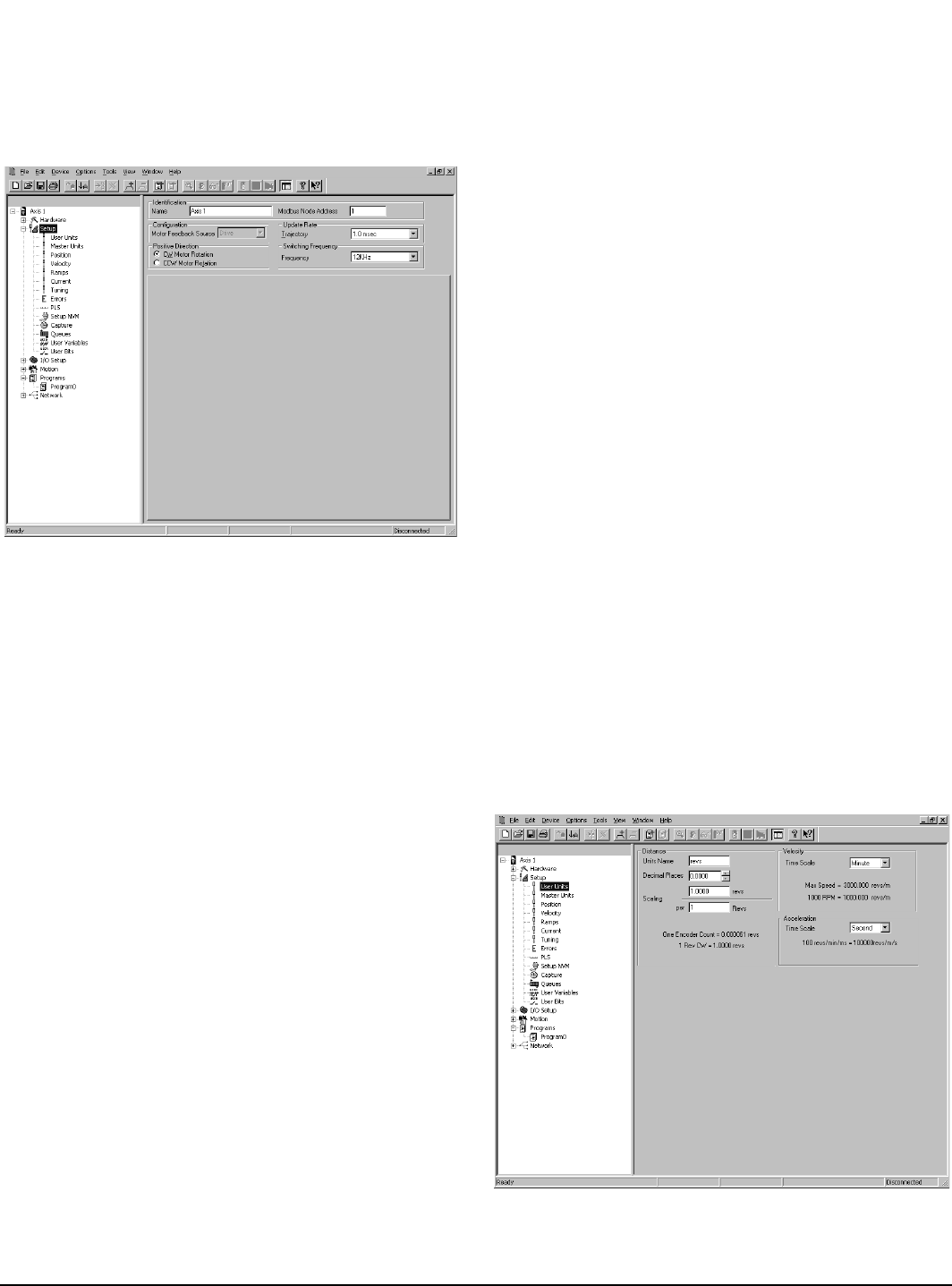
Configuring an Application www.emersonct.com 37
7.3.1 Setup View
The Setup view allows the user to setup various
parameters related to how the overall system operates.
Figure 65 shows an example of the Setup view.
Figure 65: Setup View
Name
This is a 12-character alpha/numeric user-configured
name for this axis. Enter the name for the device you are
currently setting up. Assigning a unique name for each
device in your system allows you to quickly identify a
device when downloading, editing, and troubleshooting. All
keyboard characters are valid. This will default to Axis 1.
SP Modbus Node Address
This is the Modbus address of the target drive to which you
will download the configuration. The default target drive
address is 1.
Motor Feedback Source
Motor Feedback Source allows the user to specify where
the motor feedback device is connected to the Unidrive SP.
Early released of PowerTools Pro and SM-EZMotion only
allow selection of "Drive".
Trajectory Update Rate
This parameter configures the interrupt interval for the
processor. This defines how often the motion program is
interrupted and the Control Loop is processed. In the
Control Loop, the feedback information is processed and a
new position command is generated. Also in the Control
Loop, the I/O is scanned.
Available selections for Trajectory Update are 1, 1.25, 1.5,
1.75 and 2 milliseconds. The longer the update, the more
time is dedicated to the user programs, and the less time
dedicated to servo performance. The shorter the update,
the more precise the servo performance, but less time is
available to process user programs. Diagnostics are
available on the Status Online tab when online with the
device to help select the ideal setting. (See description of
Control Loop Group of online parameters for further
information)
Positive Direction
The Positive Direction consists of a clockwise (CW) Motor
Rotation Radio Button or a counter-clockwise (CCW)
Motor Rotation Radio Button.
The motion will move in either CW direction or
counter-clockwise CCW direction. Perspective of rotation
is defined as you face the motor shaft from the front of the
motor.
CW Motor Rotation Radio Button
Select this radio button for applications in which CW motor
rotation is considered to be motion in the positive direction
(increasing absolute position).
CCW Motor Rotation Radio Button
Select this radio button for applications in which CCW
motor rotation is considered to be motion in the positive
direction (increasing absolute position).
Switching Frequency
This parameter defines the switching frequency of the
Unidrive SP. Available switching frequencies are 3kHz,
4kHz, 6kHz, 8kHz, 12kHz and 16kHz. For more
information on how the switching frequency effects drive
performance refer to the Unidrive SP User Guide.
7.3.2 User Units View
The User Units view allows the user to configure the
distance, velocity, and acceleration units to be used for the
motor axis throughout the application. Figure 66 shows an
example of the User Units View.
Figure 66: User Units View


















