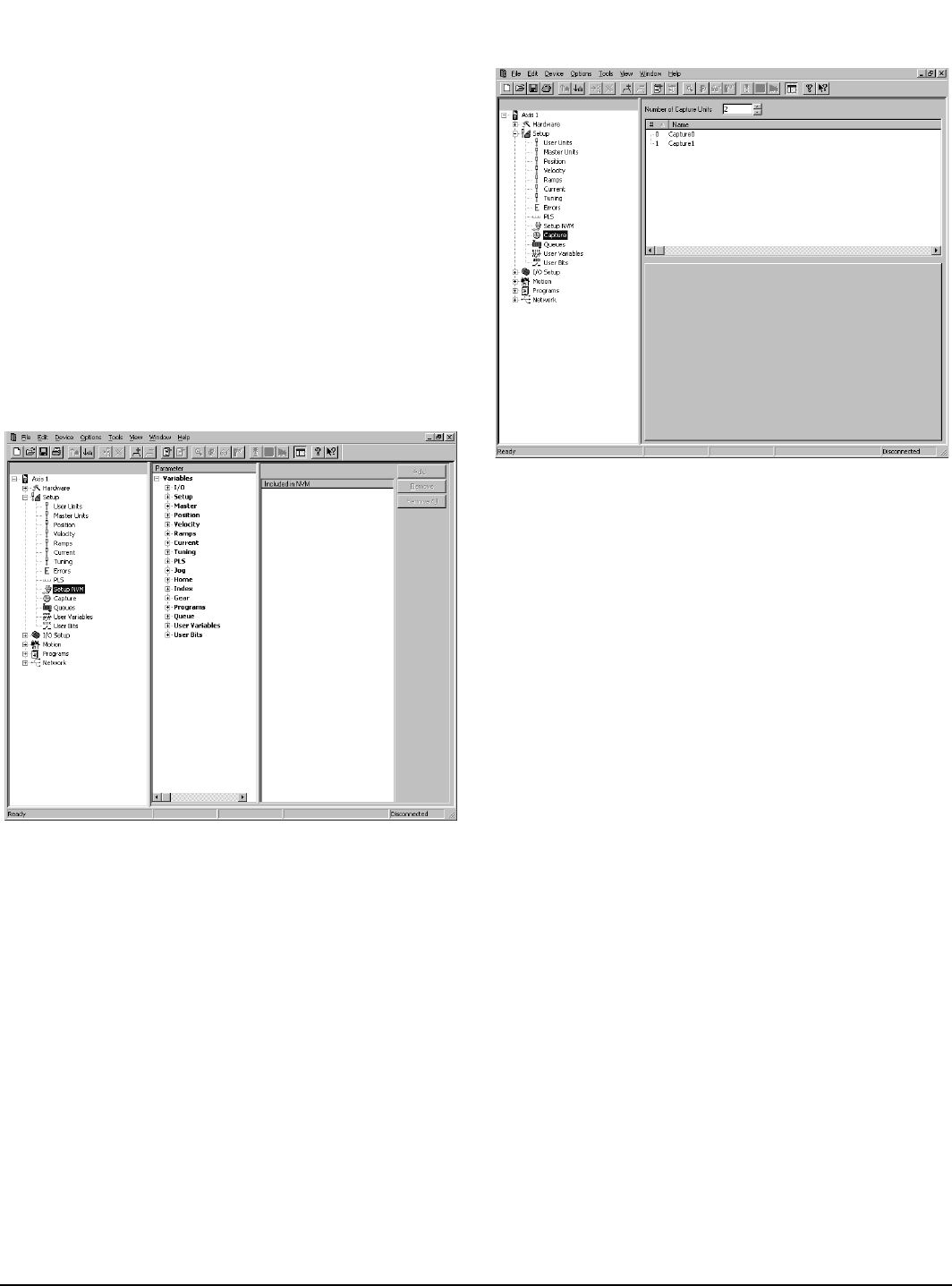
46 www.emersonct.com SM-EZMotion Module User Guide
range begins at an absolute position of zero and ends at
the RotaryRolloverPosn.
For example, in a rotary application a PLS could be setup
with an OnPosn of 90 degrees and an OffPosn of 100
degrees. If the RotaryRolloverPosn is set to 360 degrees
the PLS would come on at 90, go off at 100, go on at 450
(360+90), go off at 460 (360+100), go on at 810
(2*360+90), go off at 820 (2*360+100), and continue
repeating every 360 degrees forever.
7.3.11 Setup NVM View
This View allows the user to configure which parameters
are saved when power is cycled. If a parameter is not in
this list, the value of the parameter will revert back to the
value that was downloaded when power is cycled. If a
parameter is in the list, the value that was being used just
before power is cycled will be used when power is restored.
Figure 75: Setup NVM View
7.3.12 Capture View
The Capture View allows the user to configure the various
Capture object parameters. Figure 76 shows an example
of the Capture view.
Figure 76: Capture View
A detailed explanation of each of the Capture components
is below.
Name - You can assign a descriptive name to each
capture, making the configuration easier to follow. The
length of the text string is limited by the column width with
a maximum of 12 characters.
Simply double click on the Name field of any capture line to
assign a name to it.
Capture Number - This parameter defines the number of
Capture objects available. Maximum is eight.
The following four parameters are the data that is acquired
by the position capture object. These parameters are
available to be used as variables in a program. The four
parameters can be accessed as follows:
Capture.#.CapturedTime - The time, in microseconds,
from a free-running 32-bit binary counter at which the
CaptureActivate signal activated.
Capture.#.CapturedPositionCommand - The command
position, in user units, at the time when the
CaptureActivate signal activated.
Capture.#.CapturedPositionFeedback - The feedback
position, in user units, at the time when the
CaptureActivate signal activated.
Capture.#.CapturedMasterPostion - The master axis
feedback position, in master axis distance units, at the time
when the CaptureActivate signal activated.
The captured data remains in these parameters until the
capture component is reset and CaptureActivate is
activated the next time. When the capture component is
reset and CaptureActivate is activated, the data related to
the previous capture will be over-written by the most recent
capture data.


















