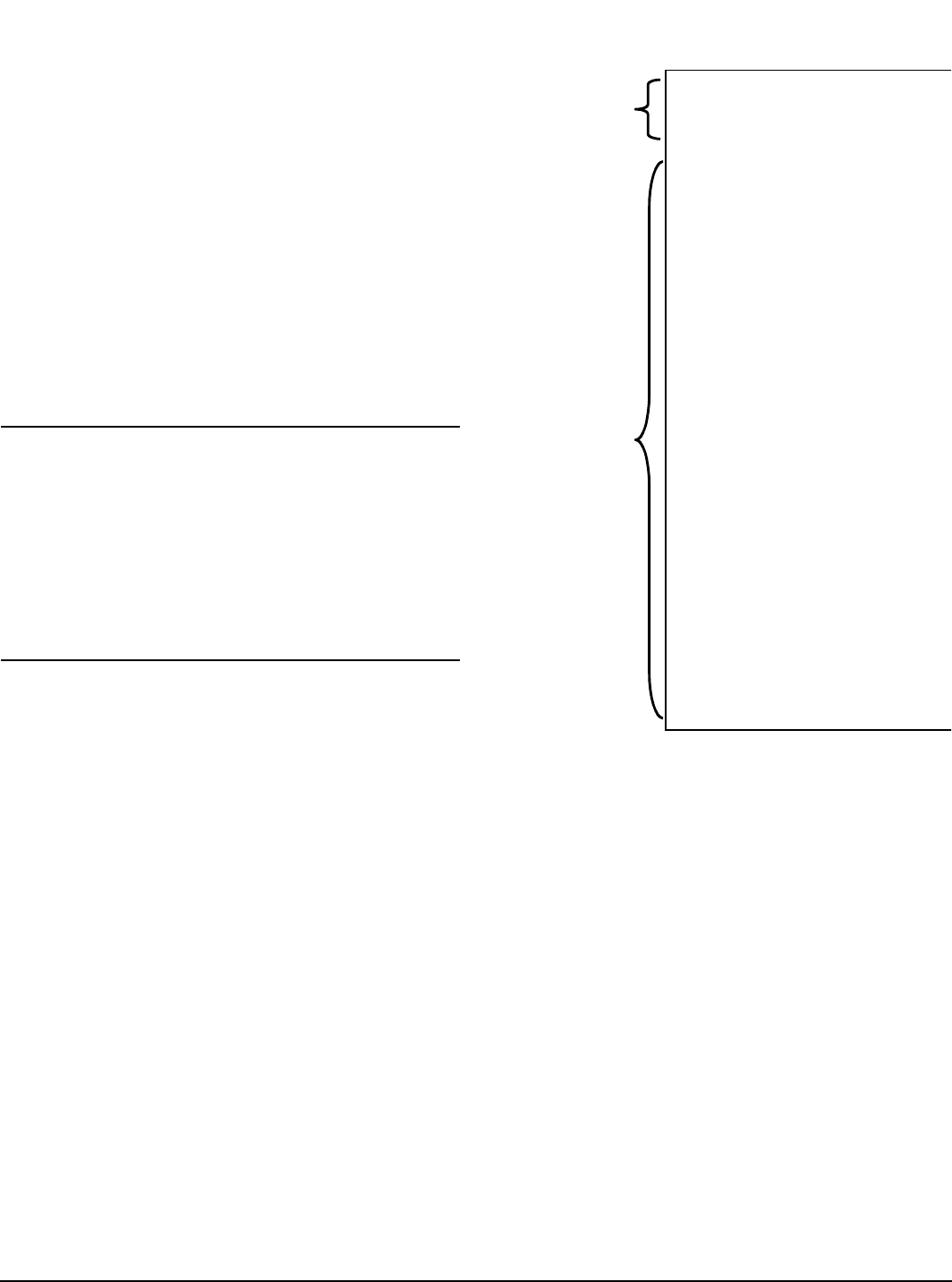
Creating a Custom Motor File www.emersonct.com 125
14 Creating a
Custom Motor File
PowerTools Pro EZ software obtains the names and
parameters of all motors in the Motor Type list box from
various Motor Data Definition Files (.DDF file extension).
The list of default (or standard) motors is automatically
loaded during the PowerTools Pro EZ installation and is
located in the same directory as the PowerTools Pro EZ
software. The list of standard motors is called
“Spstdmotor.DDF”. Another file, called “Spmotor.ddf”, is
also installed with PowerTools Pro EZ so that the user can
enter his/her own custom motors. The Spmotor.ddf file
does not have any motor definitions in it by default. When
the user wishes to add a new motor, the motor data is
added to the Spmotor.ddf file.
Note
For those users familiar with .ddf files used with En,
Epsilon, and MDS drives, the .ddf files for those systems
may NOT be copied and pasted into Spmotor.ddf. The
reason that the file may not be simply copied is that the
ddf file for the Unidrive SP has different parameters that
that for the En, Epsilon, and MDS drives. Also, some of
the parameters (i.e. Phase Resistance) may have a
similar name, but are defined differently and/or may have
different units for the Unidrive SP than for the En, Epsilon,
or MDS.
Editing the Spmotor.ddf File
The Spmotor.DDF file is a text file setup with carriage
returns as parameter separators. It can be accessed and
edited with any general-purpose text editor such as
Windows Notepad. In order for some text editors to read
the file, you will have to create an association of the .ddf file
extension to a text editor in Windows Explorer. This can be
done by right-clicking on the .ddf file to be edited, and then
selecting “Open With…” from the list. In the “Open With”
pop-up, select the text editing software you wish to use.
After you have completed editing the file, be sure to save
the changes. You must be careful to save the edited file as
a .ddf file and not a .txt file. If the file is saved with a .txt
extension, it will be unusable as a .ddf file.
Figure 120: Example .ddf file
Figure 120 above is an example of a .ddf file that has two
custom motors entered into it. The .ddf file is made up of
two sections called the Header and the Motor Definition
sections. Following is a detailed description of the two
sections.
Header Section
The header includes the revision and serial number
information along with a count of how many motor
definitions are included in the particular file.
Revision
This parameter is fixed and is set by the PowerTools Pro
EZ software revision during installation. This parameter is
not to be changed by the user.
NameCount
The NameCount parameter defines the number of motor
definitions contained in the .ddf file. For example. if four
motor definitions exist in the .ddf file, this parameter should
be set equal to 4 which will cause PowerTools Pro EZ to
recognize only the first four (4) motor definitions in the file.
Header
Information
[Definition]
revision=0x4132
nameCount=2
[Motor0]
name=User1
folder=UploadedMotor
peakCurrent=9.73
continuousCurrent=3.8
motorPoles=6
rotorInertia=0.000110
motorKE=51.0
phaseResistance=2.9
phaseInductanceSP=3.7
maxOperatingSpeed=3000
thermalTimeConstant=400
encoderPhaseAngle=0
[Motor1]
name = User2
folder = 400V|CustomMotors
peakCurrent = 8.1
continuousCurrent = 2.7
motorPoles = 6
rotorInertia = .00025
motorKE = 98
phaseResistance = 6.8
phaseInductanceSP = 12.15
maxOperatingSpeed = 3000
thermalTimeConstant = 400
encoderPhaseAngle = 60
Motor
Definition
Information


















