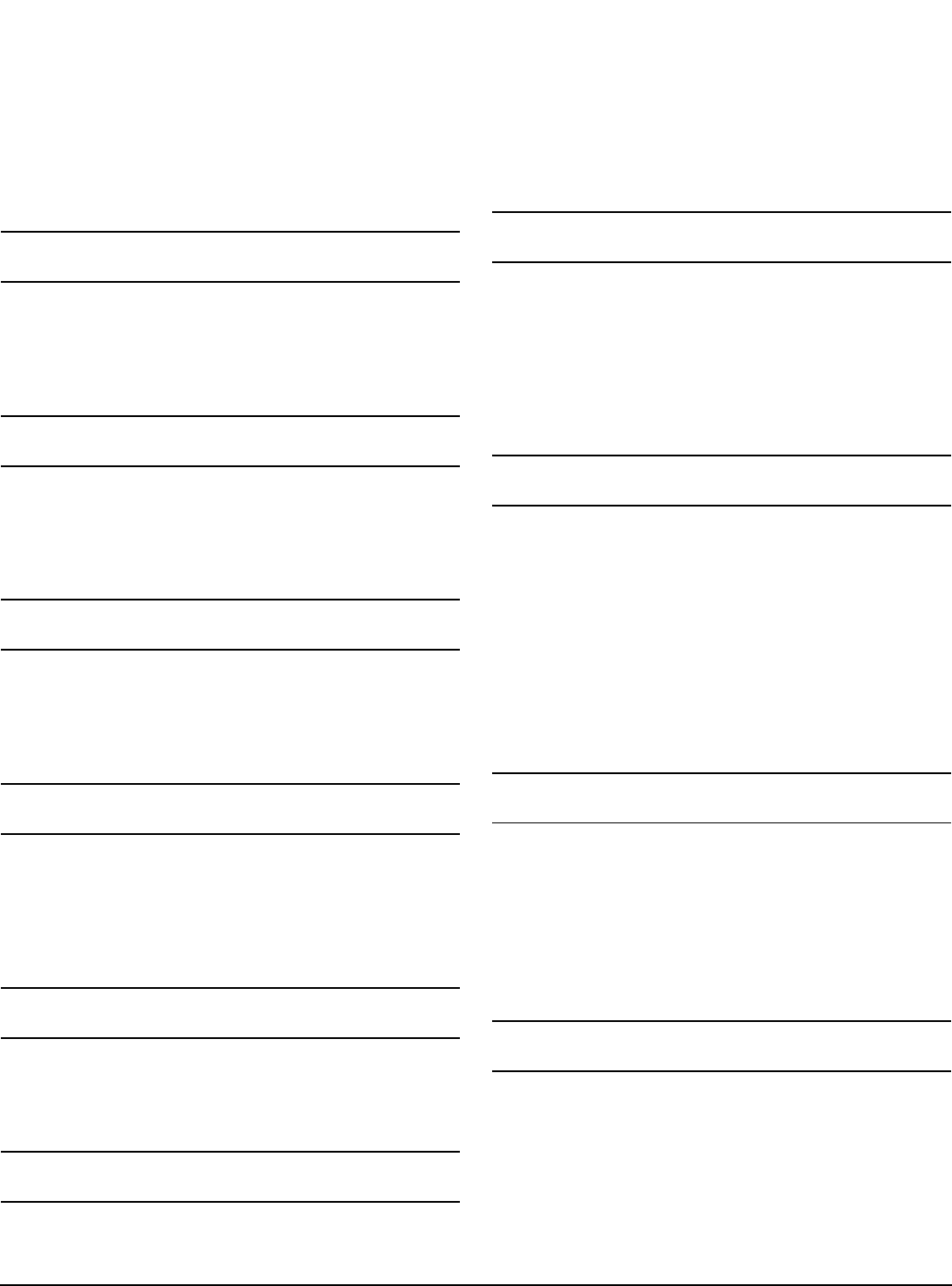
Parameter Descriptions www.emersonct.com 105
add a level of protection from exceeding the machines
travel limits. The SoftwareTravelLimitMinusActive source
(output function) is active when the
SoftwareTravelLimitMinusPosn is reached or exceeded.
Motion is halted using the TravelLimitDecel whenever a
hardware or software travel limit is hit or exceeded.
Software travel limits are not active unless Absolute
Position Valid is active.
Software Travel Limit Minus Active
SoftwareTravelLimitMinusActive
The SoftwareTravelLimitMinusActive source is active
when the SoftwareTravelLimitMinusPosn is reached or
exceeded. Motion will come to a stop using the
TravelLimitDecel ramp. Software travel limits are not active
unless enabled and Absolute Position Valid is active.
Software Travel Limit Minus Position
SoftwareTravelLimitMinusPosn
The SoftwareTravelLimitMinusActive source will activate
when the SoftwareTravelLimitMinusPosn is reached or
exceeded. Motion will come to a stop using the
TravelLimitDecel. Software travel limits are not active
unless enabled and Absolute Position Valid is active.
Software Travel Limit Plus Active
SoftwareTravelLimitPlusActive
The SoftwareTravelLimitPlusActive source is active when
the SoftwareTravelLimitPlusPosn is reached or exceeded.
Motion will come to a stop using the TravelLimitDecel
ramp. Software travel limits are not active unless enabled
and Absolute Position Valid is active.
Software Travel Limit Plus Position
SoftwareTravelLimitPlusPosn
The SoftwareTravelLimitPlusActive source is active when
the SoftwareTravelLimitPlusPosn is reached or exceeded.
Motion is halted using the TravelLimitDecel whenever a
hardware or software travel limit is hit or exceeded.
Software travel limits are not active unless enabled and
Absolute Position Valid is active.
Unidrive SP I/O Status Word
SPConnect.DigitalIOReadWord
This parameter is a bitmap that contains the status of the
digital I/O on the Unidrive SP. This parameter is read-only
and is used to control the virtual LED’s on the Drive I/O
Setup view.
Unidrive SP Encoder Supply Voltage
SPDrive.EncoderSupplyVoltage
The Unidrive SP is capable of supporting multiple voltage
levels for external encoders. This parameter defines the
supply voltage put out to the external encoder and can be
found on the Hardware > Drive / Encoder view in
PowerTools Pro EZ. For all of the standard motors offered
in the Motor Type list box, the Encoder Supply Voltage
should be set to 5V (default). This parameter is read-only
from within a user program.
Unidrive SP Encoder Revolution Counter
SPDriveEncRevCount
This read-only parameter displays the number of whole
revolutions that the motor encoder signal has moved since
powered up (absolute) and can be found on the Online tabs
on the Status and Position views. The units for this
parameter are always revolutions since those are the units
used by the Unidrive SP and its’ option modules. The value
for this parameter comes from parameter 3.28 of the
Unidrive SP database.
Unidrive SP Fine Encoder Position
SPDriveEncRevFinePosition
This read-only parameter displays the number of fractions
of a revolution that the master encoder signal has moved,
and can be found on the Online tabs of the Status and
Position views. The units for this parameter are always 1/
(2
32
) of a revolution since those are the units used by the
Unidrive SP and its’ option modules. The value for this
parameter comes from parameter 3.30 of the Unidrive SP
database.
Early releases of the SM-EZMotion module do not support
use of high resolution encoders. Therefore, the value for
this parameter will always be displayed as 0.
Unidrive SP Encoder Position
SPDriveEncRevPosition
This read-only parameter displays the number of fractions
of a revolution that the master encoder signal has moved,
and can be found on the Online tabs of the Status and
Position views. The units for this parameter are always 1/
(2
16
) of a revolution since those are the units used by the
Unidrive SP and its’ option modules. The value for this
parameter comes from parameter 3.29 of the Unidrive SP
database.
Unidrive SP Drive Status Bitmap
SPDriveStatus
The SPDriveStatus parameter is a decimal value that
equates to the state of the Status Bits in the Unidrive SP.
This is a read-only parameter and is read directly from
parameter 10.40 in the Unidrive SP database. The
individual bits in the bitmap are detailed below
Bit 15 = Not Used Not Used
Bit 14 = Parameter 10.15Mains Loss


















