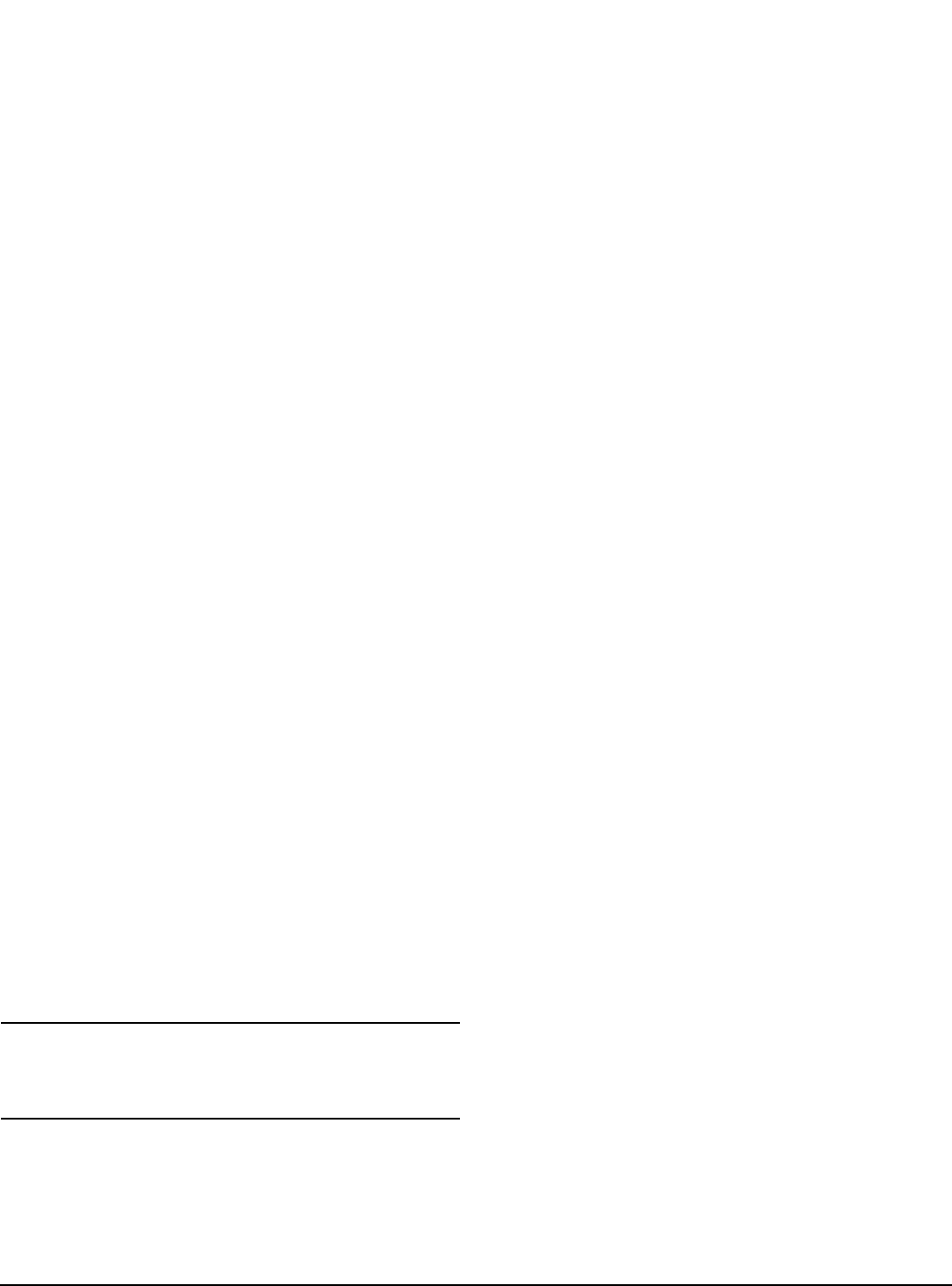
Creating a Custom Motor File www.emersonct.com 127
maxOperatingSpeed
Specifies the maximum operating speed of the motor. It is
used by the drive to limit the Velocity Command. The valid
range for this parameter is 0.0 to 40,000.0 RPM.
thermalTimeConstant
Specifies the Thermal Time Constant of the motor. This
parameter is used by the Unidrive SP for thermal protection
of the motor. The drive models the temperature of the
motor using a formula that generates an overload
accumulator value. The formula is a function of the
Thermal Time Constant. When the accumulator reaches
100%, the drive can trip or foldback depending on other
drive settings. For more information on the Thermal Time
Constant, please refer to the Unidrive SP Advanced User
Guide (parameters 4.15, 4.16, and 4.19).
encoderPhaseAngle
This is the angle between rising edge of the V commutation
signal and the peak of VVW backEMF signal when rotating
the motor in the clockwise direction. Reference for the
clockwise direction is looking at the front end of the motor
shaft. See Unidrive SP Advanced User Guide for more
information (parameter 3.25).
Verification and Checkout
Follow the steps listed below to verify the user defined
motor was entered properly.
1. Once the .ddf file is complete and saved, run
PowerTools Pro EZ
2. Select a new SM-EZMotion file
3. Expand the Hardware branch, and click on the Drive/
Encoder view
4. On the Drive/Encoder view, select the new motor from
the Motor Type list box
5. Click on the Motor tab on the bottom half of the view
6. On the Motor tab, verify that all of the parameters match
the values entered into the .ddf file
7. If all parameters match, then the motor entry process is
complete
Note
For safety reasons, it is a good idea to double check that
the key motor parameters below have been specified
correctly.
• Motor Ke
• Motor Resistance
• Motor Inductance
• Motor Peak Current
• Motor Continuous Current


















